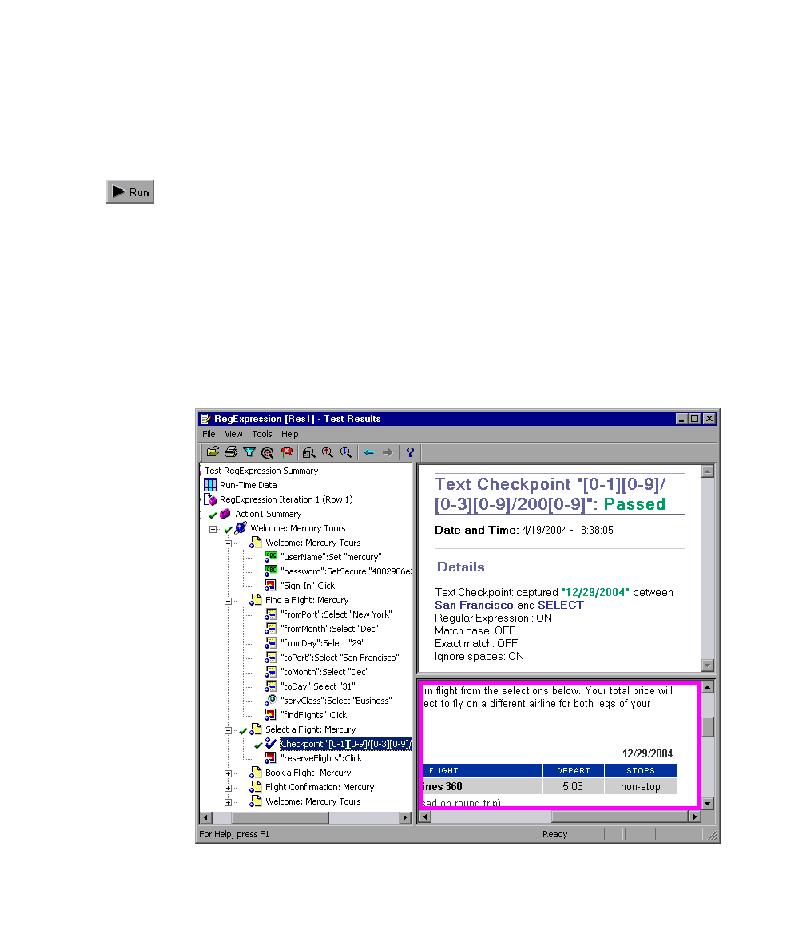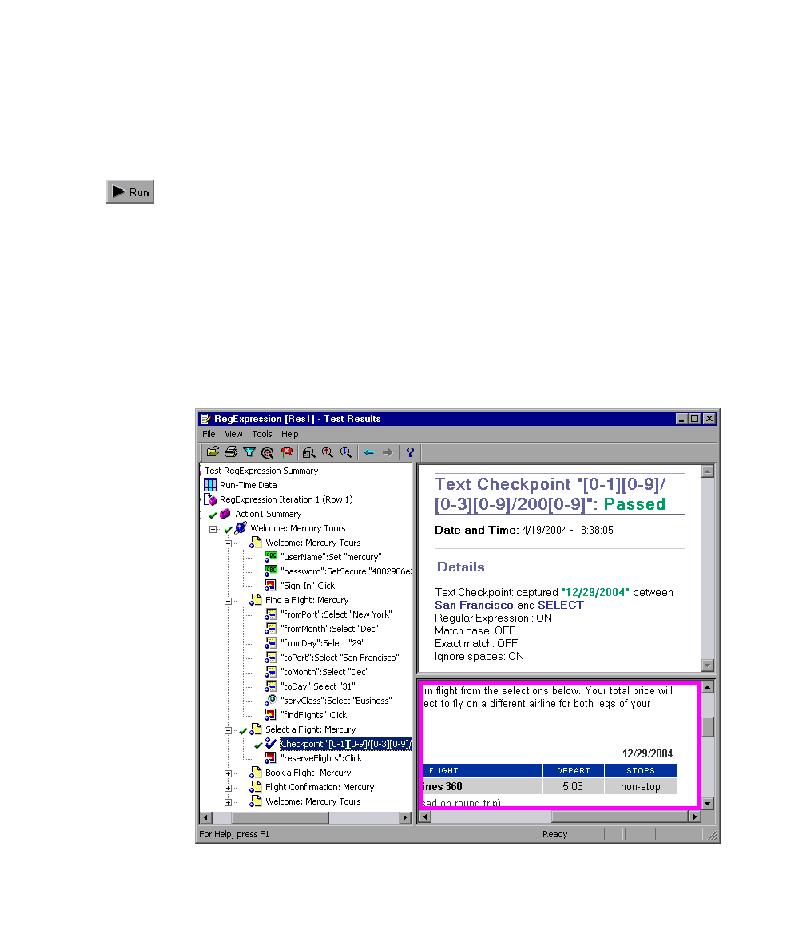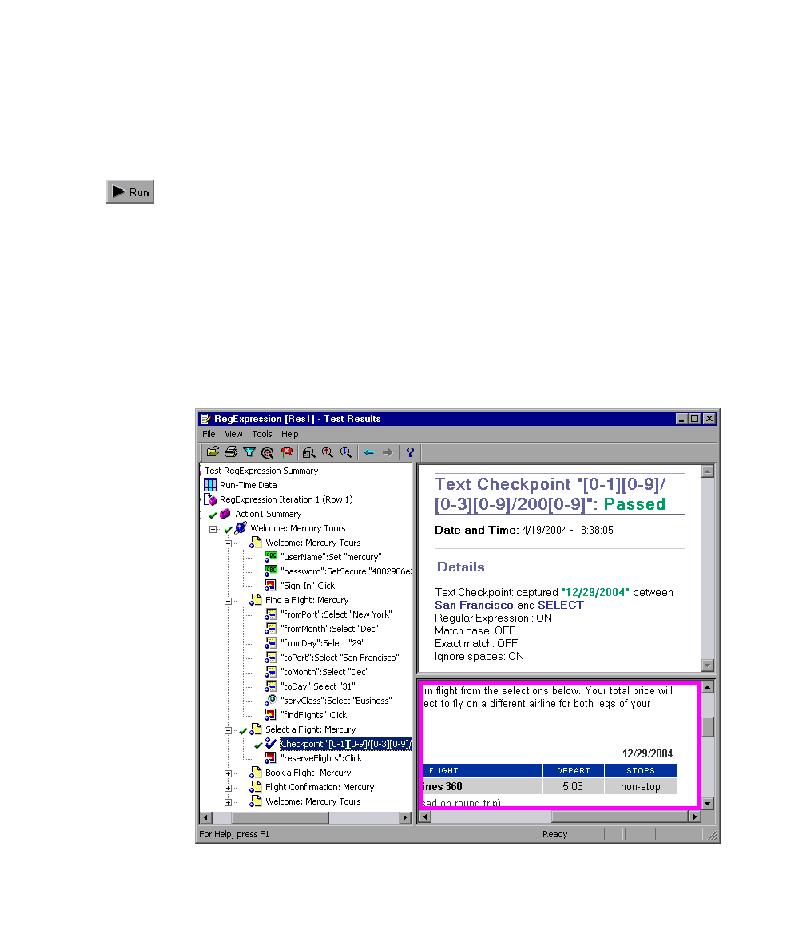
Run the RegExpression test
Lesson 7 · Using Regular Expressions
67
Running and Analyzing a Test with Regular Expressions
In this exercise you will run the test and examine the checkpoint results.
1 Run the RegExpression test.
Click the Run button or choose Test > Run. The Run dialog box opens.
Select New run results folder and accept the default results folder name.
Click OK. When the test run is completed, the Test Results window opens.
2 Examine the checkpoint results.
In the results tree, expand (+) Test RegExpression Summary >
RegExpression Iteration 1 (Row 1) > Action1 Summary >
Welcome: Mercury Tours > Select a Flight: Mercury
Select CheckPoint "[0-1][0-9]/[0-3][0-9]/200[0-9]".