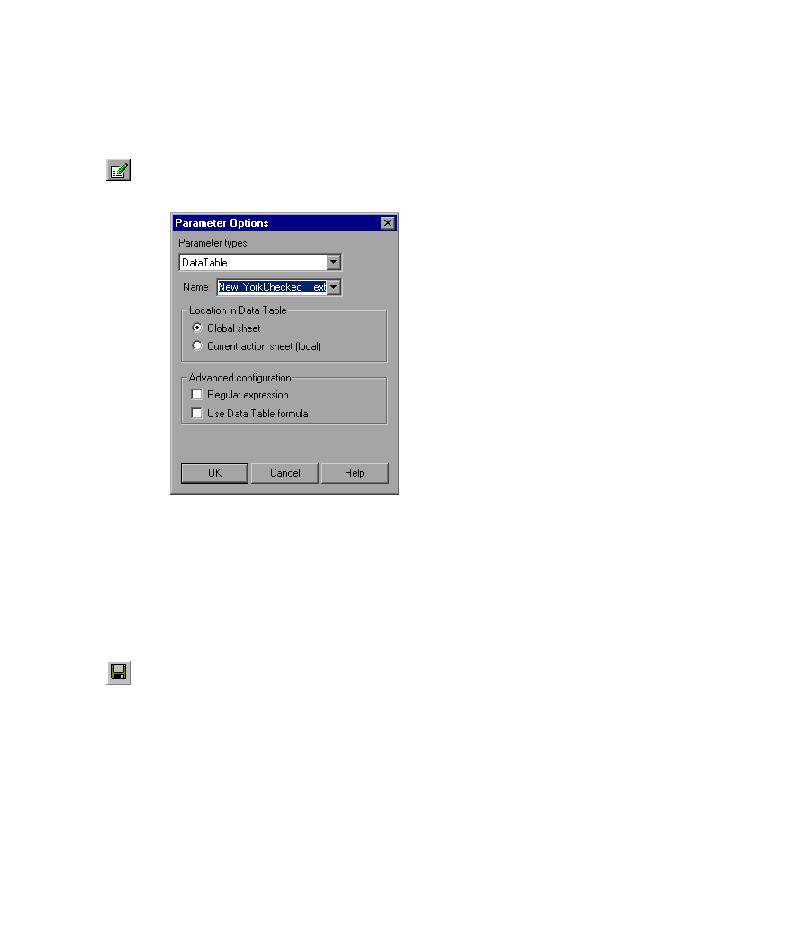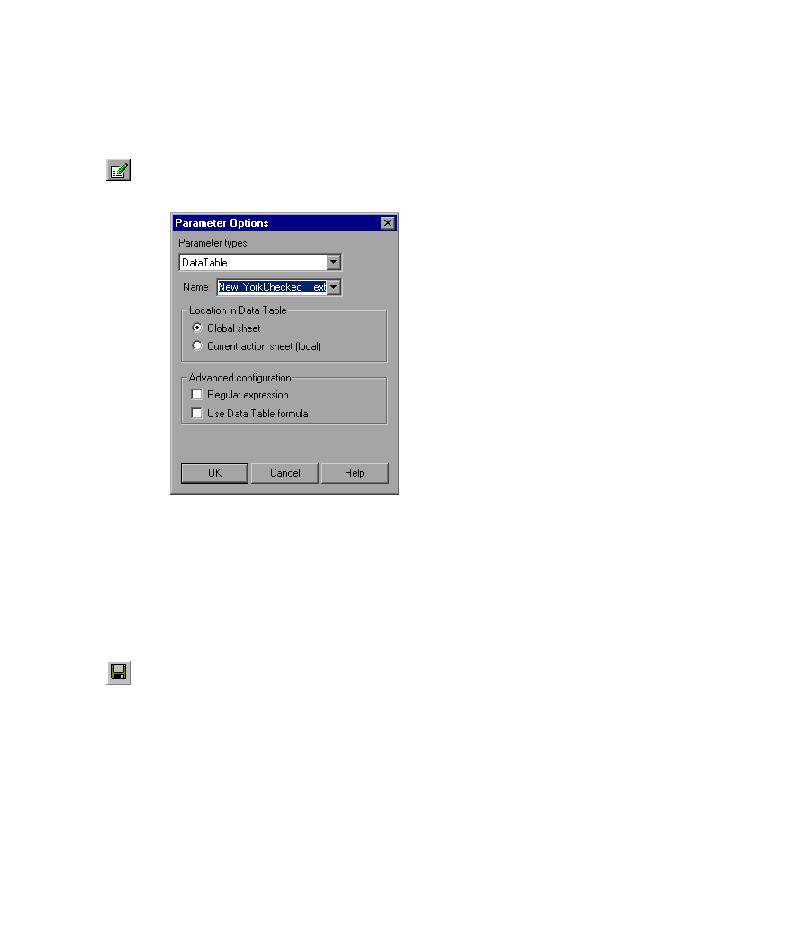
Constant box
Lesson 5 · Parameterizing Tests
50
2 Parameterize the text checkpoint.
In the Checked Text area, New York is displayed in the Constant box. New
York is the expected value for the checkpoint for every iteration.
Select Parameter and click the Parameter Options button. The Parameter
Options dialog box opens.
In the Name box, select departure. This instructs the checkpoint to use the
departure parameter values in the Data Table for the expected results.
Click OK to close the Parameter Options dialog box, and then click OK again
to close the Text Checkpoint Properties dialog box. The checkpoint is now
parameterized.
3 Save the test.
Select File > Save or click the Save button.