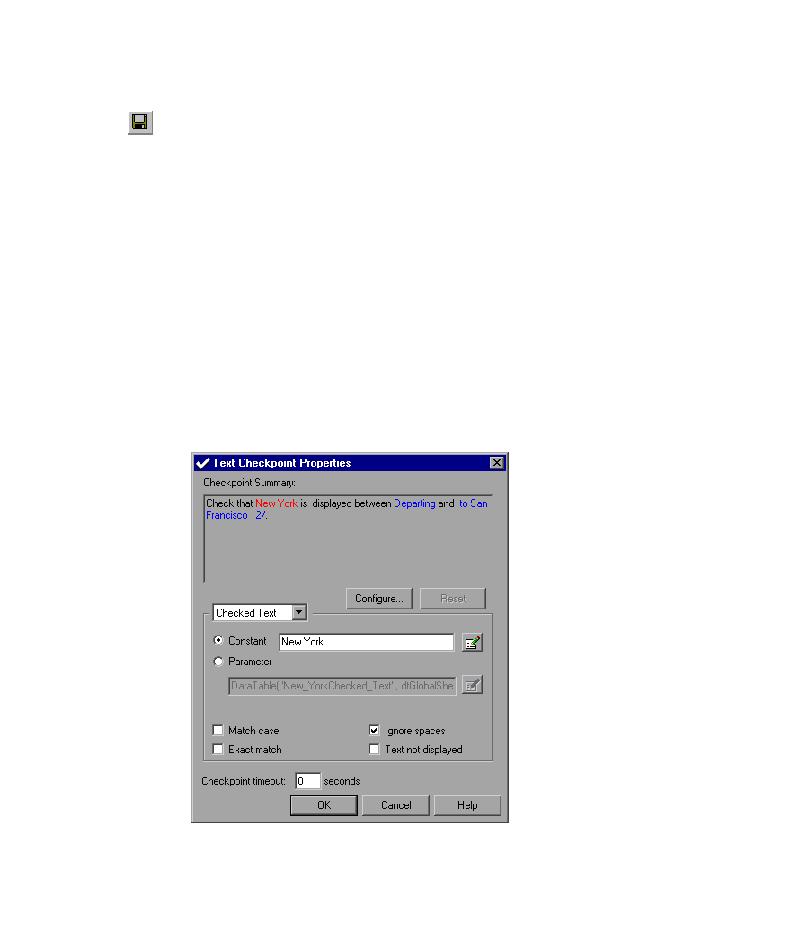
Locate the text checkpoint
when the value of the parameterized step changes. If so, you must modify
the expected values of those objects to match the value resulting from the
parameterized step. In this section, you will modify the text checkpoint so
that when running the test, QuickTest checks for the text that matches the
current departure city.
The Text Checkpoint Properties dialog box opens.