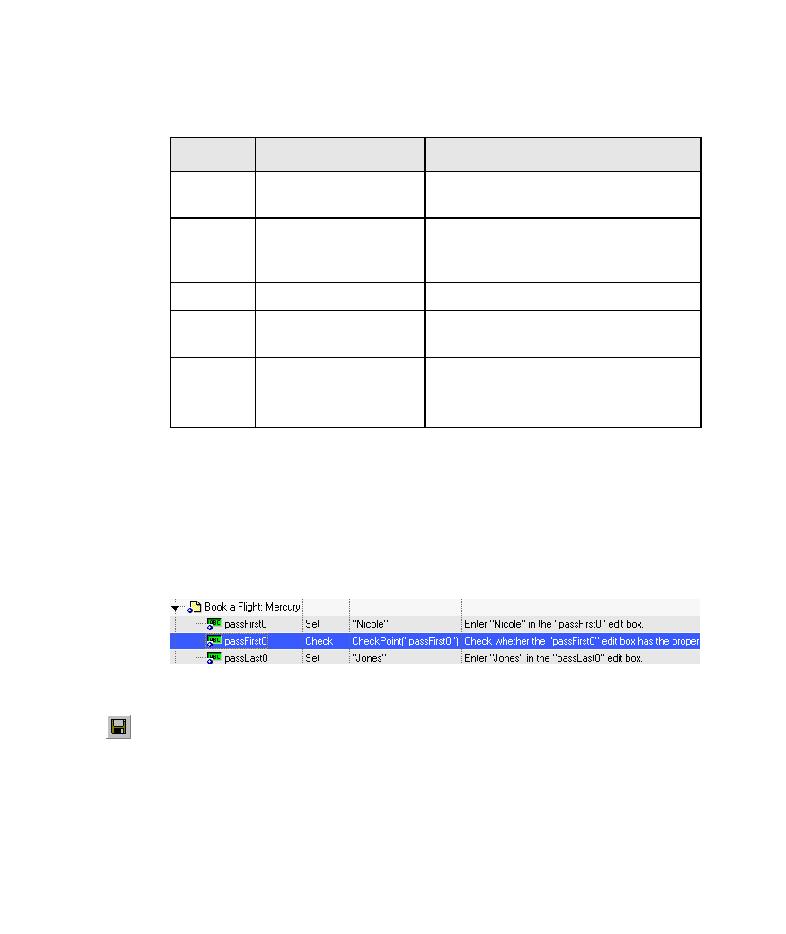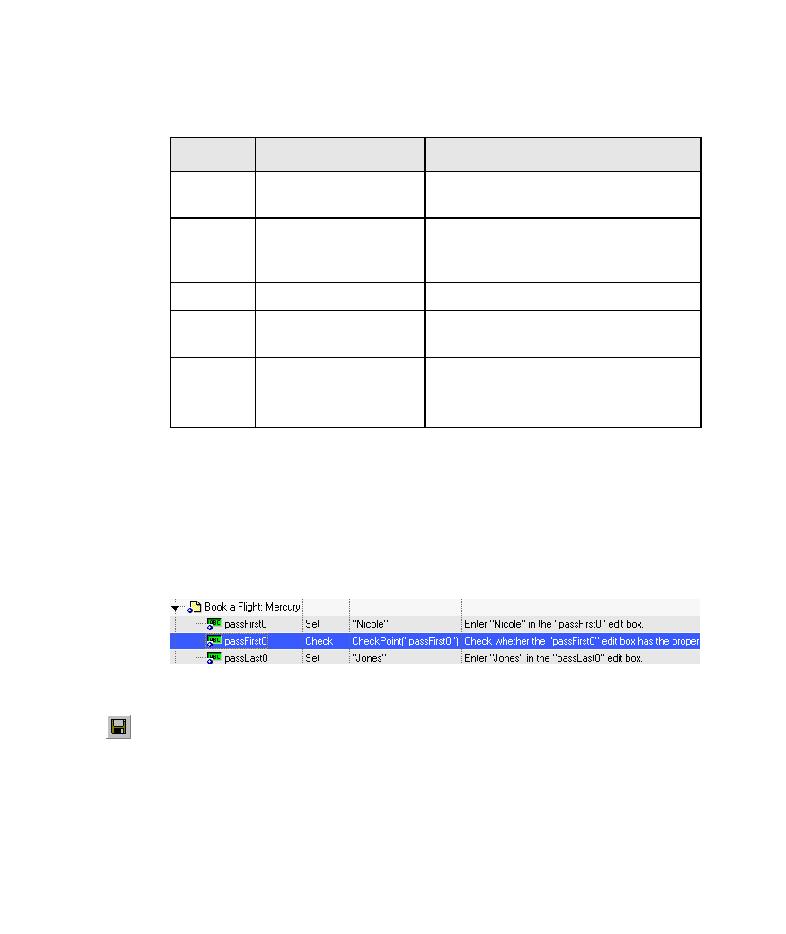
Default property checks
Lesson 4 · Creating Checkpoints
30
For each object class, QuickTest recommends default property checks. The
table below describes the default checks.
The first name is entered in the First Name box when the passFirst0 Set...
step is performed. Therefore, in the Insert statement area of the Checkpoint
Properties dialog box, select After current step. This inserts the checkpoint
after the passFirst0 Set... step in which the first name is entered.
Accept the rest of the settings as default and click OK. QuickTest adds a
standard checkpoint step to your test below the selected step.
6 Save the test.
Choose File > Save or click the Save button.
You insert most checkpoints in the manner described above. Several special
types of checkpoints are explained in the following sections.
Property
Value
Explanation
html tag
INPUT
INPUT is the html tag as defined in the
HTML source code.
innertext
In this case, the value of innertext is
empty. The checkpoint checks that the
value is empty.
name
passFirst0
passFirst0 is the name of the edit box.
type
text
text is the type of object as defined in the
HTML source code.
value
<FirstName>
(The name you entered
while recording)
The value entered in the edit box.