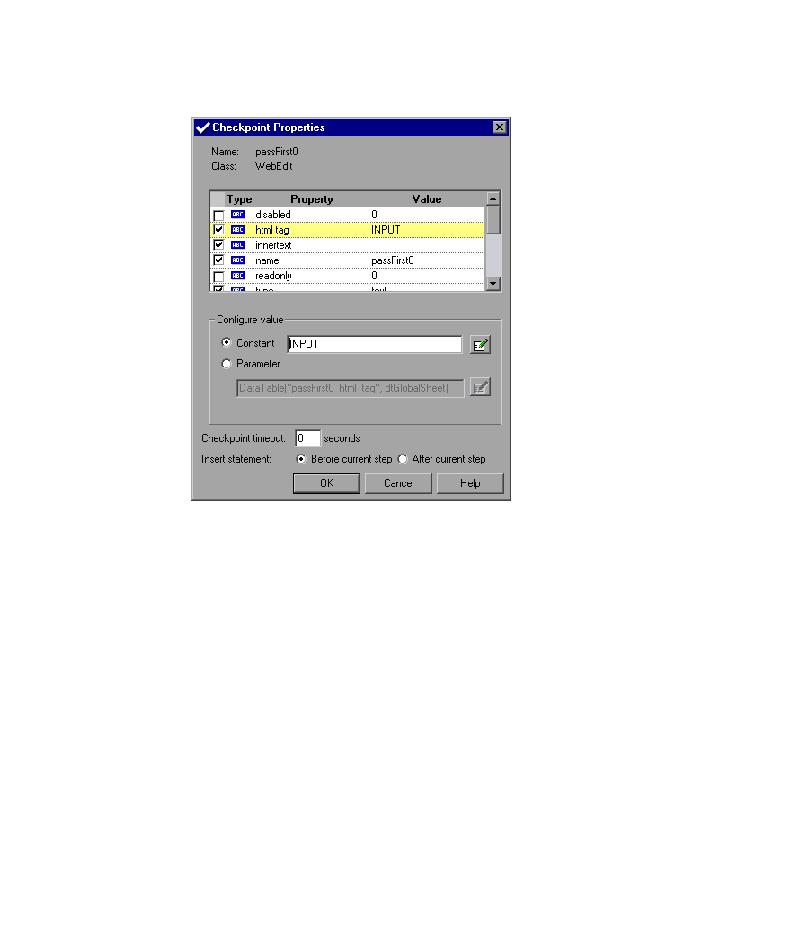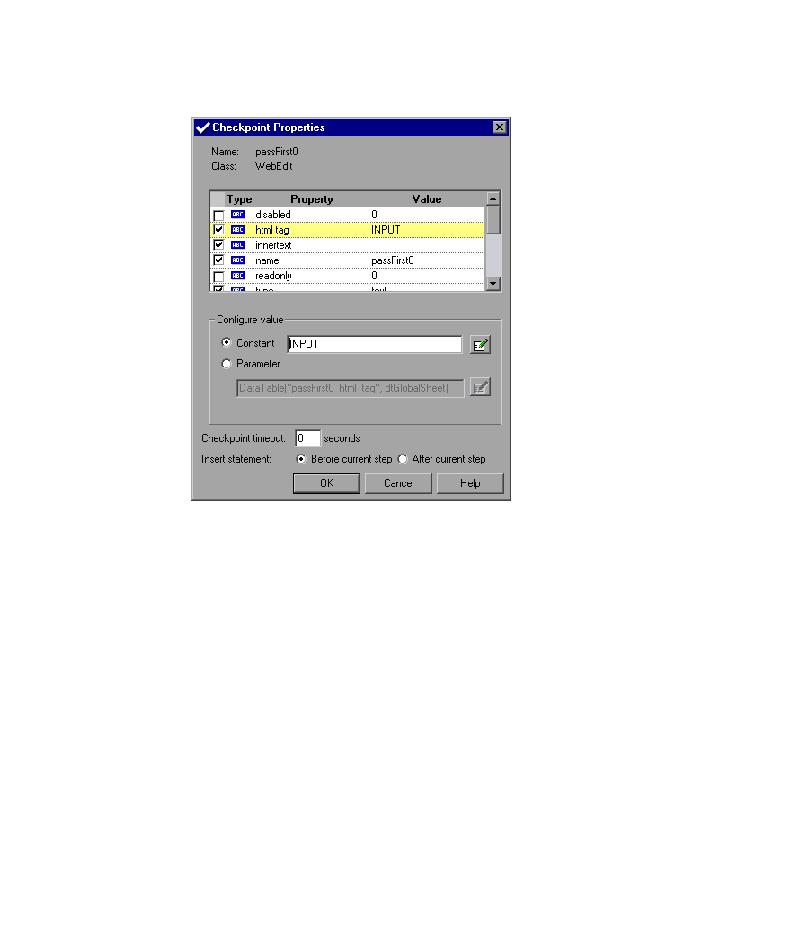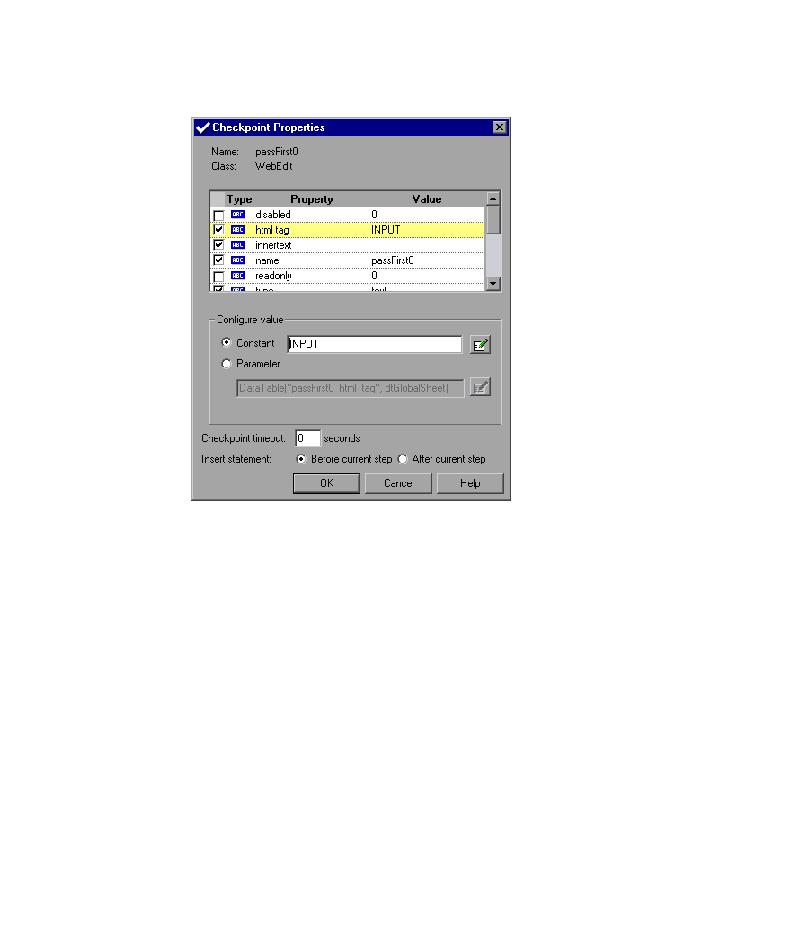
Checkpoint Properties dialog box
Lesson 4 · Creating Checkpoints
29
The Checkpoint Properties dialog box opens.
The dialog box displays the object's properties:
The Name is the name of the object as defined in the HTML code of the
Web page.
The Class is the type of object. WebEdit indicates that the object is an
edit box.
The ABC icon in the type column indicates that the value of the property
is a constant.