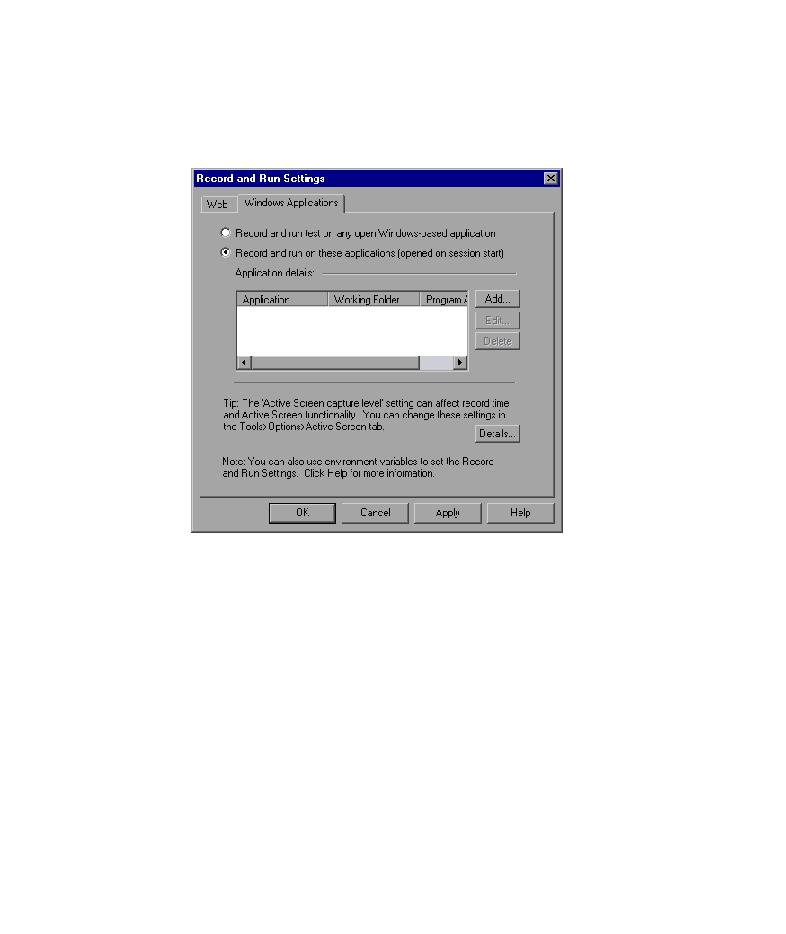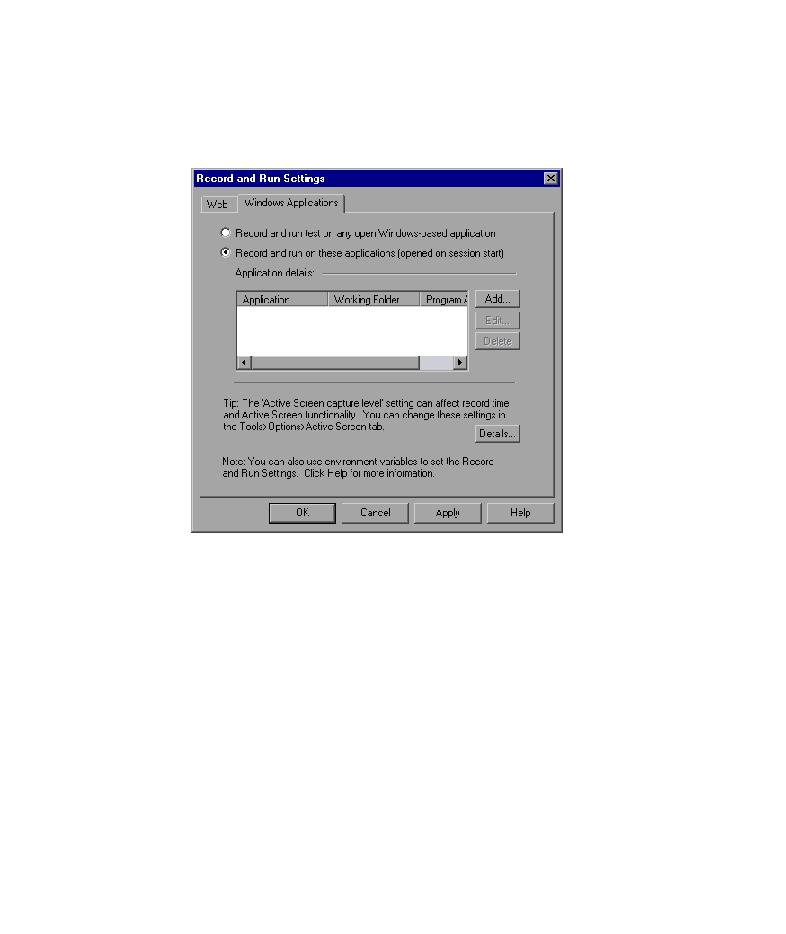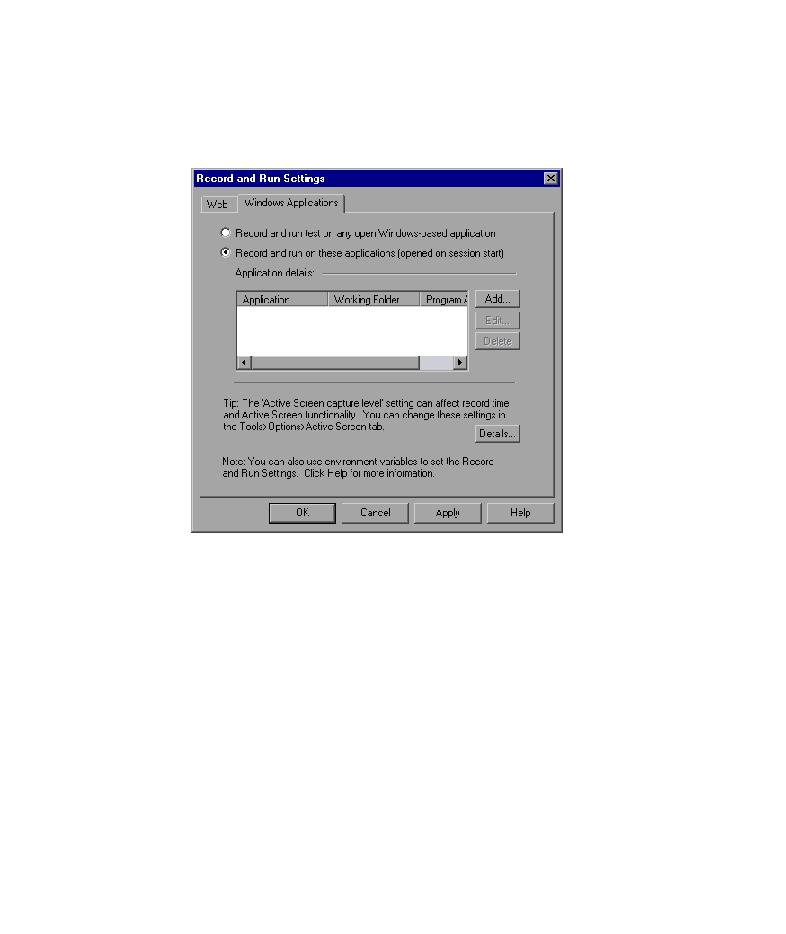
Log in to the Mercury Tours Web site
Lesson 2 · Recording Tests
12
In the Windows Applications tab, confirm that Record and run on these
applications (opened on session start) is selected, and that there are no
applications listed.
This setting prevents you from inadvertently recording operations
performed on various Windows applications (such as e-mail) during a
recording session.
Click OK.
QuickTest begins recording, and your browser opens to the Mercury Tours
Web site.
3 Log in to the Mercury Tours Web site.
In the User Name and Password boxes, type the name and password you
registered with Mercury Tours.
Click Sign-In.
The Flight Finder page opens.