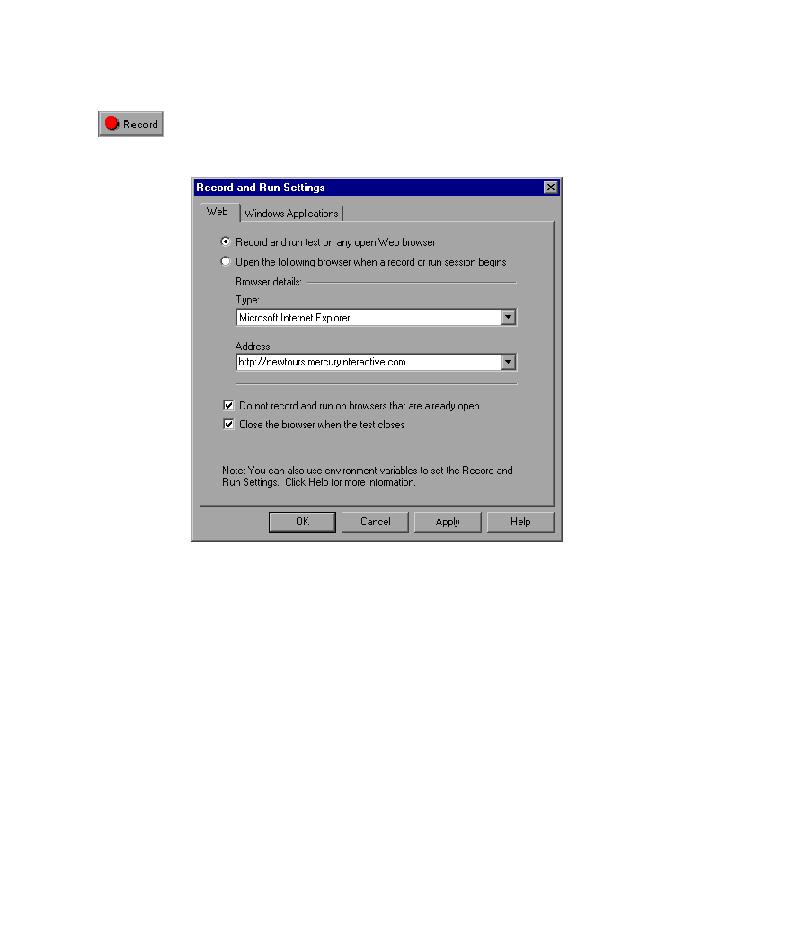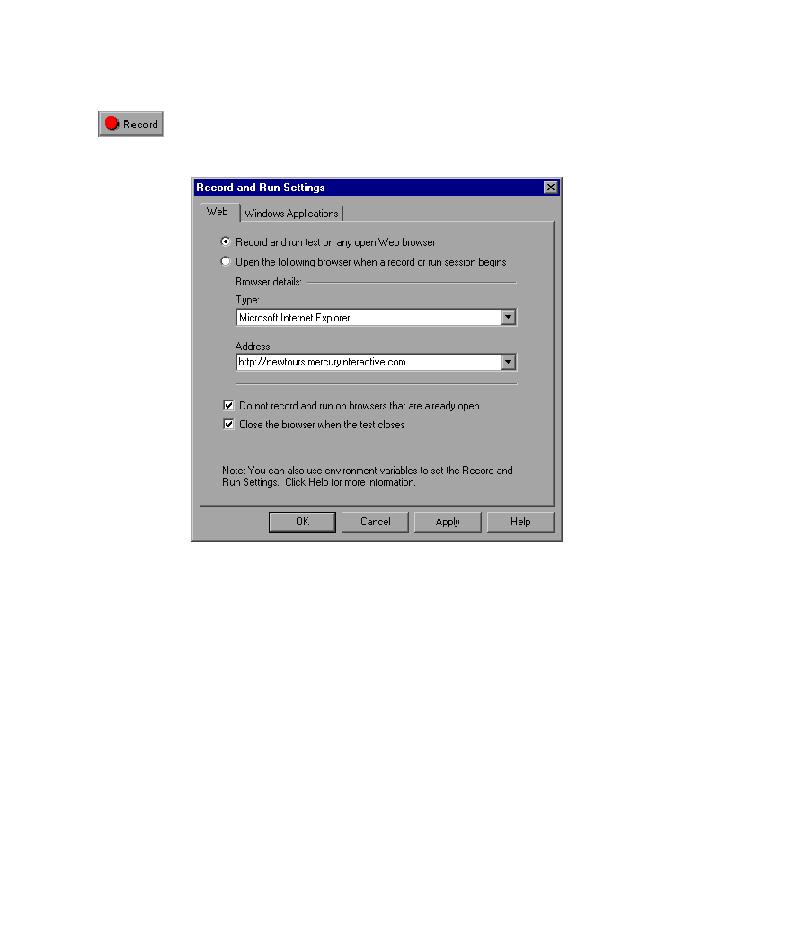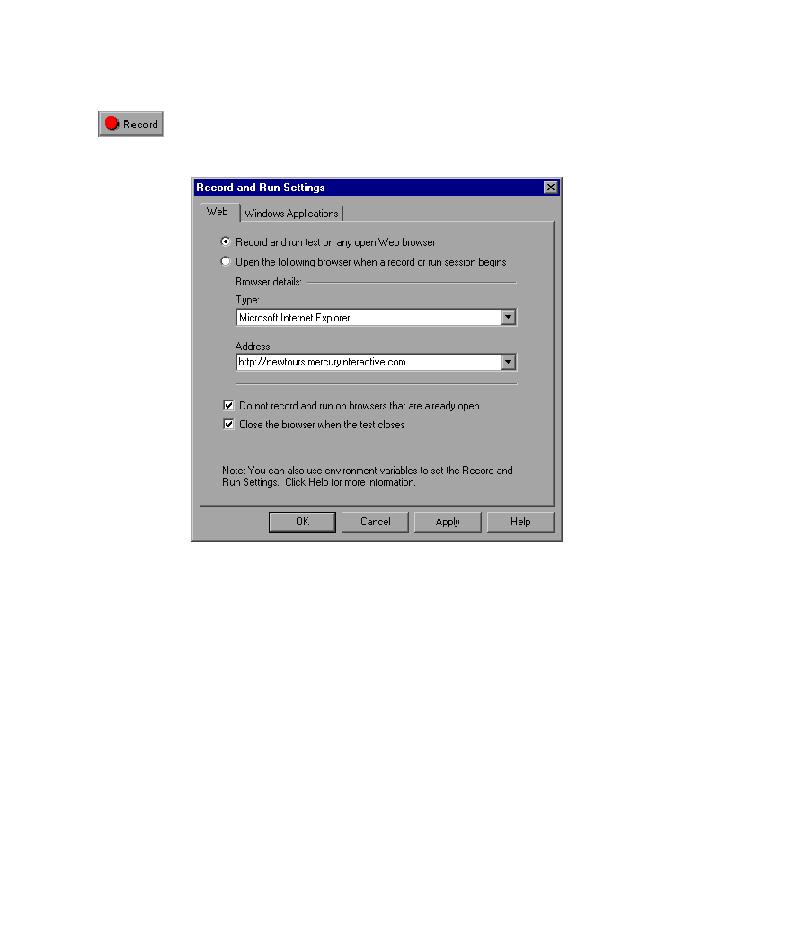
Start recording on the Mercury Tours Web site
Lesson 2 · Recording Tests
11
2 Start recording on the Mercury Tours Web site.
Choose Test > Record or click the Record button. The Record and Run
Settings dialog box opens.
In the Web tab, select Open the following browser when a record or run
session begins.
Choose a browser from the Type list and confirm that the URL in the
Address box is http://newtours.mercuryinteractive.com.
Confirm that Close the browser when the test closes and Do not record
and run on browsers that are already open are selected.