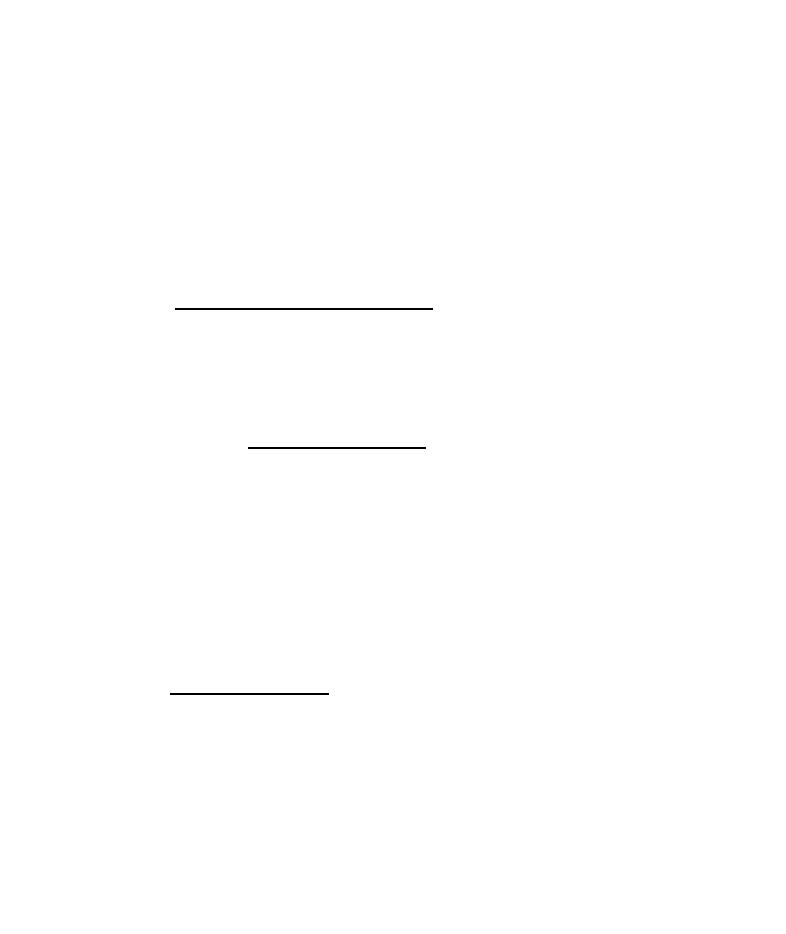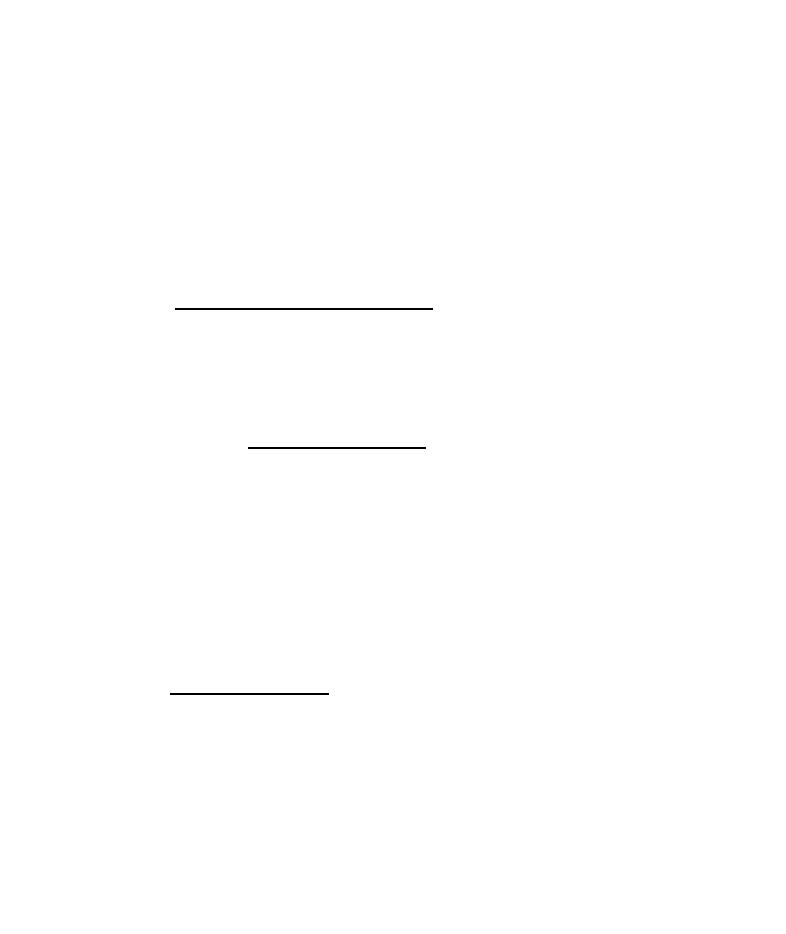
QuickTest Professional Help
Lesson 9 · Where Do You Go from Here?
96
VBScript Reference (available from Help > QuickTest Professional Help)
Contains Microsoft VBScript documentation, including VBScript, Script
Runtime, and Windows Script Host.
Mercury Tours sample Web site and the Mercury Tours Windows sample
flight application (both available from the QuickTest Professional Start
menu program folder)
The sample applications for QuickTest Professional are the basis for many of
the examples in the documentation. The examples and instructions in this
tutorial are based on the Mercury Tours Web site
(
).
Customer Support Online (available from Help > Customer Support Online)
Uses your default Web browser to open the Mercury Customer Support Web
site. This site enables you to browse the knowledge base and add your own
articles, post to and search user discussion forums, submit support requests,
download patches and updated documentation, and more. The URL for this
Web site is
Send Feedback (available from Help > Send Feedback)
Enables you to send online feedback about QuickTest Professional to the
product team.
Mercury Interactive on the Web (available from Help > Mercury Interactive
on the Web)
Opens Mercury Interactive's home page in your default Web browser. This
site provides you with the latest information about Mercury Interactive and
its products, including new software releases, seminars and trade shows,
customer support, and educational services. The URL for this Web site is