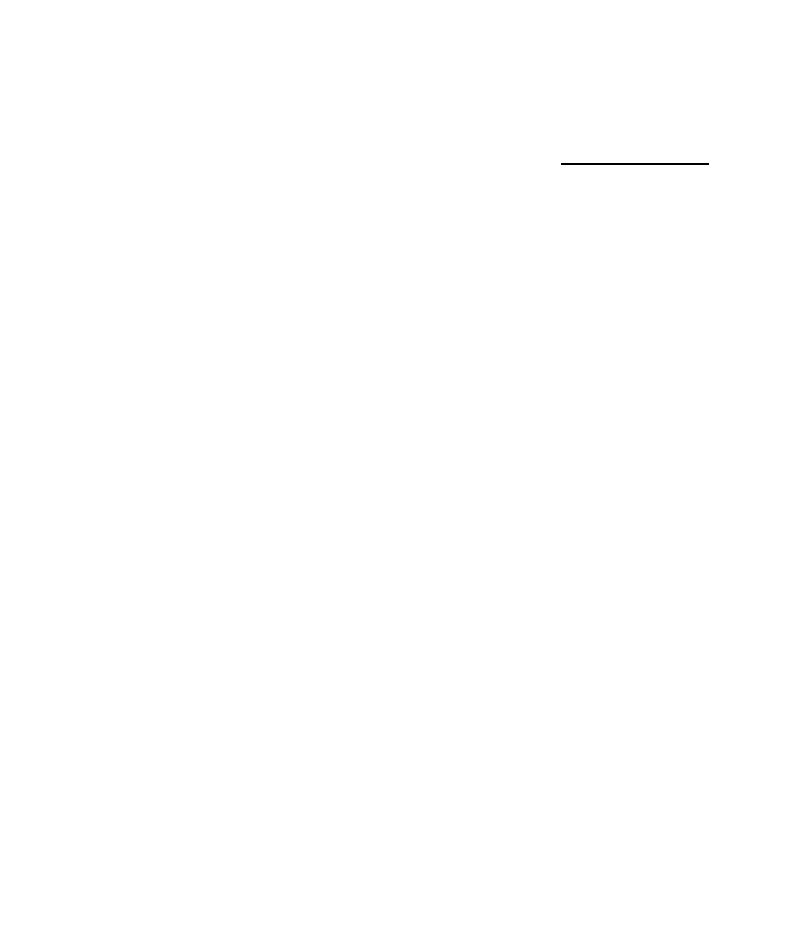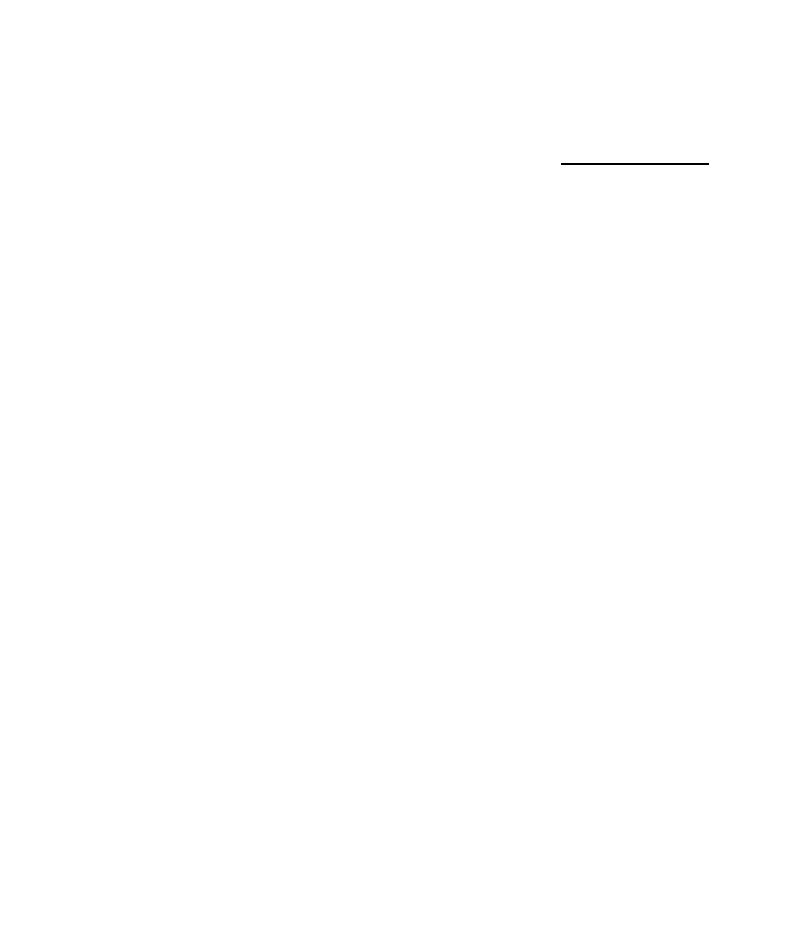
Context-Sensitive Help
Lesson 9 · Where Do You Go from Here?
95
Printer-Friendly Documentation
Displays the complete documentation set in Adobe portable document
format (PDF). Online books can be read and printed using Adobe Reader,
which can be downloaded from the Adobe Web site (
QuickTest Professional Context-Sensitive Help (available from dialog boxes
and windows)
Describes specific QuickTest dialog boxes and windows.
QuickTest Professional Tutorial (available from the QuickTest Professional
Welcome window, the Help menu, and the QuickTest Professional Start
menu program folder)
Teaches you basic QuickTest skills and shows you how to start designing
tests for your applications.
QuickTest Professional User's Guide (available from Help > QuickTest
Professional Help)
Provides step-by-step instructions for using QuickTest Professional to test
your application or Web site. The User's Guide describes many useful testing
tasks and options not covered in this tutorial.
QuickTest Professional Object Model Reference (available from Help >
QuickTest Professional Help)
Describes QuickTest Professional test objects, lists the methods and
properties associated with each object, and provides syntax information and
examples for the methods.
QuickTest Professional Automation Object Model Reference (available from
the QuickTest Professional Start menu program folder and from Help >
QuickTest Automation Object Model Reference)
Provides syntax, descriptive information, and examples for automation
objects, methods, and properties. It also contains a detailed overview to help
you get started writing QuickTest automation scripts. The automation object
model assists you in automating test management, by providing objects,
methods and properties that enable you to control virtually every QuickTest
feature and capability.