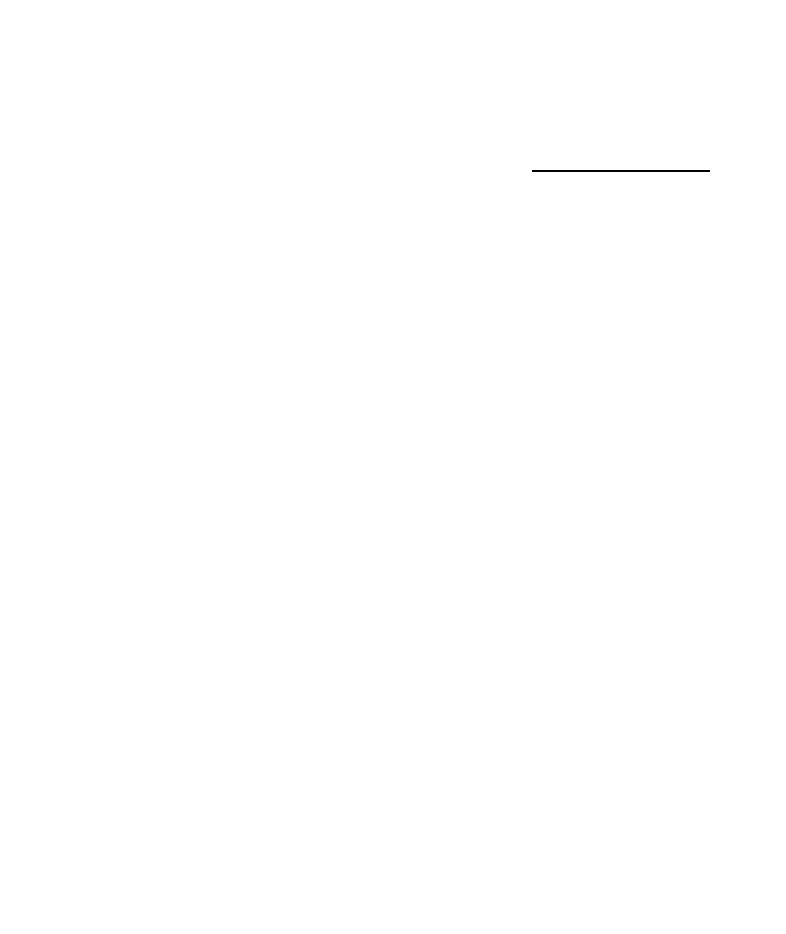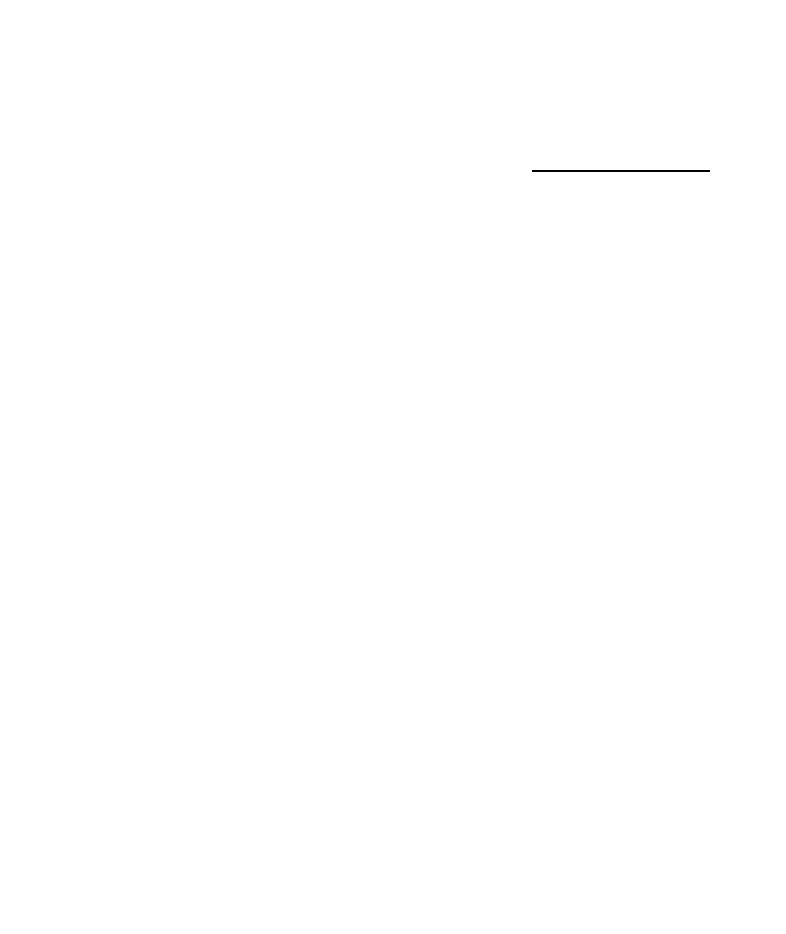
Download updated documentation
Lesson 9 · Where Do You Go from Here?
97
Documentation Updates
Mercury Interactive is continuously updating its product documentation
with new information. You can download the latest version of this
document from the Customer Support Web site (
To download updated documentation:
1 In the Customer Support Web site, click the Documentation link.
2 Under Select Product Name, select QuickTest Professional.
Note that if QuickTest Professional does not appear in the list, you must add
it to your customer profile. Click My Account to update your profile.
3 Click Retrieve. The Documentation page opens and lists the documentation
available for the current release and for previous releases. If a document was
recently updated, Updated appears next to the document name.
4 Click a document link to download the documentation.