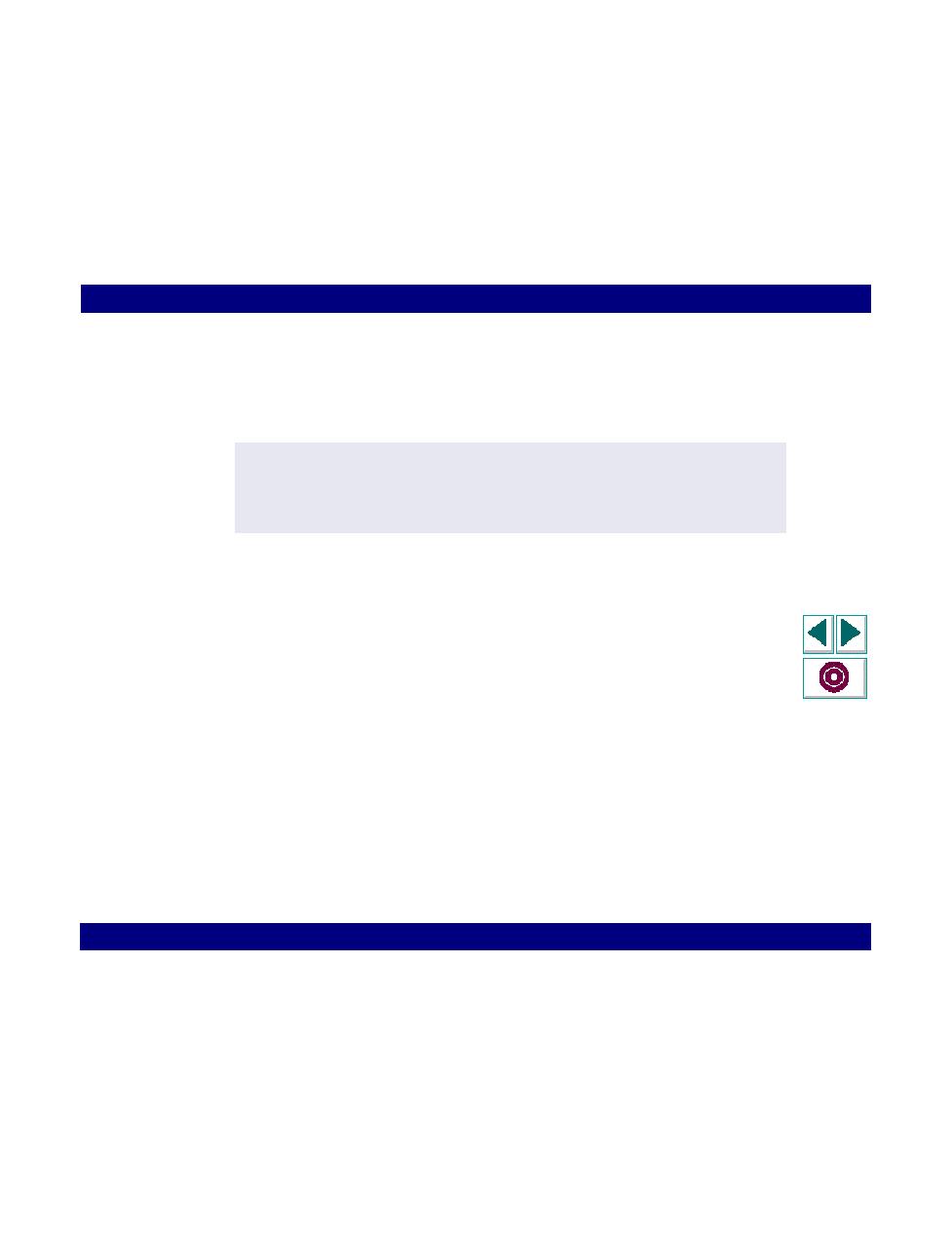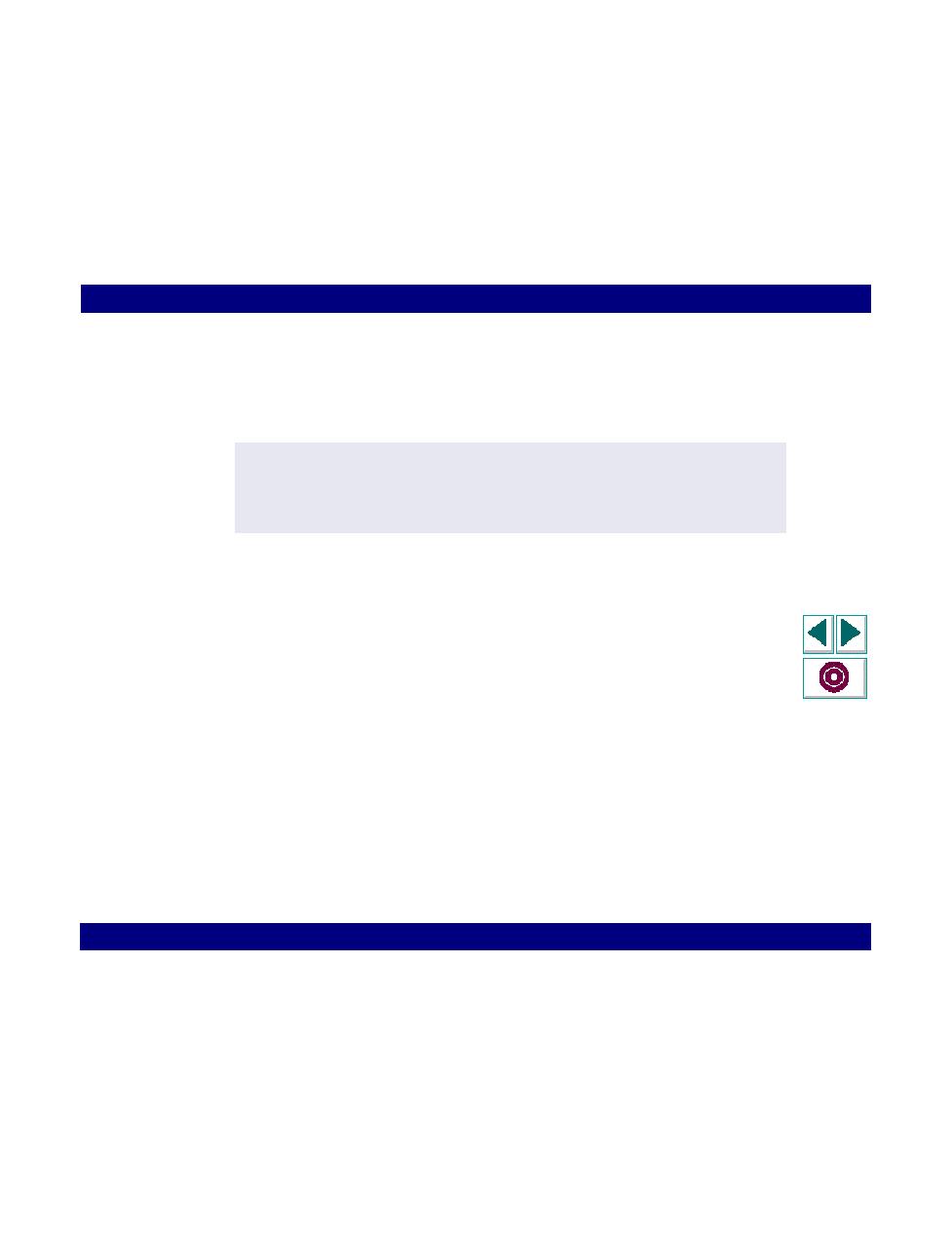
Save the script and run it from VuGen
Creating Vuser Scripts
Chapter 24, page 406
Baan Vuser Scripts · Creating Baan Vuser Scripts
In
5
Add transactions to the script. Choose Insert > Start Transaction to specify the
beginning of a transaction, and Insert > End Transaction to specify the end of a
transaction.
6
Use the Insert menu to add rendezvous points, comments or messages to the
script.
7
Parameterize your script. Click the sring (in quotation marks) that you want to
replace with a parameter, perform a right-click and choose Replace with
Parameter. For more information see Chapter 5,
Defining Parameters
.
8
Set the appropriate Run Time settings for iterations and logging.
9
Save the script and run it from VuGen.
lr_start_transaction("all_str_ses");
button_press0 ("F1_OK");
set_window ("tdpur4101m000 : Maintain Purchase Orders [812]", 300);
lr_end_transaction("all_str_ses", LR_PASS);