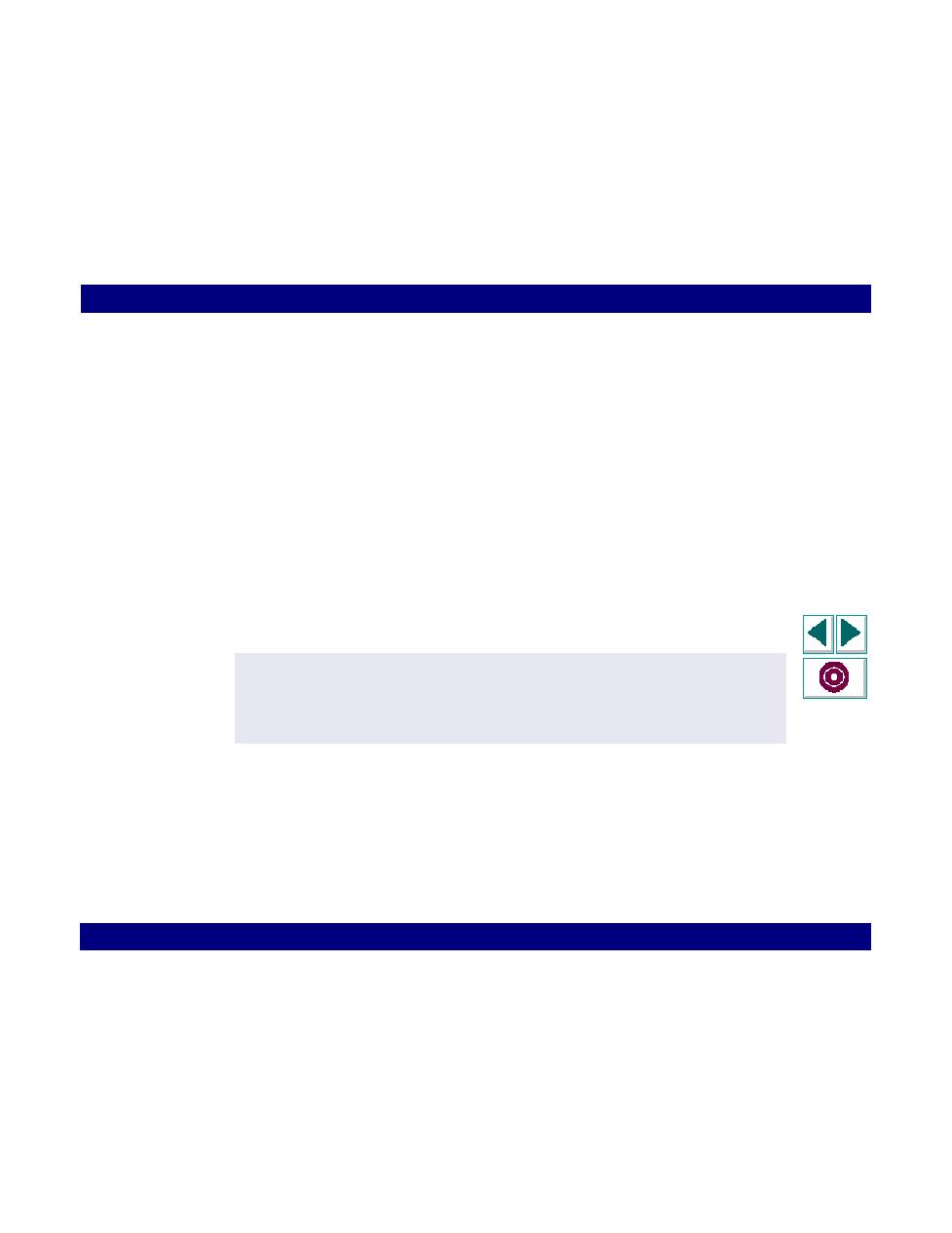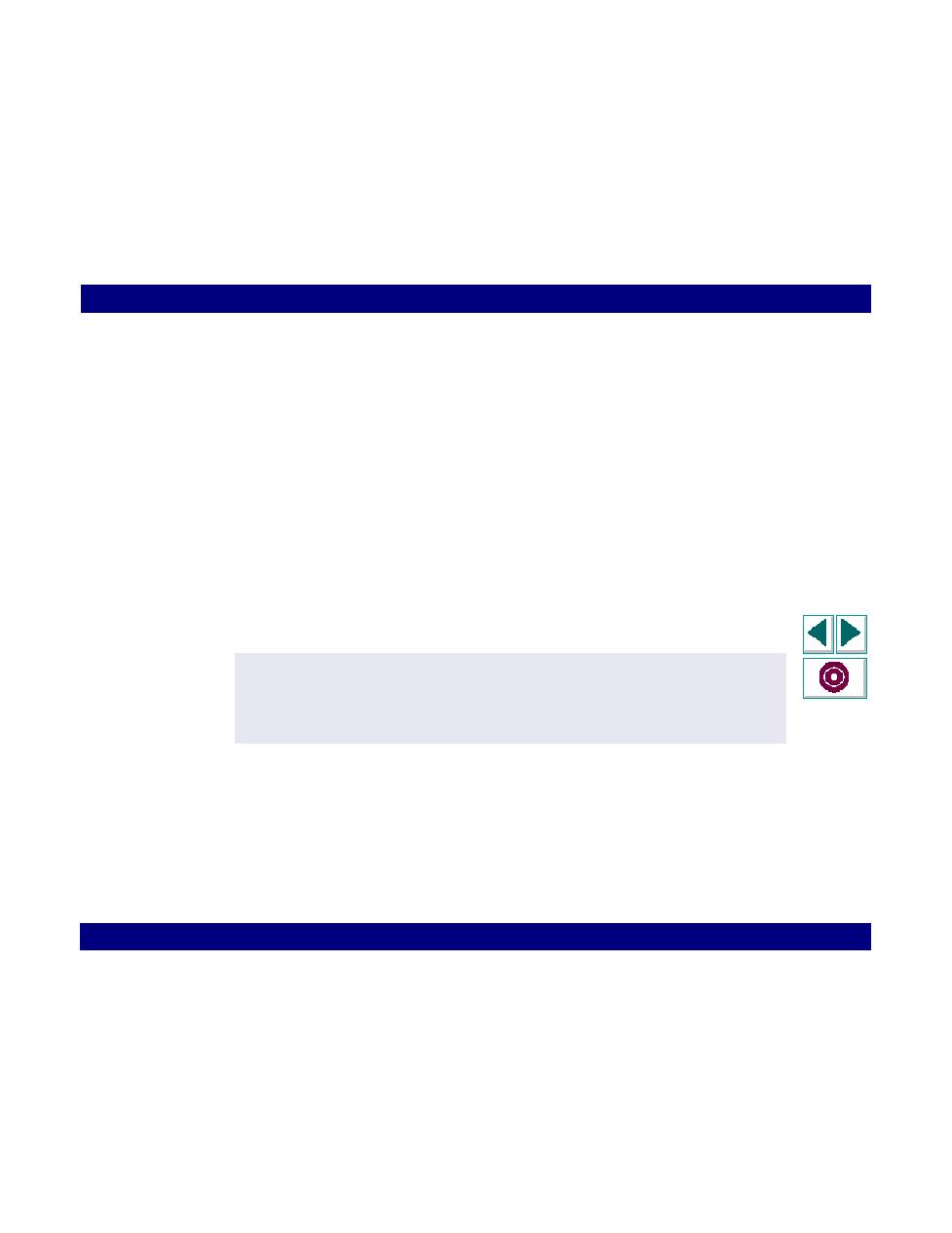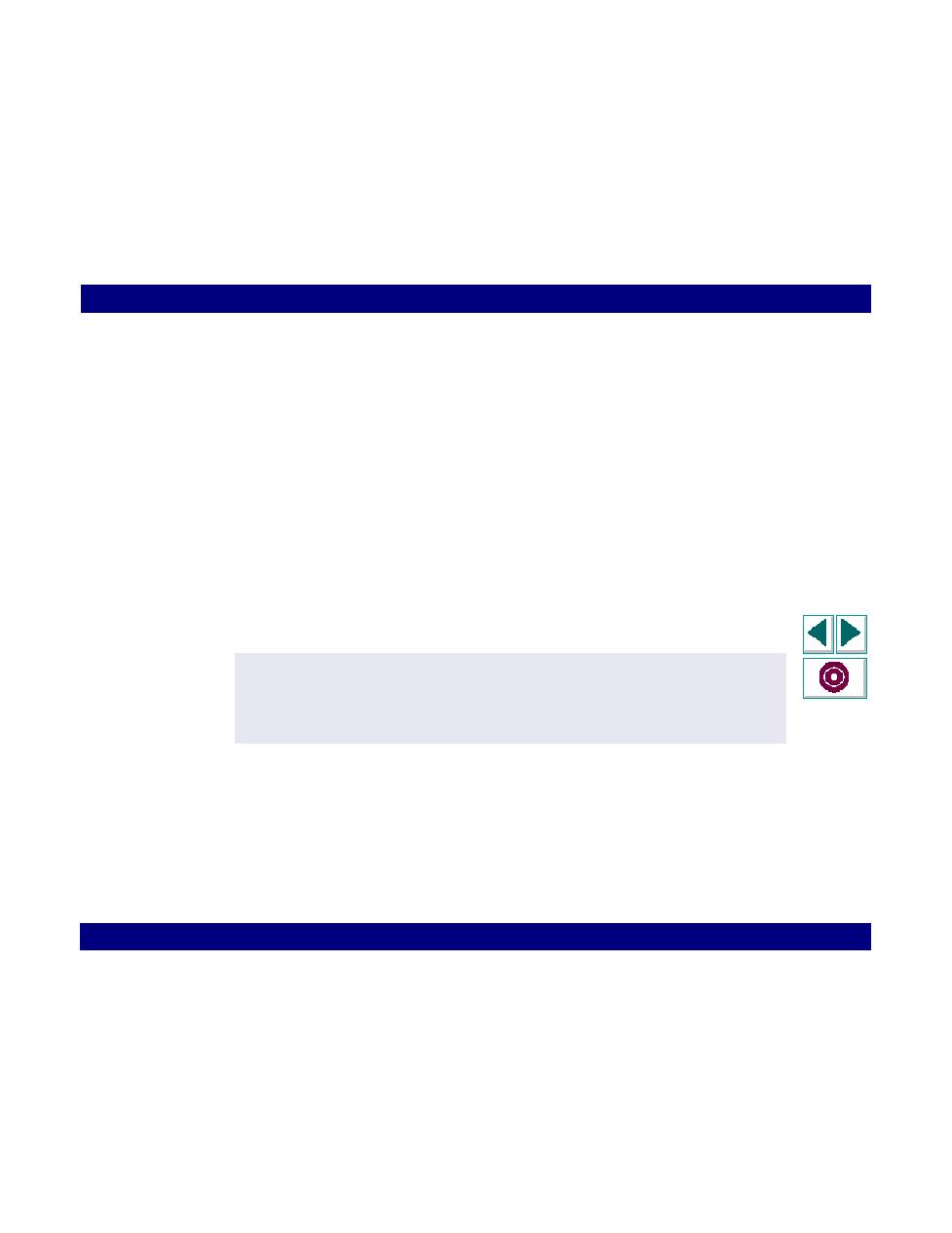
Creating a Baan Vuser Script
Baan Vuser Scripts · Creating Baan Vuser Scripts
Creating Vuser Scripts
Chapter 24, page 405
Creating a Baan Vuser Script
After you create a new Baan Vuser script you begin recording user actions.
To create a new Baan Vuser script:
1
Select the
vuser_init
section, in order to record the login procedure into that
section.
2
Click the Record button and specify the location of the Baan application in the
Start Recording dialog box.
3
Switch to the
Actions
section and record typical user actions.
4
Insert Baan Vuser functions for think time, handling exceptions, and setting
timeouts.
set_think_time(MINTHINK,MAXTHINK);
set_window ("Menu browser [User: bsp ] [812]", 10);
menu_select_item ("File;Run Program...");
. . .