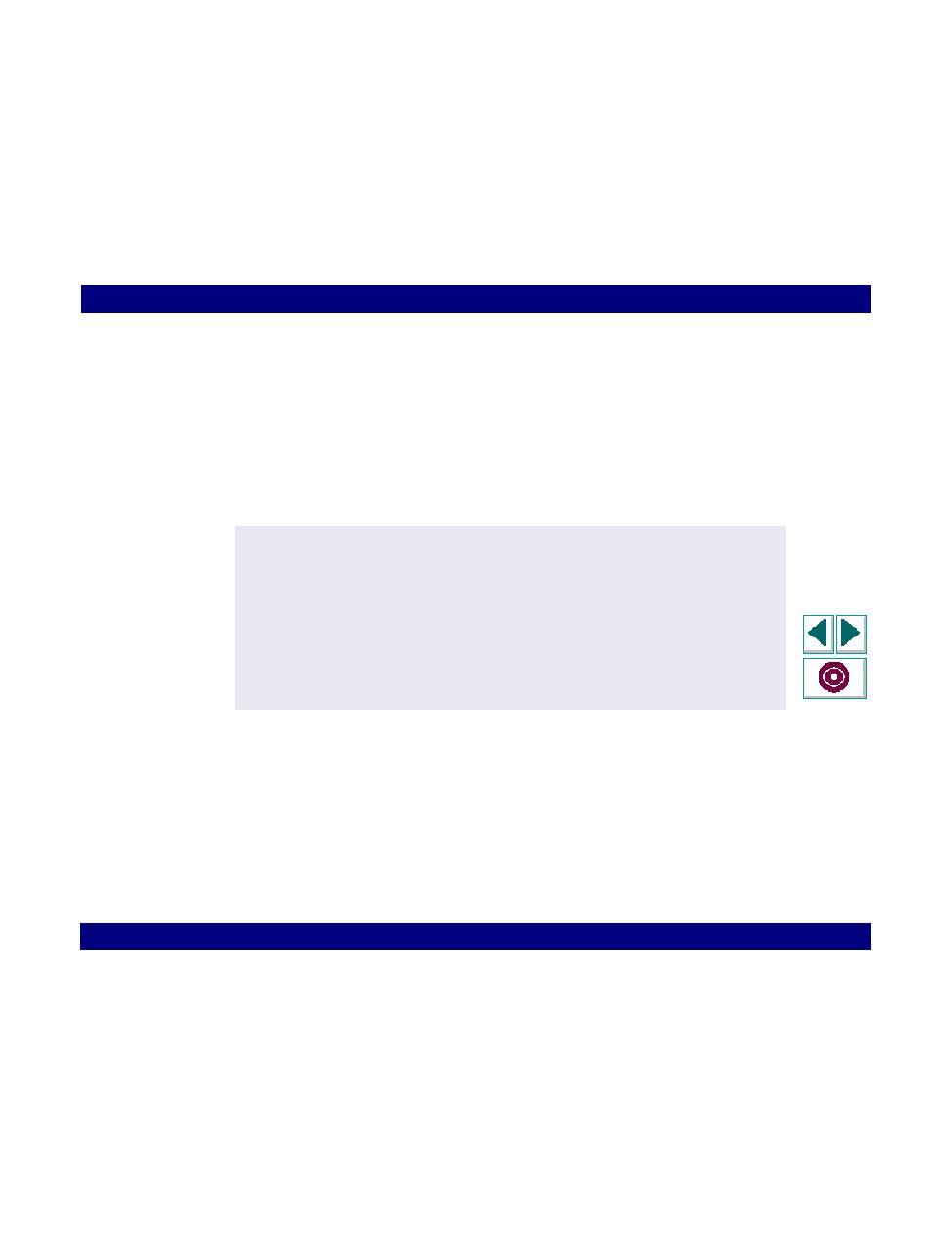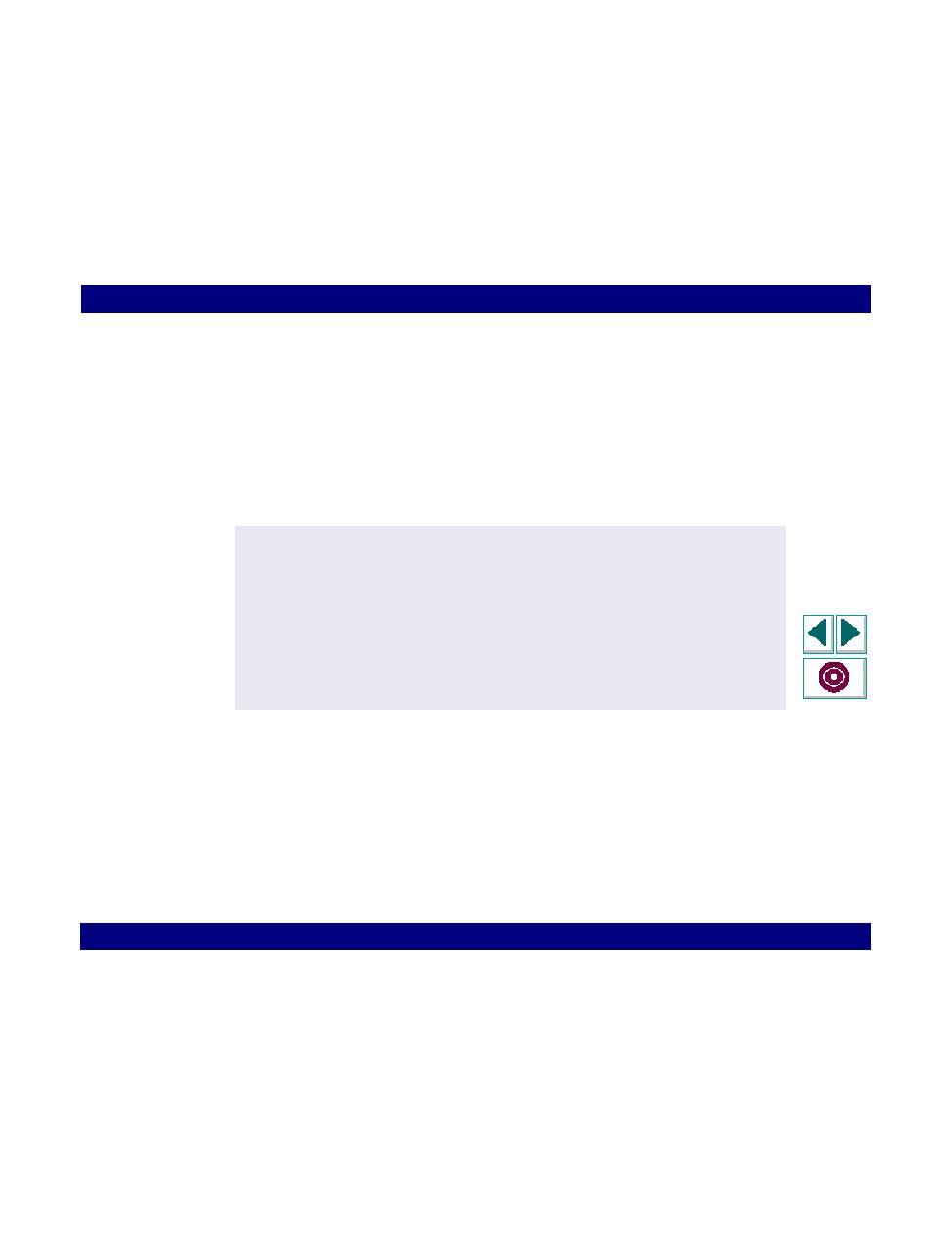
Understanding Baan Vuser Scripts
Baan Vuser Scripts · Creating Baan Vuser Scripts
Creating Vuser Scripts
Chapter 24, page 407
Understanding Baan Vuser Scripts
The recorded script shows all the actions performed by the user during recording.
The
Context Sensitive
functions show all the actions performed on the application's
objects. In the following example, VuGen recorded the focus to a window, the
selection of a menu item, and the clicking of a button. In addition, a transaction was
marked to analyze the time it takes for the object
Form1
to become in focus.
set_window ("tccom1501m000 : Display Customers [550]", 30);
menu_select_item ("Edit;Find... Ctrl+F");
set_window ("Display Customers - Find", 300);
type ("100004");
lr_start_transaction("rses_find");
button_press0 ("F1_OK");
set_window ("tccom1501m000 : Display Customers [550]", 30);
obj_wait_info("Form 1","focused","1",100);
lr_end_transaction("rses_find", LR_PASS);