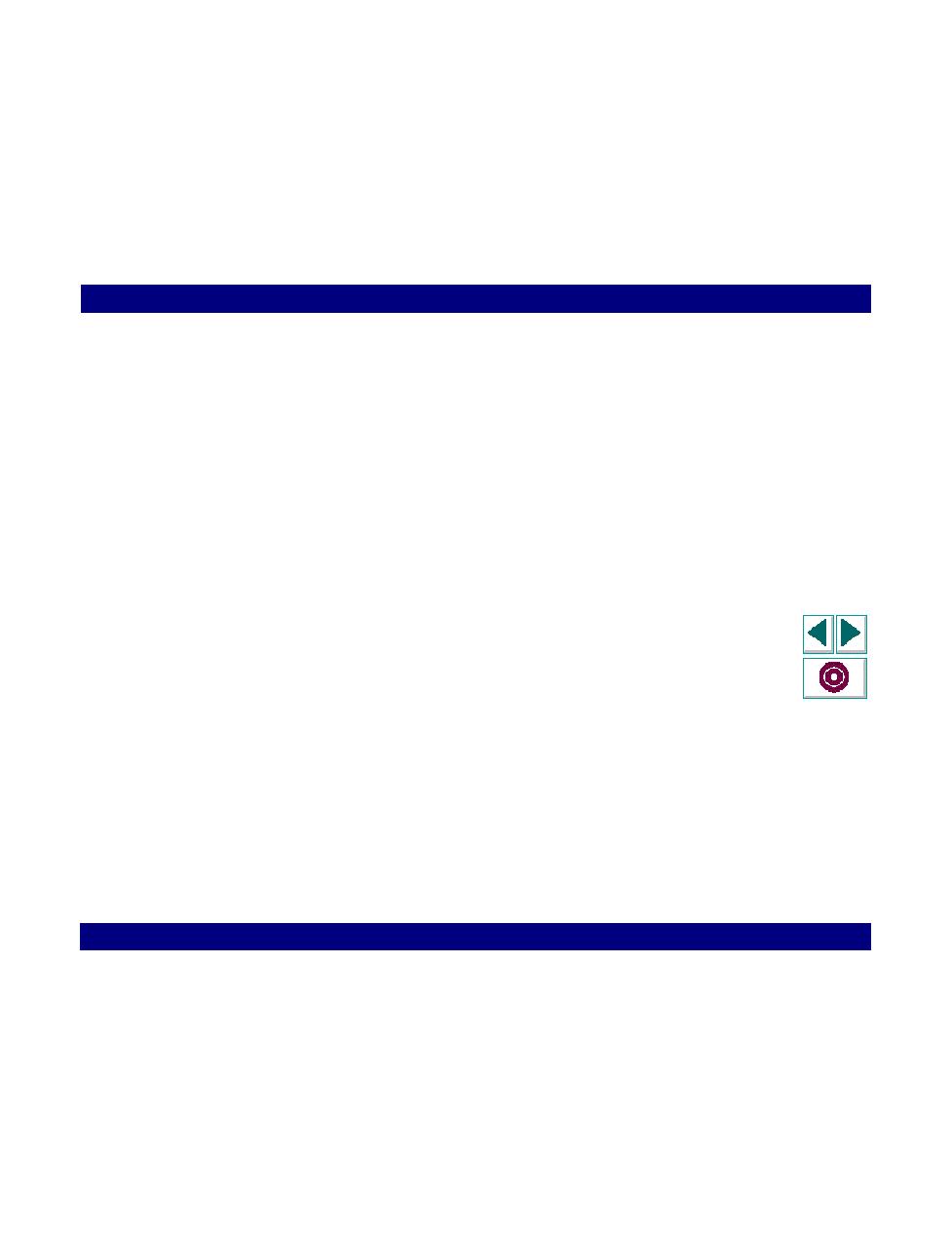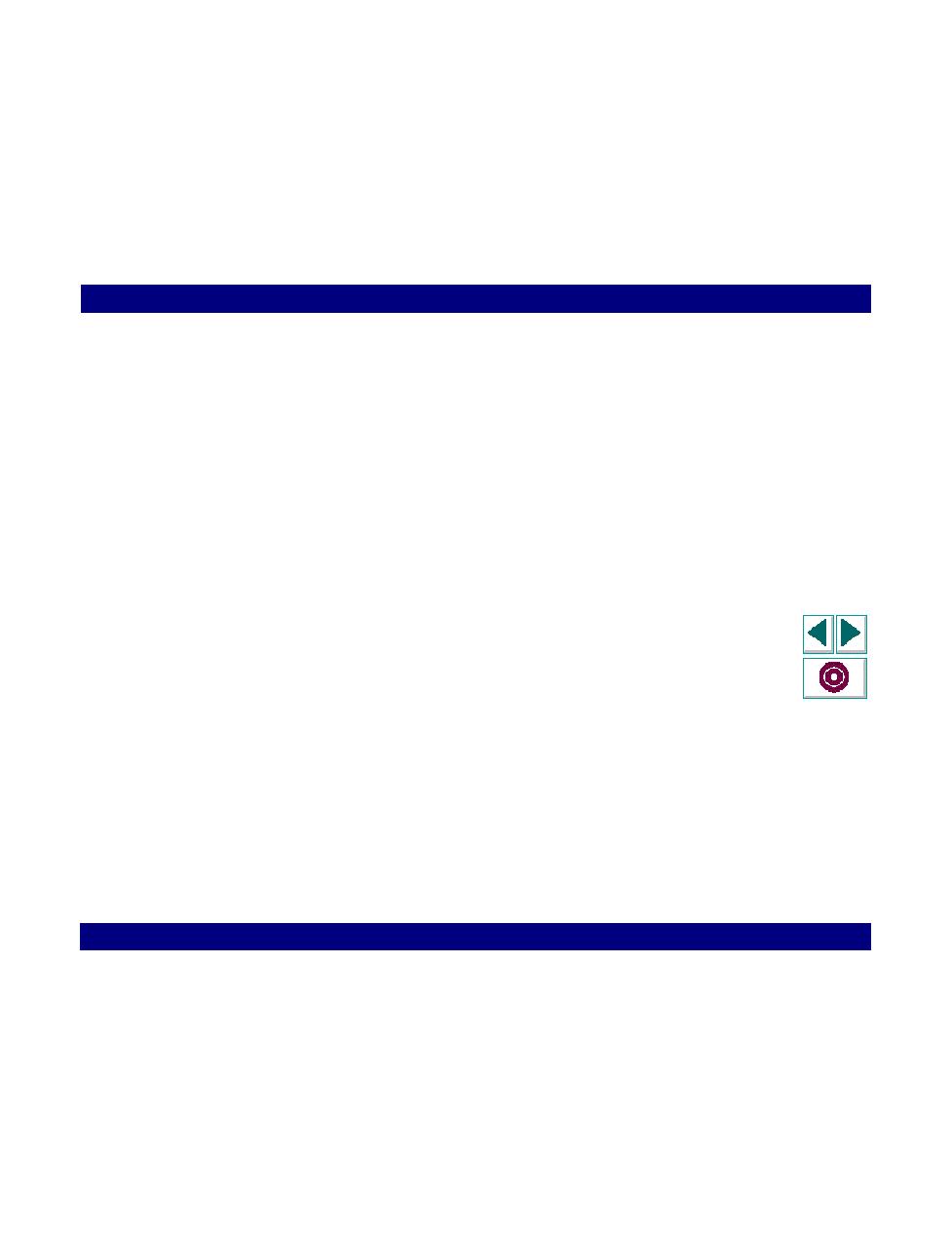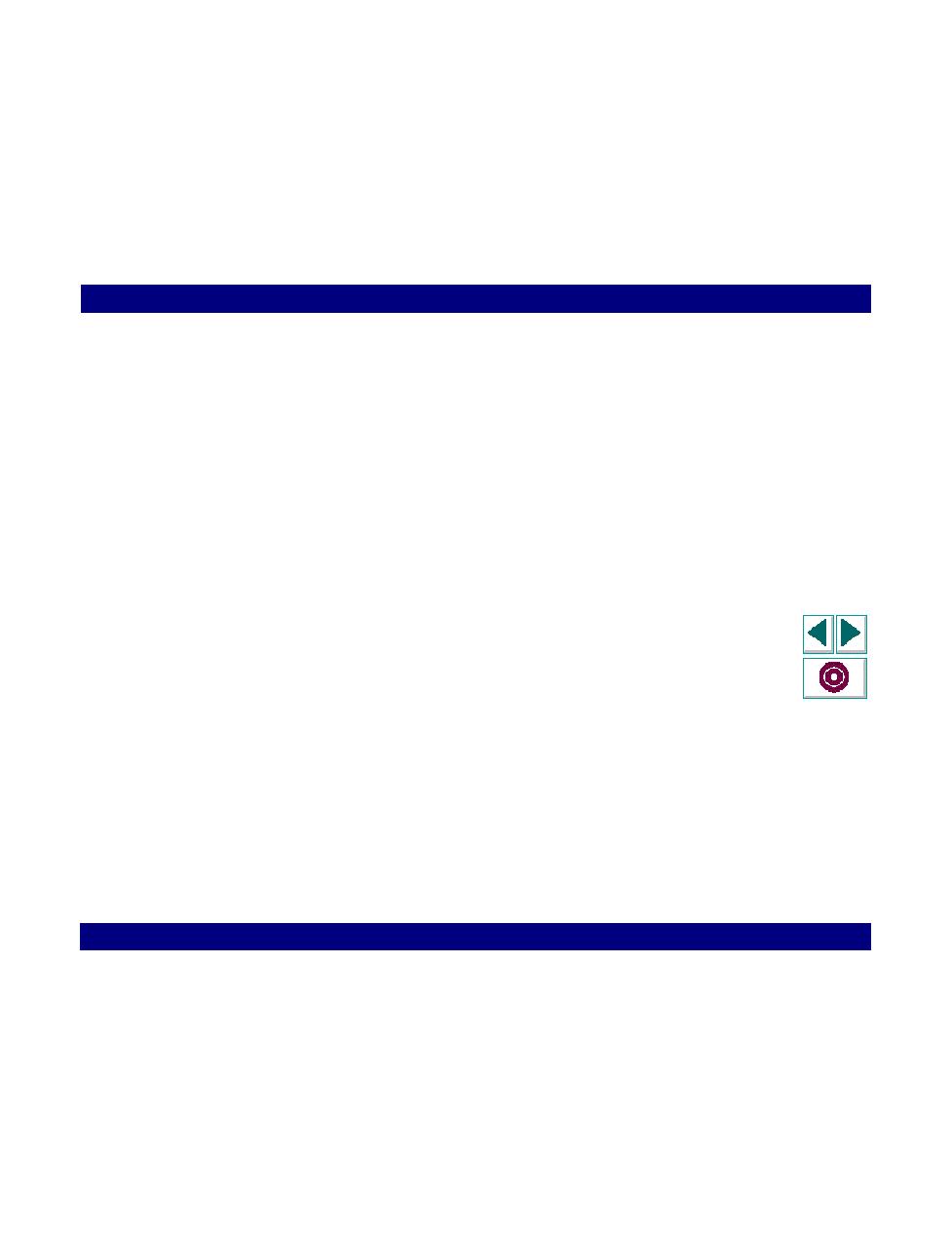
Window Object Functions
Creating Vuser Scripts
Chapter 24, page 404
Baan Vuser Scripts · Creating Baan Vuser Scripts
In
Window Object Functions
set_window
Specifies the window that receives subsequent
input.
win_activate
Activates a window.
win_close
Closes a window.
win_get_text
Reads text from a window.
win_get_info
Returns the value of a window attribute.
win_max
Maximizes a window to fill the entire screen.
win_min
Minimizes a window to an icon.
win_mouse_click
Clicks within a window.
win_mouse_dbl_click
Double-clicks within a window.
win_mouse_drag
Drags the mouse within a window.
win_move
Moves a window to a new absolute location.
win_resize Resizes
a
window.
win_restore
Restores a window from an iconized or
maximized state to its previous size.
win_type
Send keyboard input to a window.
You can further enhance your script with general LoadRunner functions such as
lr_output_message and lr_rendezvous. For information on the LoadRunner
functions, refer to the
LoadRunner Online Function Reference
.