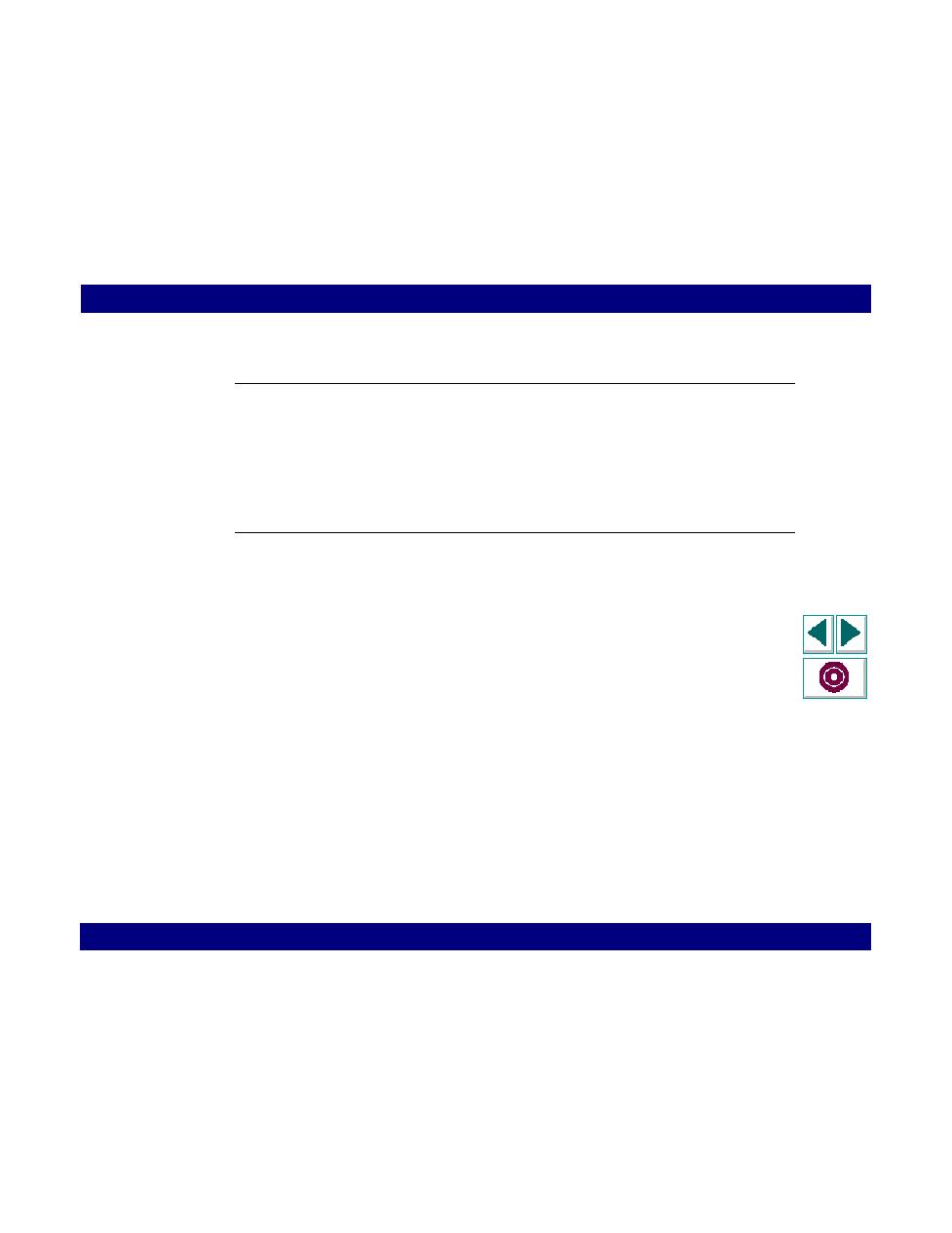
<< To run a Web Vuser script using QuickTest | Displaying a Run-Time Browser during Script Execution >>
<< To run a Web Vuser script using QuickTest | Displaying a Run-Time Browser during Script Execution >>
using data-table parmeterization
can choose to run only certain data sets. To do so, open the data table (View >
Data Table) and select the rows that you want to run. The Vuser will execute the
Vuser script once for each row that you select. For example, if you select eight
rows, the Vuser will perform eight iterations of the Vuser script. For more details on
parameterization, see Chapter 23,