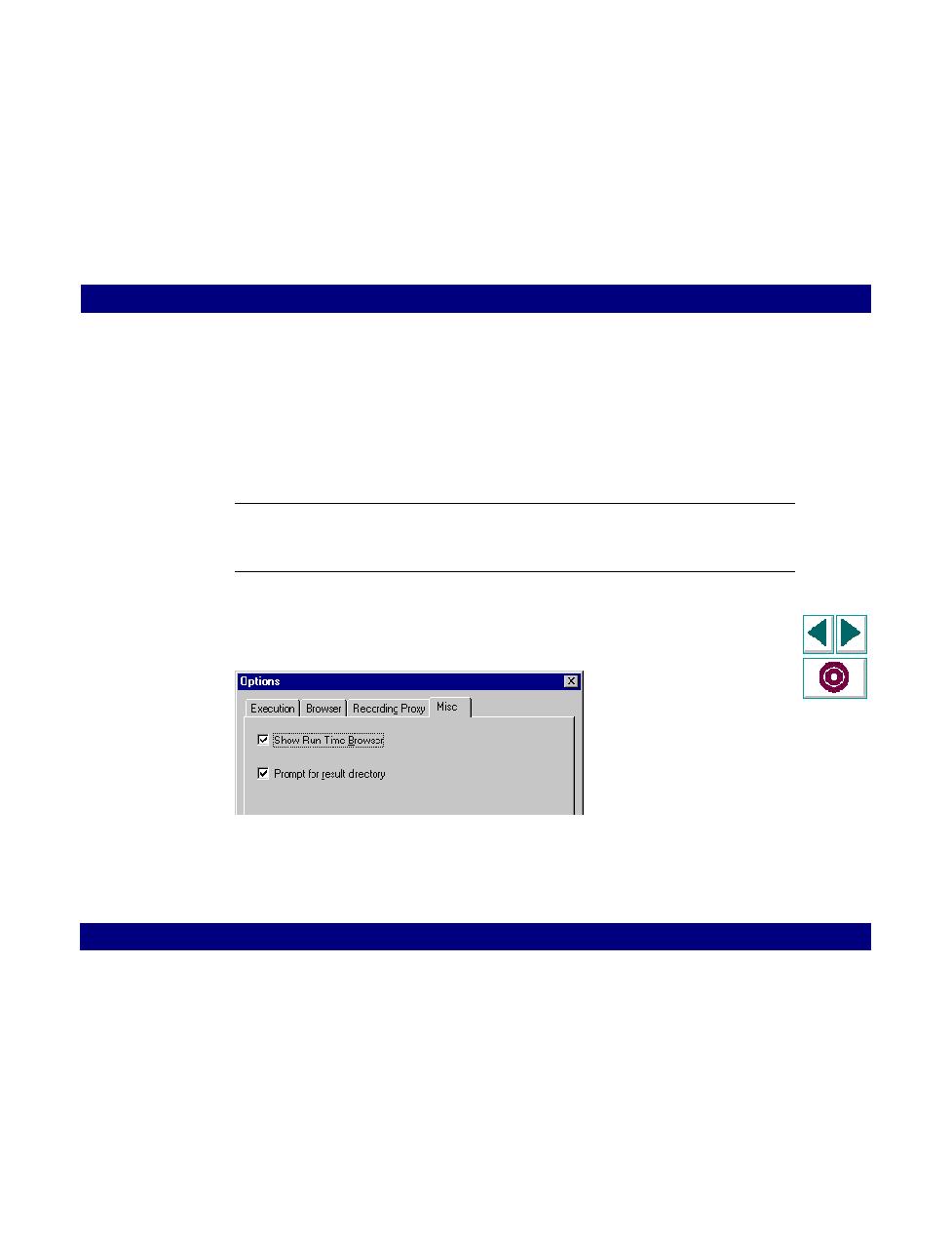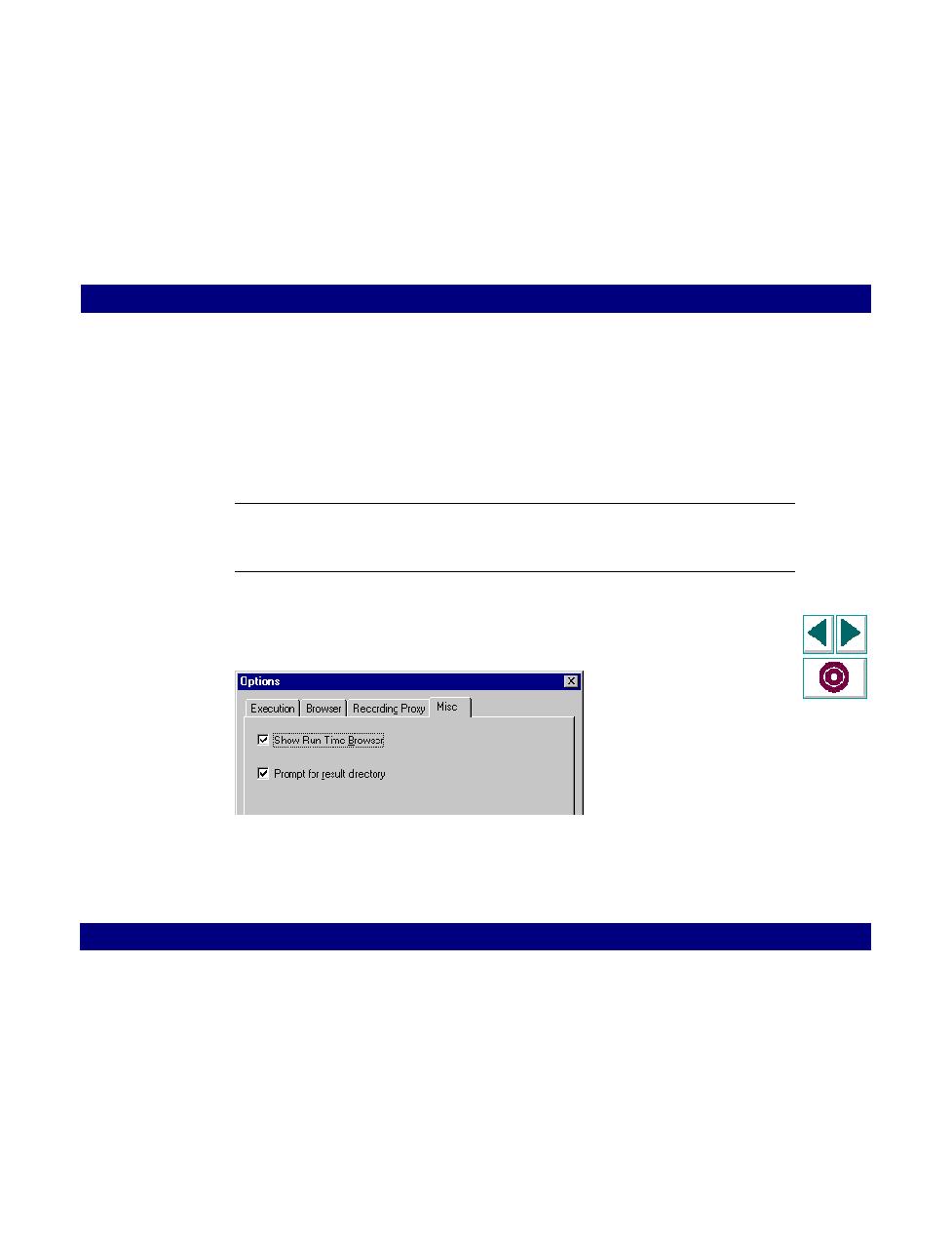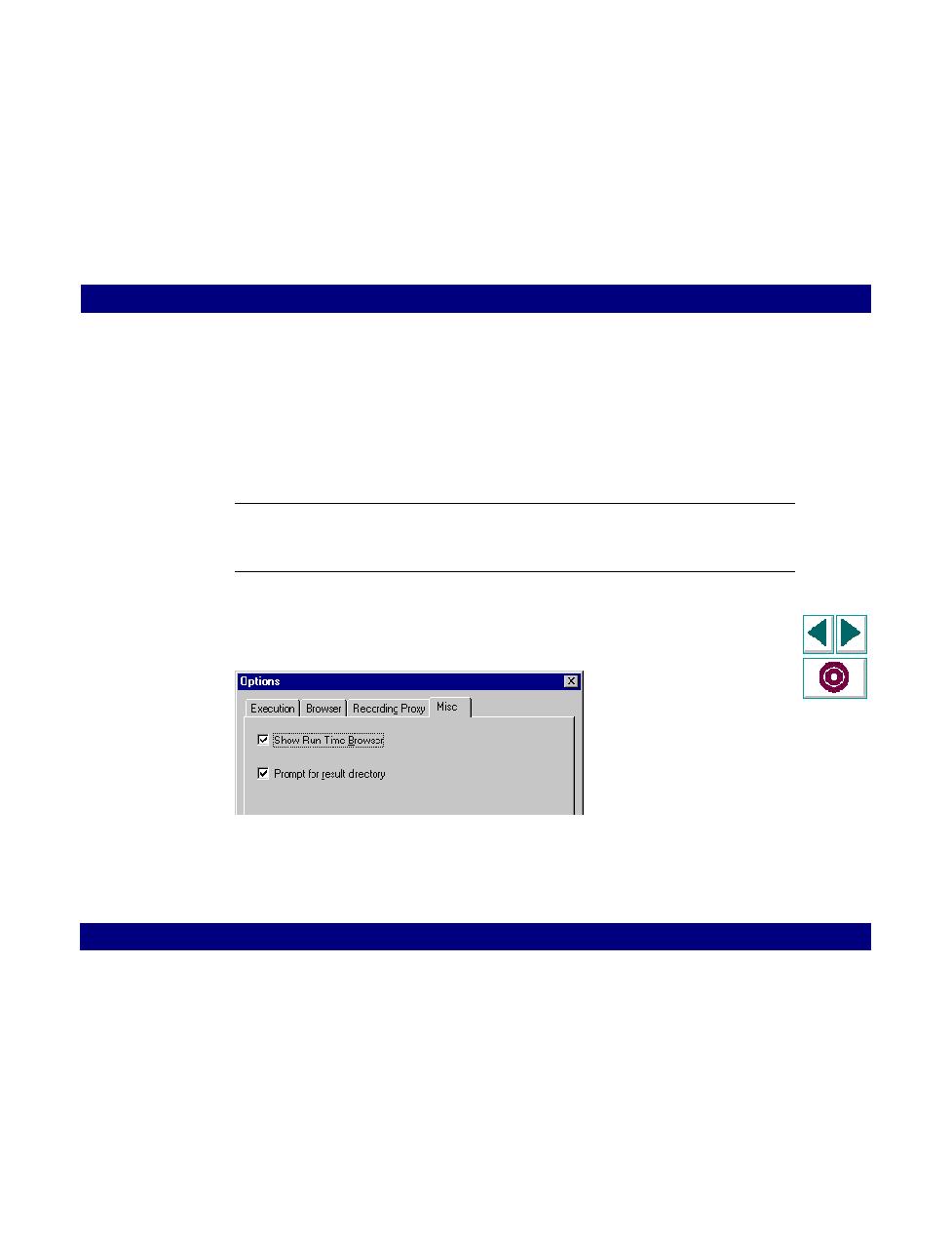
Displaying a Run-Time Browser during Script Execution
Creating Vuser Scripts
Chapter 21, page 354
Web Vuser Scripts · Running Web Vuser Scripts
In
Displaying a Run-Time Browser during Script Execution
When you use QuickTest to run a Web Vuser script, you can open a run-time
browser that shows each web page as it is accessed by the Vuser. This is useful
for debugging scripts and for viewing Vuser actions during a scenario run. You can
display a run-time browser only if you have enabled functional mode.
Note: To display a run-time browser during script execution, you must have
Microsoft Internet Explorer 3.0 or higher installed.
To use the QuickTest user interface to enable a run-time browser:
1
Choose Tools > Options from the QuickTest menu. The Options dialog box opens.
2
Click the Misc tab.
3
Select the Show Run-Time Browser check box.