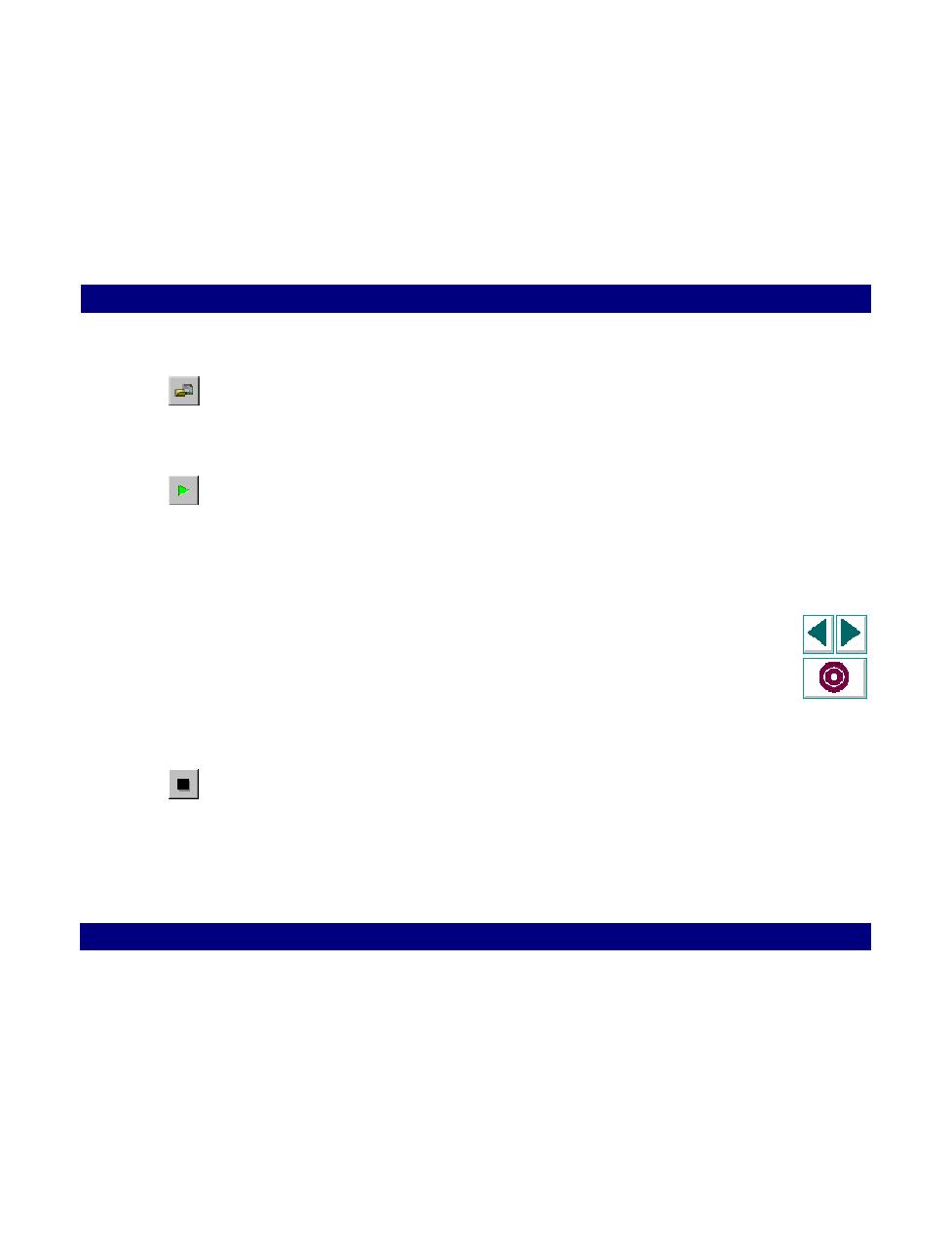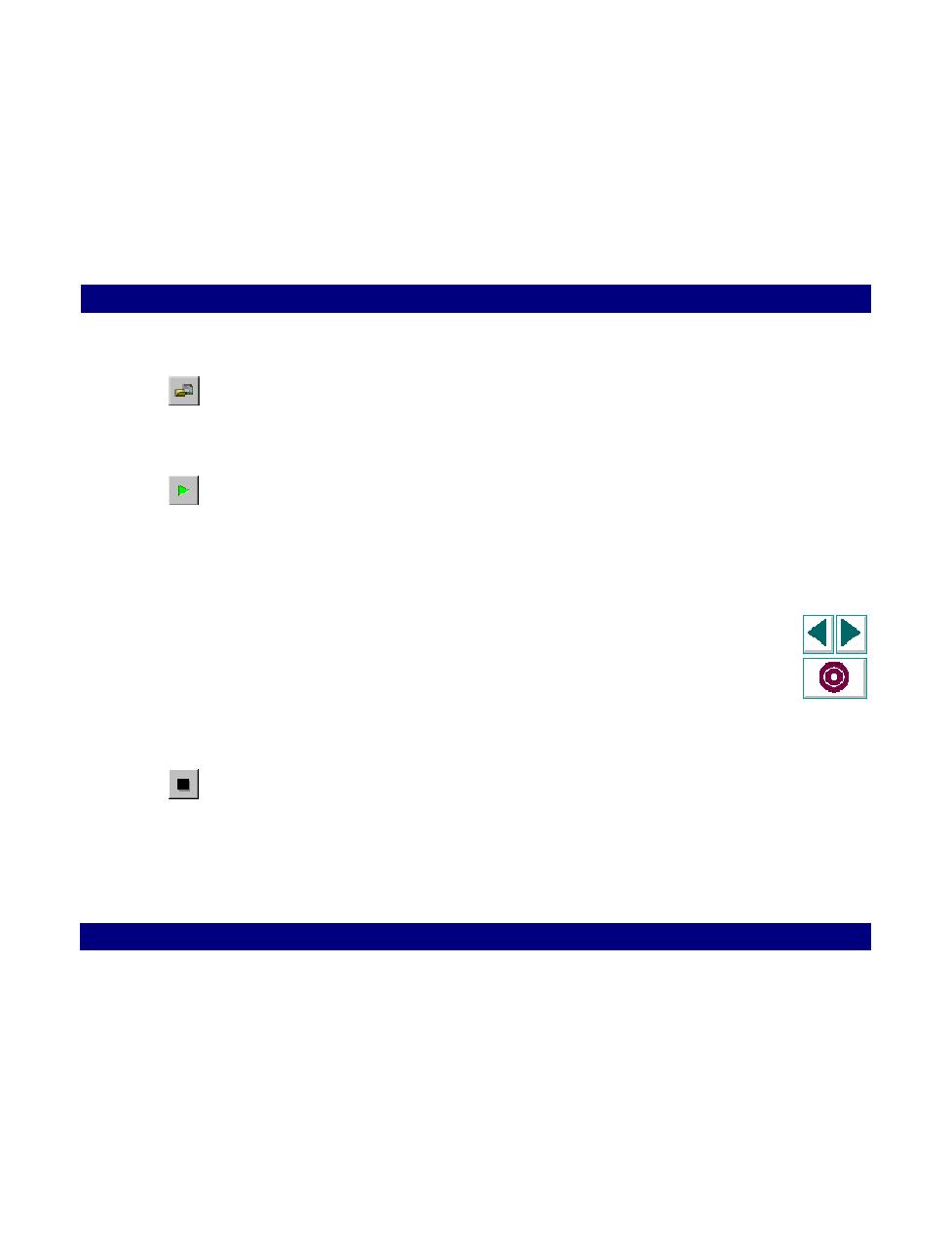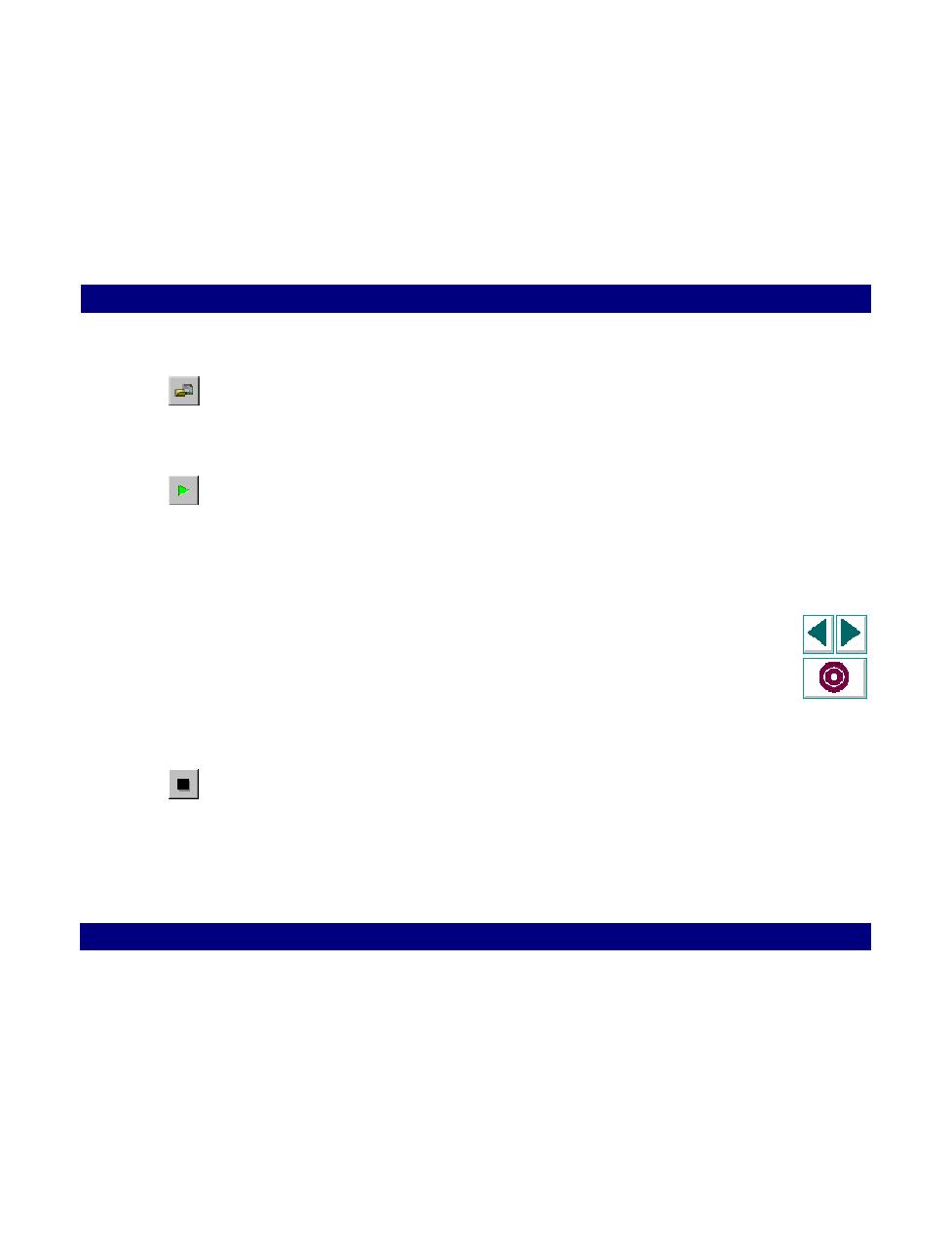
To run a Web Vuser script using QuickTest
Creating Vuser Scripts
Chapter 21, page 352
Web Vuser Scripts · Running Web Vuser Scripts
In
To run a Web Vuser script using QuickTest:
1
From the QuickTest main window, choose File > Open, or click the Open Test
button.
2
Select a Vuser script in the Open dialog box and click Open. The Vuser script
opens in QuickTest.
3
Choose File > Run, or click the Run button on the QuickTest toolbar. QuickTest
begins executing the script.
QuickTest always runs a Vuser script from the first icon in the graphical
representation of the script, and from the first line of the text-based version. As
each step in the script is processed, QuickTest highlights the step.
If the Output window is not displayed, QuickTest opens the window at the bottom
of the QuickTest main window. The Output window displays messages that
describe the actions of the Vuser.
To hide the Output window, select View > Output. QuickTest closes the Output
window and removes the check mark from next to the Output option on the View
menu.
To interrupt a Vuser script that is running, click the Stop button on the QuickTest
toolbar.