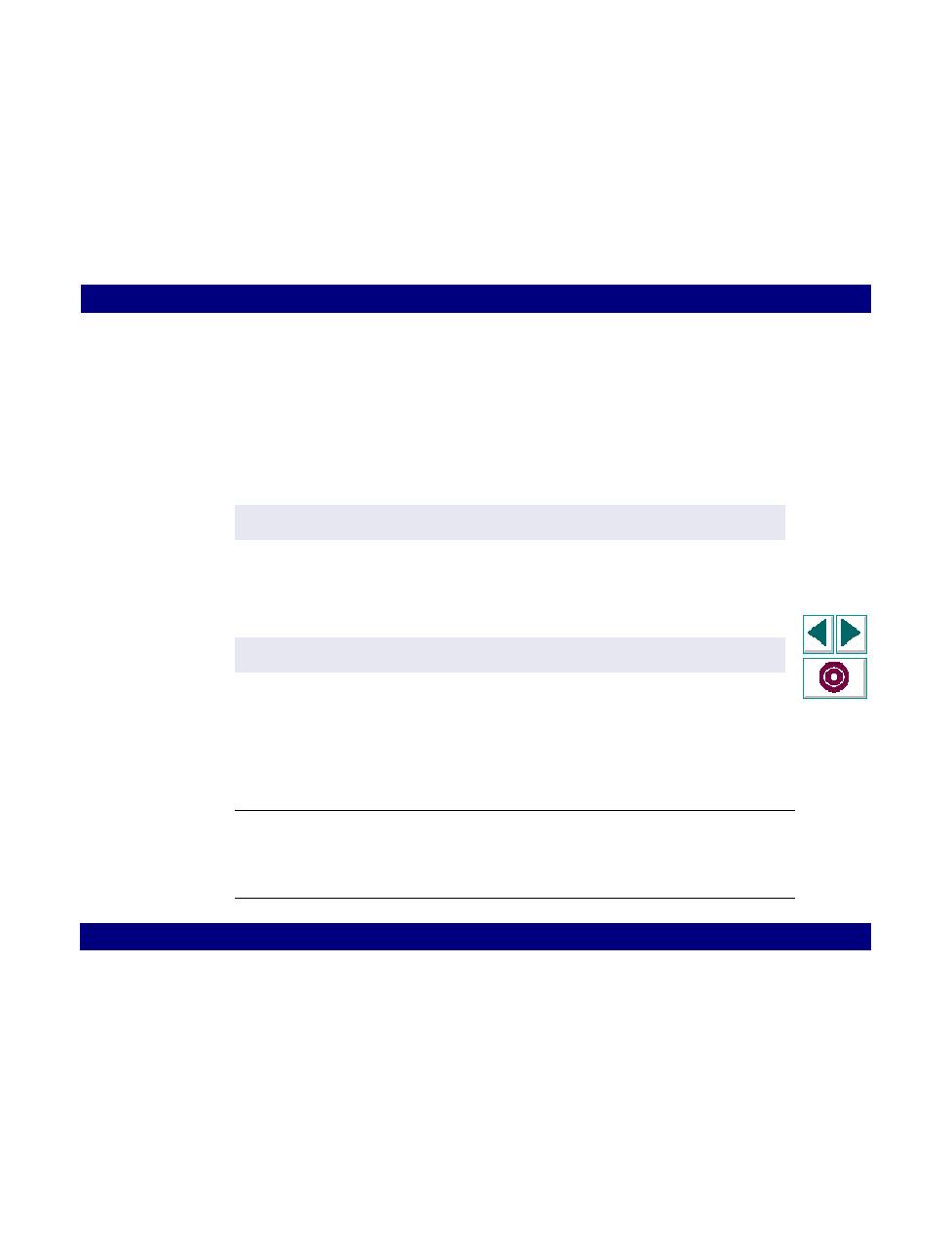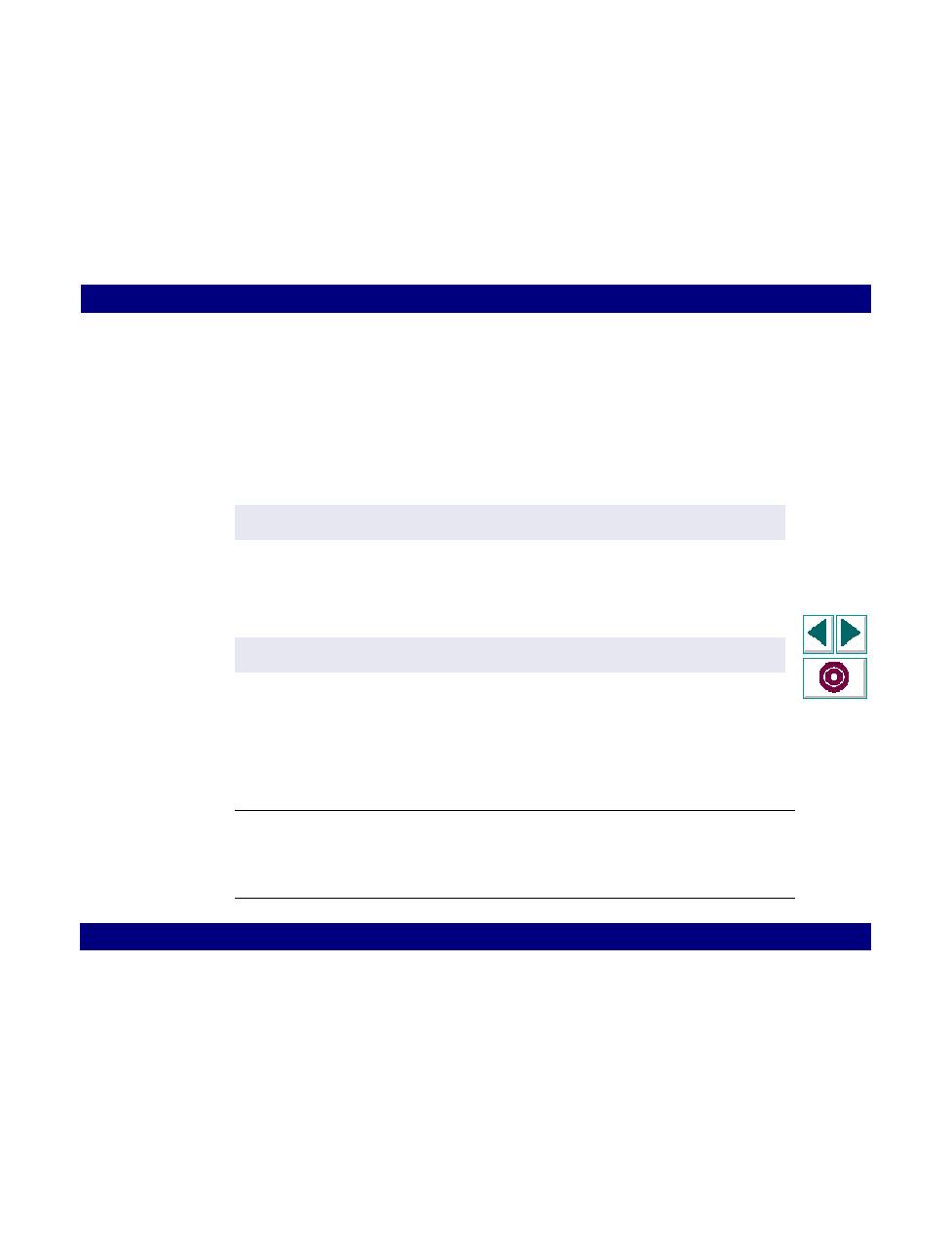
Using the TE_type Function
RTE Vuser Scripts · Recording RTE Vuser Scripts
Creating Vuser Scripts
Chapter 15, page 275
Using the TE_type Function
When you record a script, the Vuser Script Generator records all keyboard input
and generates appropriate TE_type functions. During execution, TE_type
functions send formatted strings to the terminal emulator.
Keyboard input is defined as a regular text string (including blank spaces). For
example:
Input key names longer than one character are represented by identifiers
beginning with the letter
k
, and are bracketed within greater-than/less-than
signs (< >). For example, the function:
depicts the input of the Return key followed by the Control and y keys. Some other
examples include: <kF1>, <kUp>, <kF10>, <kHelp>, <kTab>.
To determine a key name, record an operation on the key, and then check the
recorded statement for its name.
Note: When you program a TE_type statement (rather than recording it), use the
key definitions provided in the
LoadRunner Online Function Reference
(available from the VuGen Help menu).
TE_type ("hello, world");
TE_type("<kReturn><kControl-y>");
Online
Function
Reference