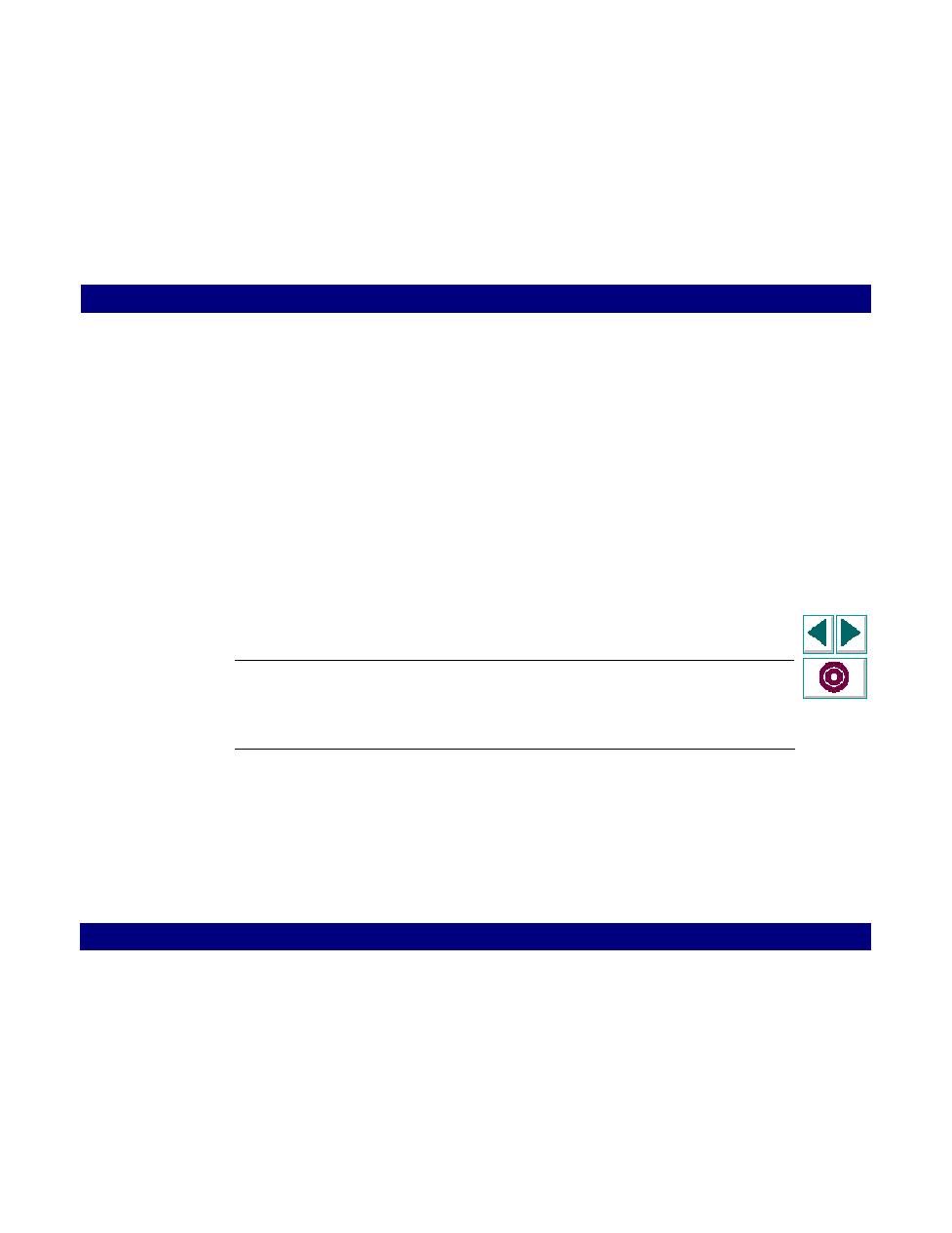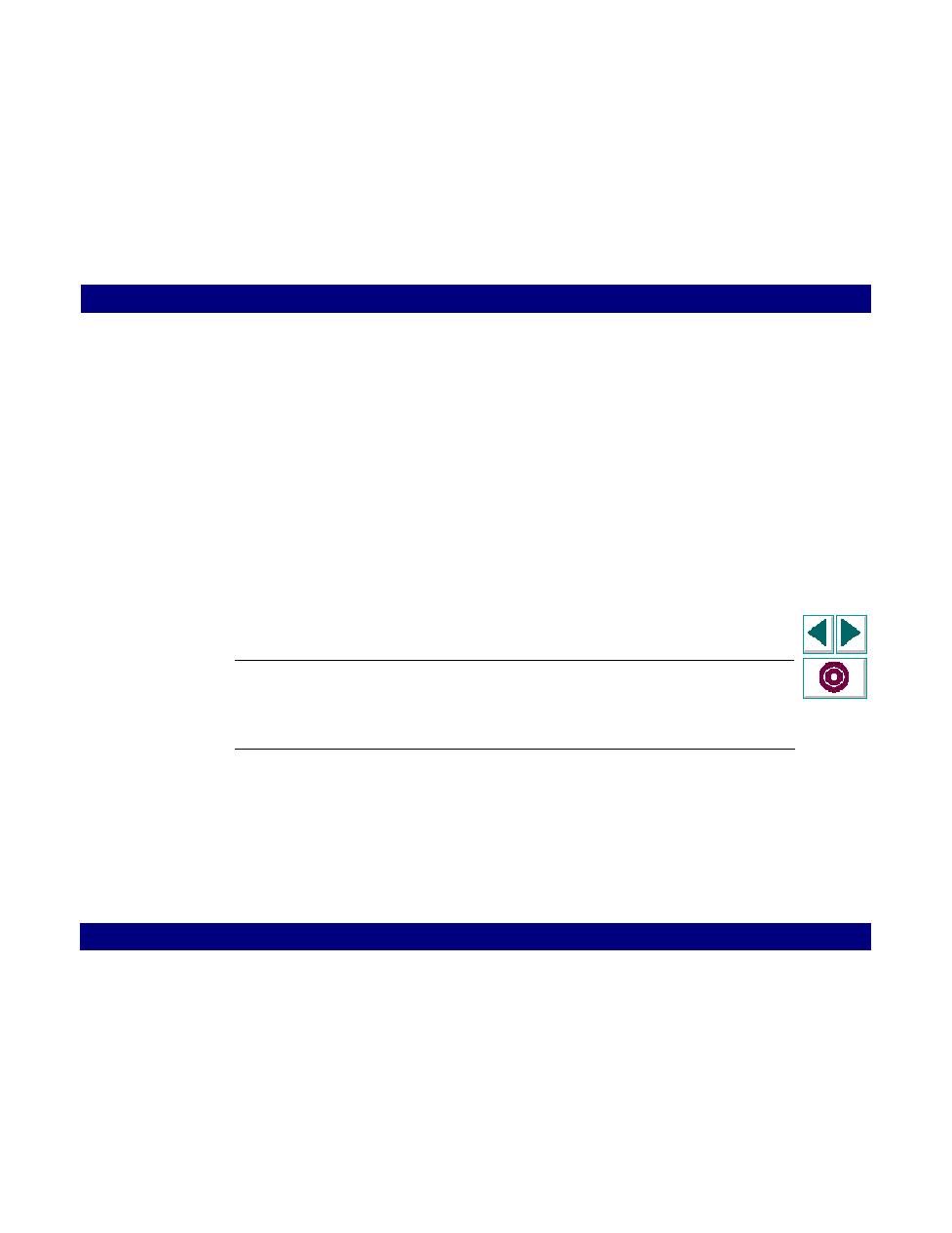
Typing Input into a Terminal Emulator
Creating Vuser Scripts
Chapter 15, page 274
RTE Vuser Scripts · Recording RTE Vuser Scripts
In
Typing Input into a Terminal Emulator
Two LoadRunner TE functions enable Vusers to "type" character input into the
RTE-GATE terminal emulator:
·
TE_type sends characters to the terminal emulator. When recording, the Vuser
Script Generator automatically generates TE_type functions for keyboard input to
the terminal window. For details, see
Using the TE_type Function
below.
·
TE_typing_style determines the speed at which the Vuser types. You can
manually define the typing style by inserting a TE_typing_style function into the
Vuser script. For details, see
Setting the Typing Style
below. Alternatively, you
can set the typing style by using the run-time settings. For details, see
Setting the
RTE Run-Time Settings
on page 105.
Note: While recording an RTE Vuser script, do not use the mouse to relocate the
cursor within the terminal emulator window. VuGen does not record these cursor
movements.