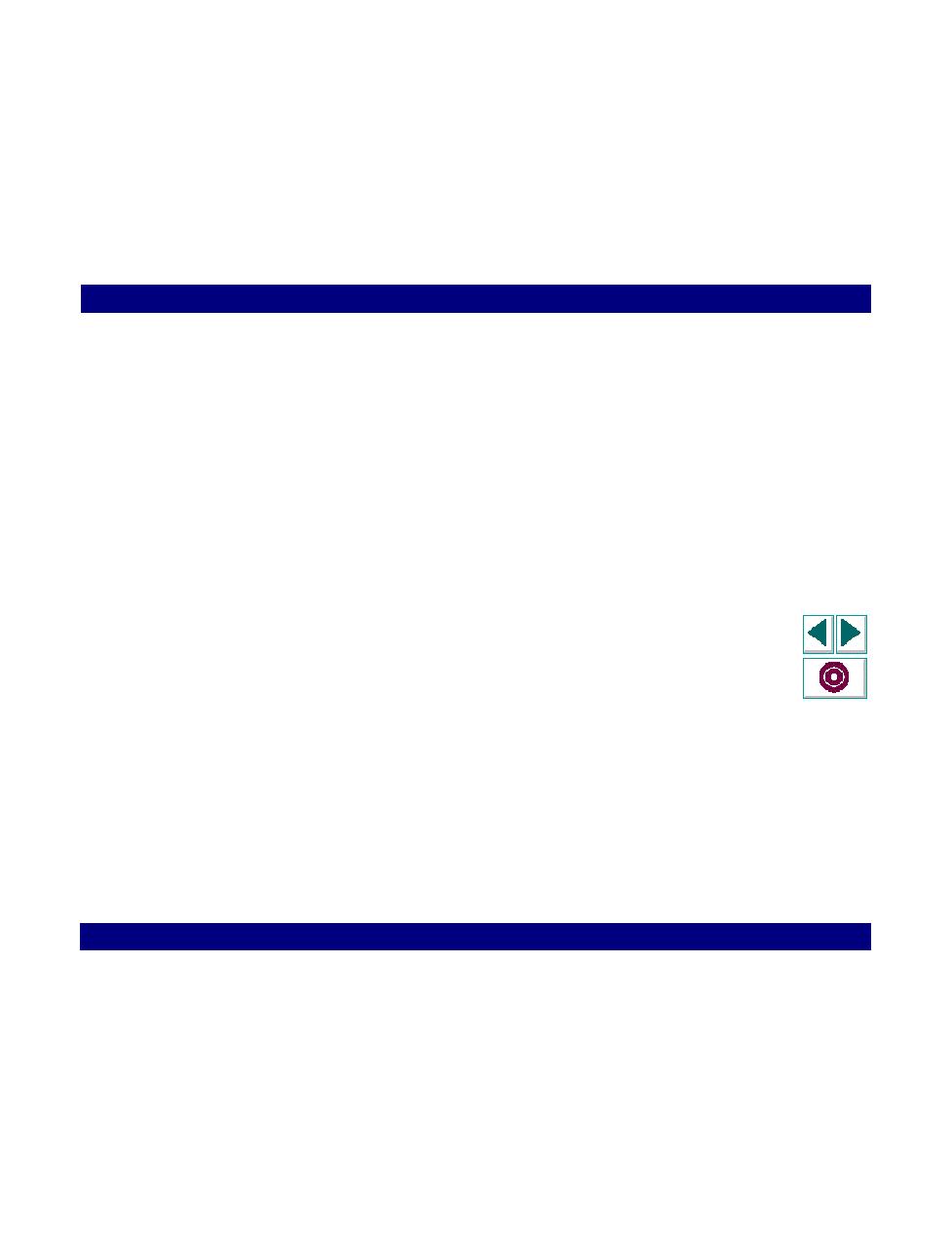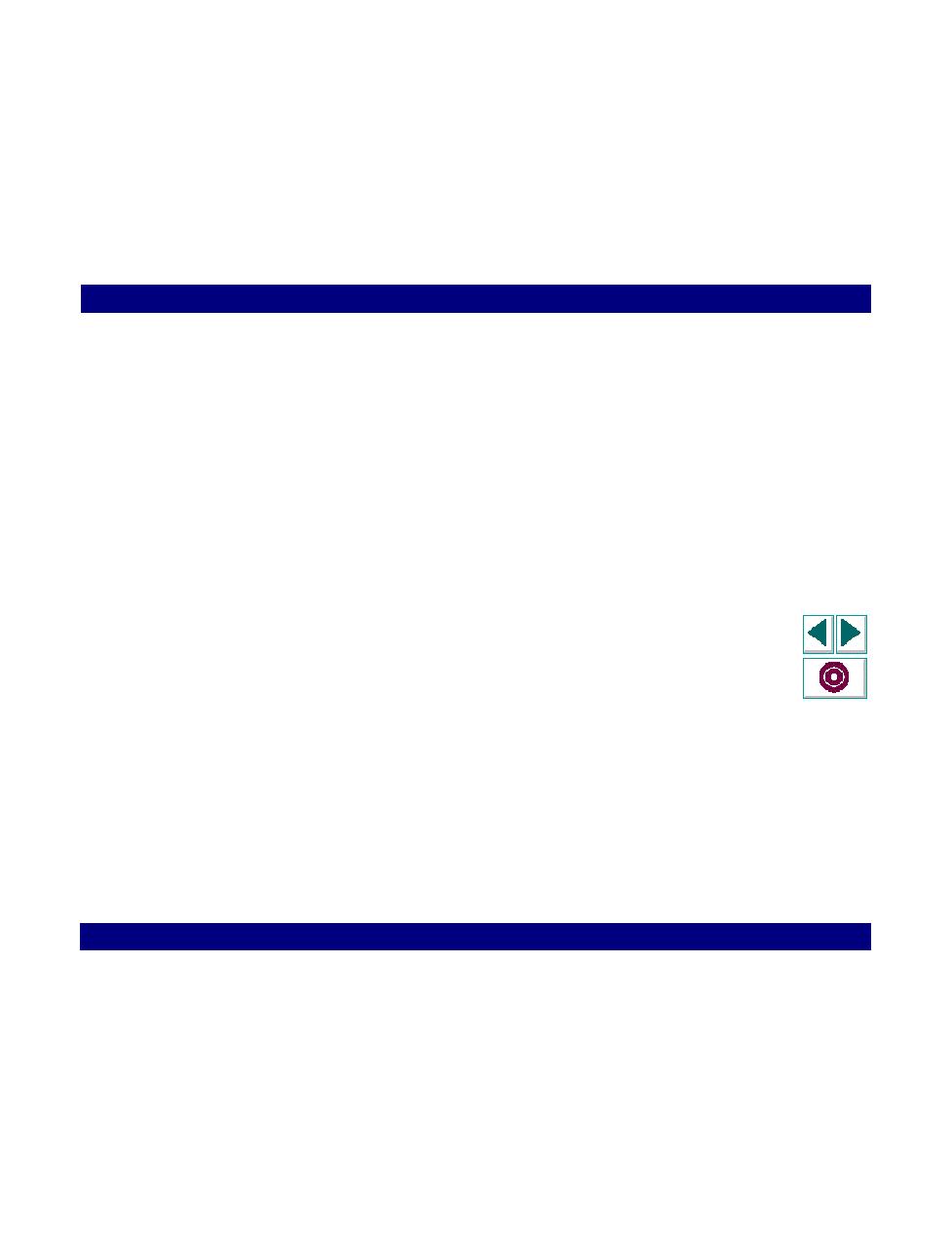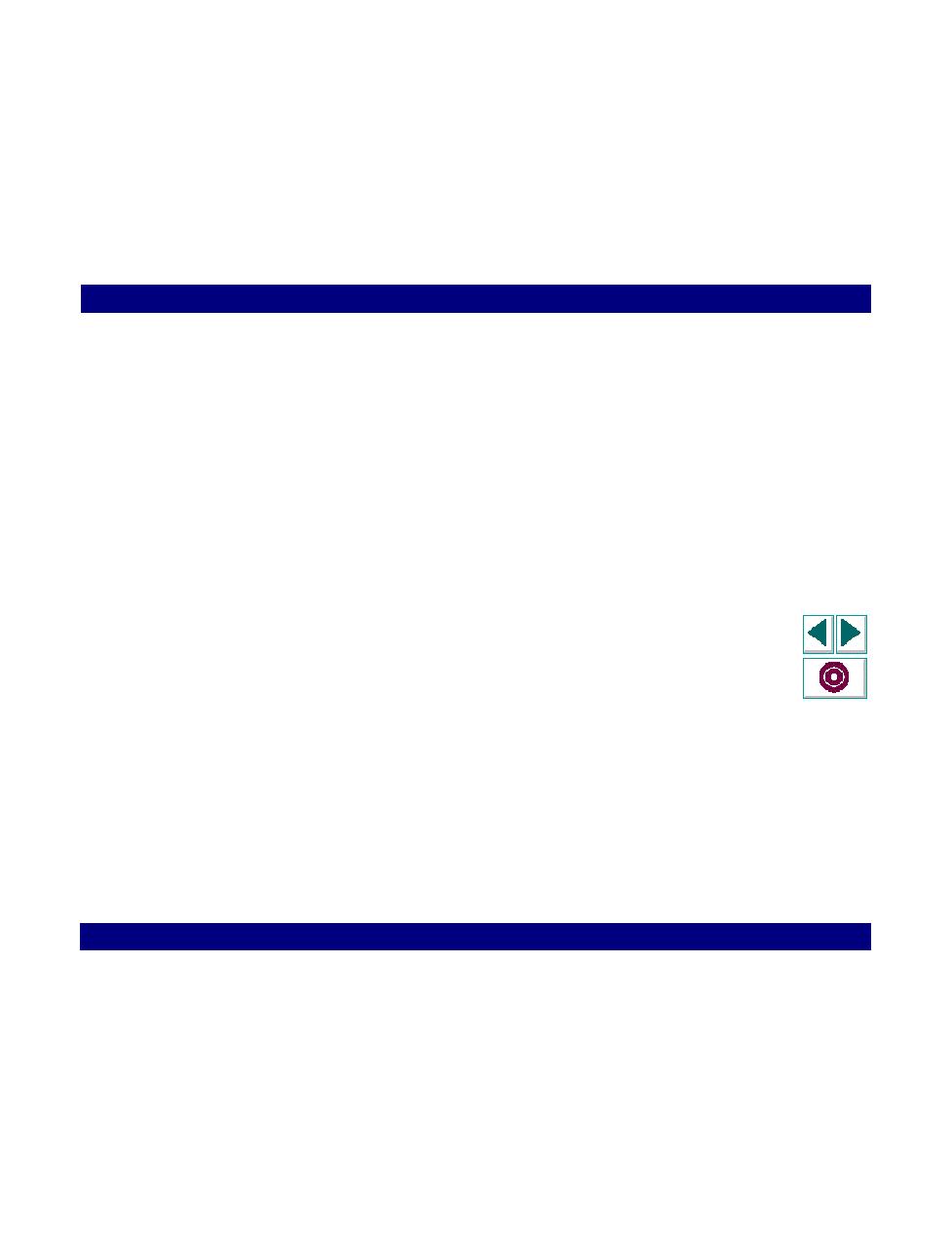
Setting the Timeout Value for TE_type
Creating Vuser Scripts
Chapter 15, page 276
RTE Vuser Scripts · Recording RTE Vuser Scripts
In
Setting the Timeout Value for TE_type
If a Vuser attempts to submit a TE_type statement while the system is in
X SYSTEM (or input inhibited) mode, the Vuser will wait until the X SYSTEM mode
ends before typing. If the system stays in X SYSTEM mode for more than
TE_XSYSTEM_TIMEOUT milliseconds, then the TE_type function returns a
TE_TIMEOUT error. You can set the value of TE_XSYSTEM_TIMEOUT by using
TE_setvar. The default value for TE_XSYSTEM_TIMEOUT is 30 seconds.
Allowing a Vuser to Type Ahead
Under certain circumstances you may want a Vuser to submit a keystroke even
though the system is in X SYSTEM (or input inhibited) mode. For example, you
may want the Vuser to press the Break key. You use the TE_ALLOW_TYPEAHEAD
variable to enable the Vuser to submit a keystroke even though the system is in
X SYSTEM mode.
Set TE_ALLOW_TYPEAHEAD to zero to disable typing ahead, and to any non-
zero number to permit typing ahead. You use TE_setvar to set the value of
TE_ALLOW_TYPEAHEAD. By default, TE_ALLOW_TYPEAHEAD is set to zero,
preventing keystrokes from being sent during X SYSTEM mode.
For more information about the TE_type function and its conventions, refer to the
LoadRunner Online Function Reference
(available from the VuGen Help menu).
Online
Function
Reference