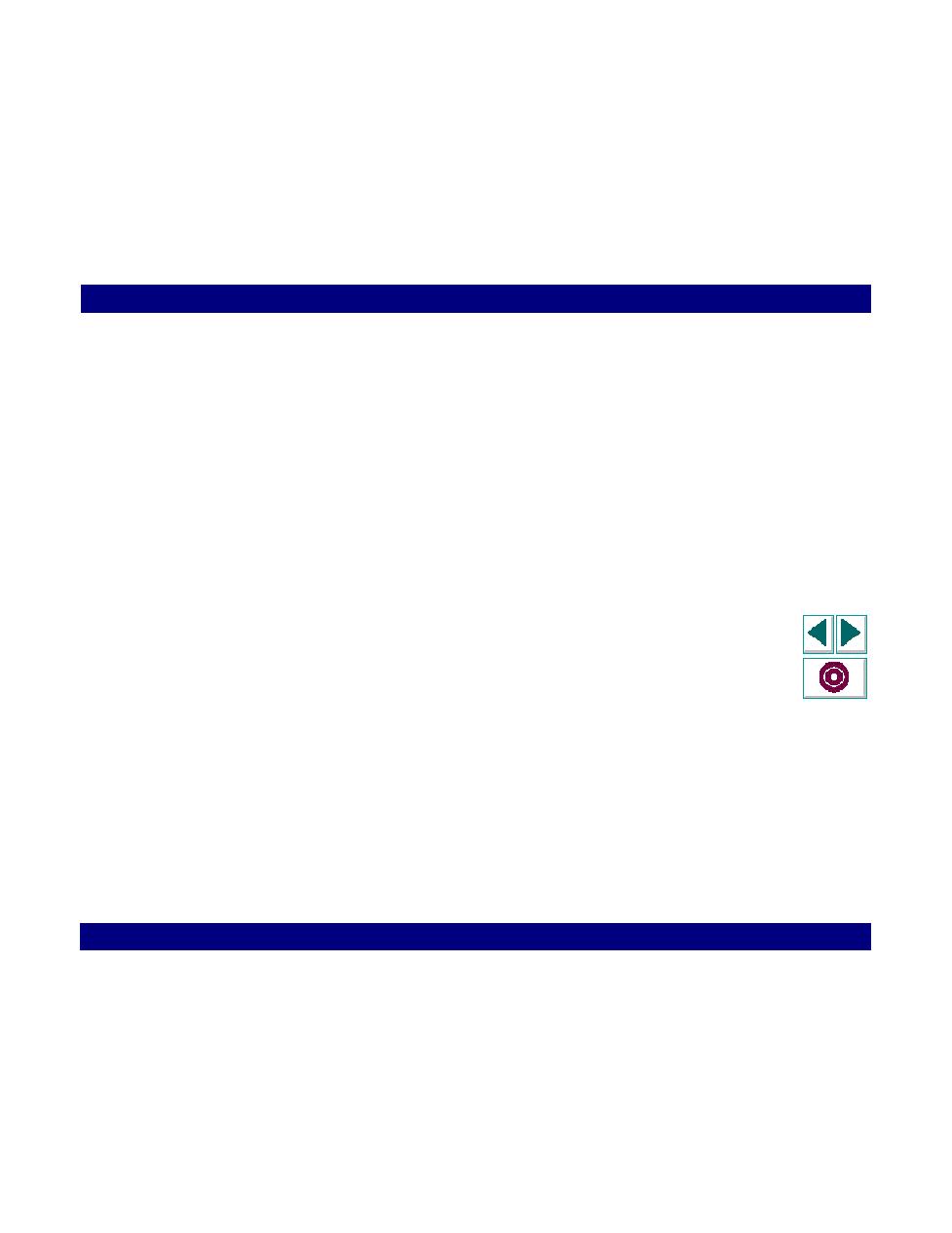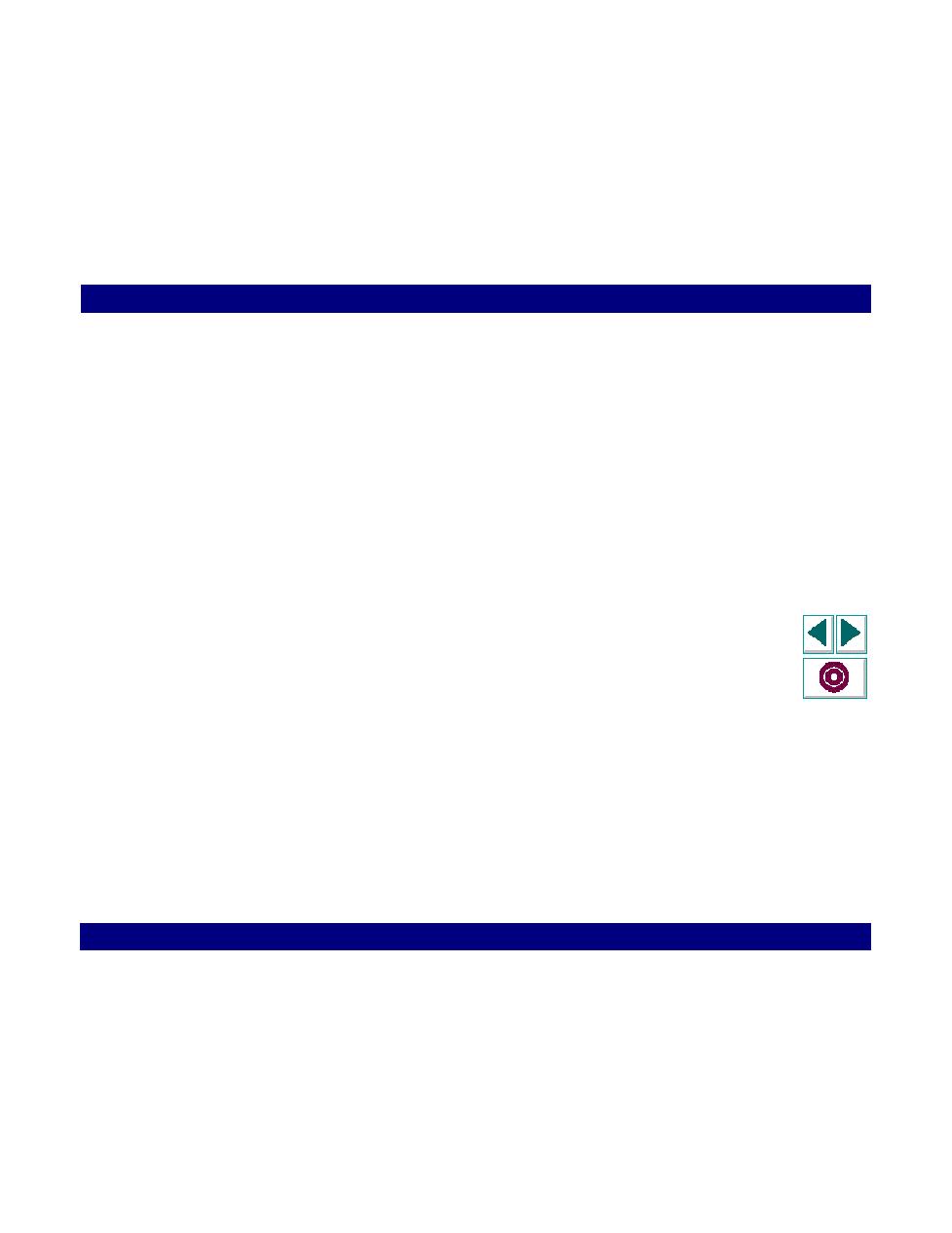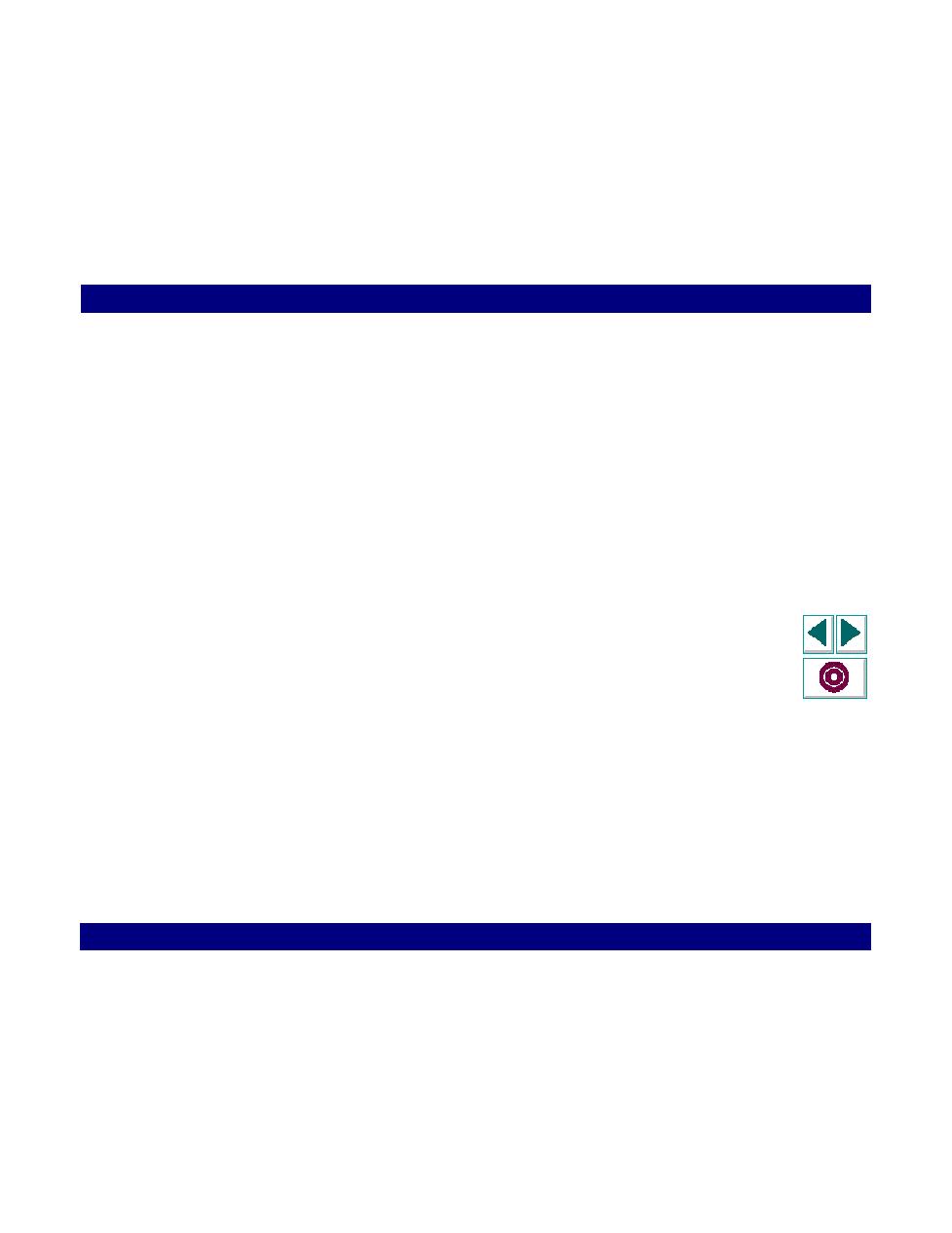
Delay
Working with VuGen · Configuring Run-Time Settings
Creating Vuser Scripts
Chapter 6, page 107
Delay
The delay setting determines how Vusers execute TE_type functions:
To specify the amount of time that a Vuser waits before entering the first character
in a string, enter a value in the First key box, in milliseconds.
To specify the amount of time that a Vuser waits between submitting successive
characters, enter a value in the Subsequent keys box, in milliseconds.
If you enter zero for both the first key and the subsequent key delays, the Vuser will
send characters as a single string, with no delay between characters.
You can use the TE_typing_style function to over ride the Delay settings for a
portion of a Vuser script.
For details about the TE_type and TE_typing_style functions, see the
LoadRunner Online Function Reference
(available from the VuGen Help menu).
Online
Function
Reference