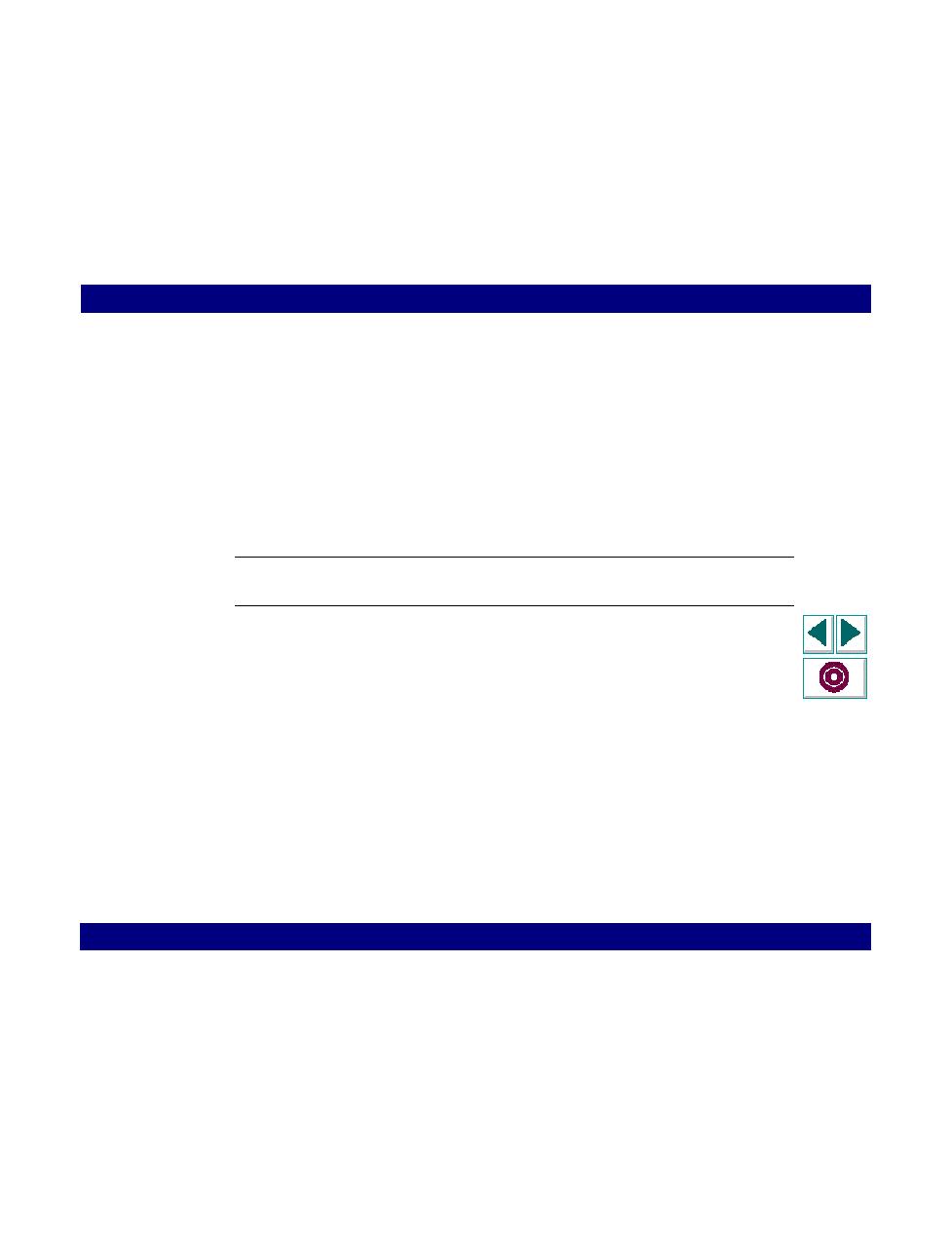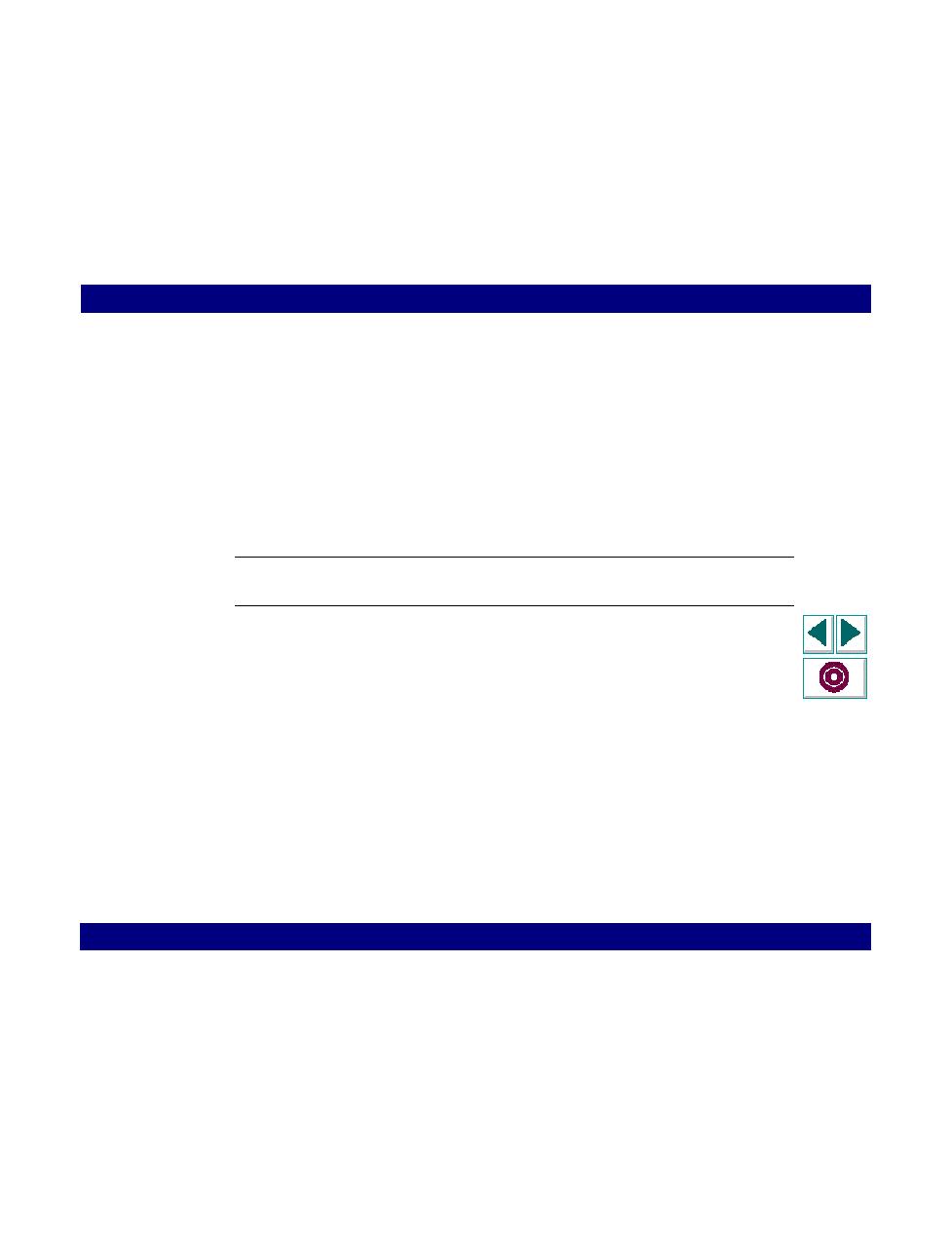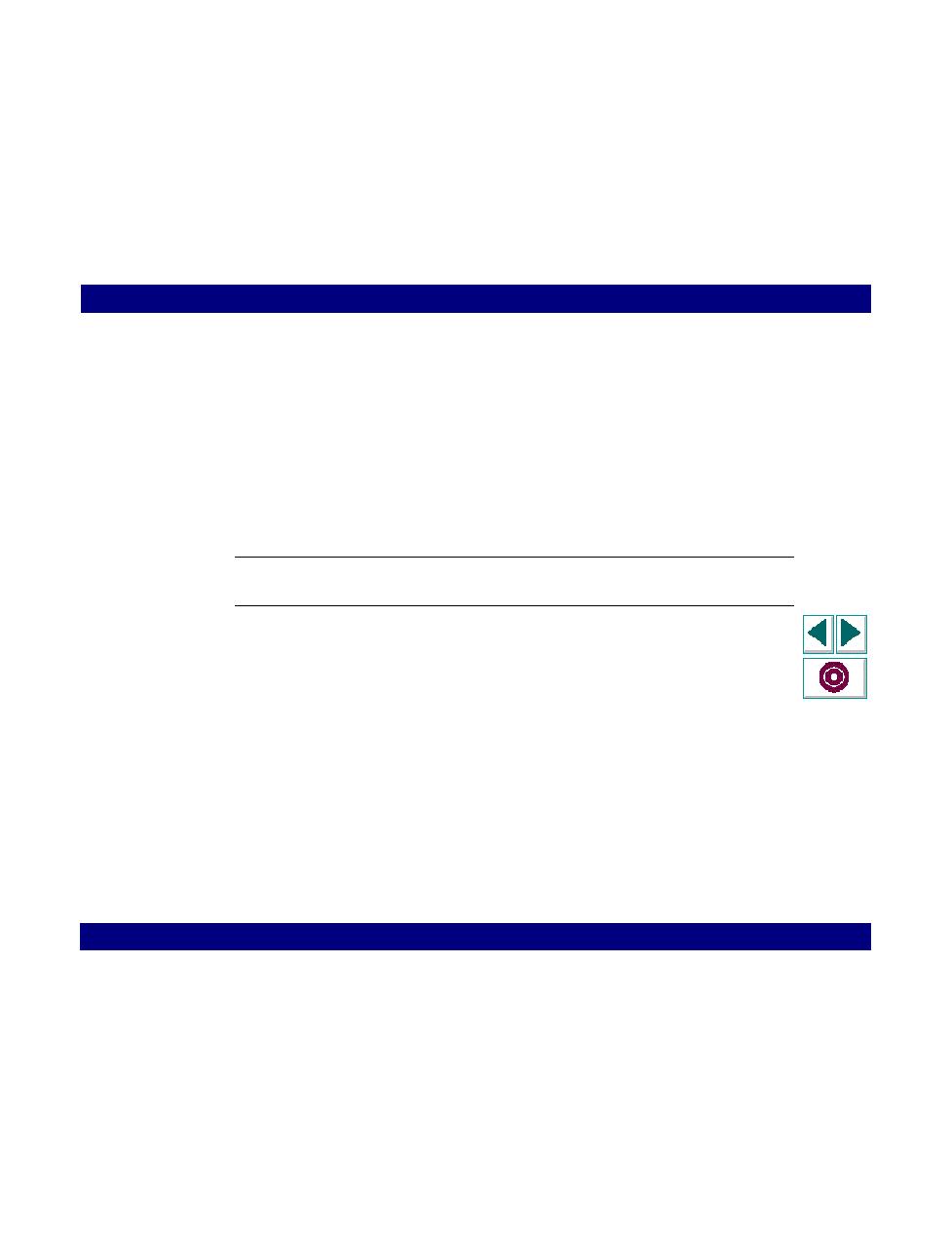
Original Device Name
Creating Vuser Scripts
Chapter 6, page 106
Working with VuGen · Configuring Run-Time Settings
In
Original Device Name
In certain environments, each session (Vuser) requires a unique device name. The
TE_connect function generates a unique 8-character device name for each Vuser,
and connects using this name. To connect using the device name (that is contained
within the com_string parameter of the TE_connect function), select the "Use
original device name" check box on the RTE tab of the Run-Time settings dialog
box.
Note: The original device name setting applies to IBM block-mode terminals only.
By default, Vusers use original device names to connect.
For details about the TE_connect function, see the
LoadRunner Online
Function Reference
(available from the VuGen Help menu).
Online
Function
Reference