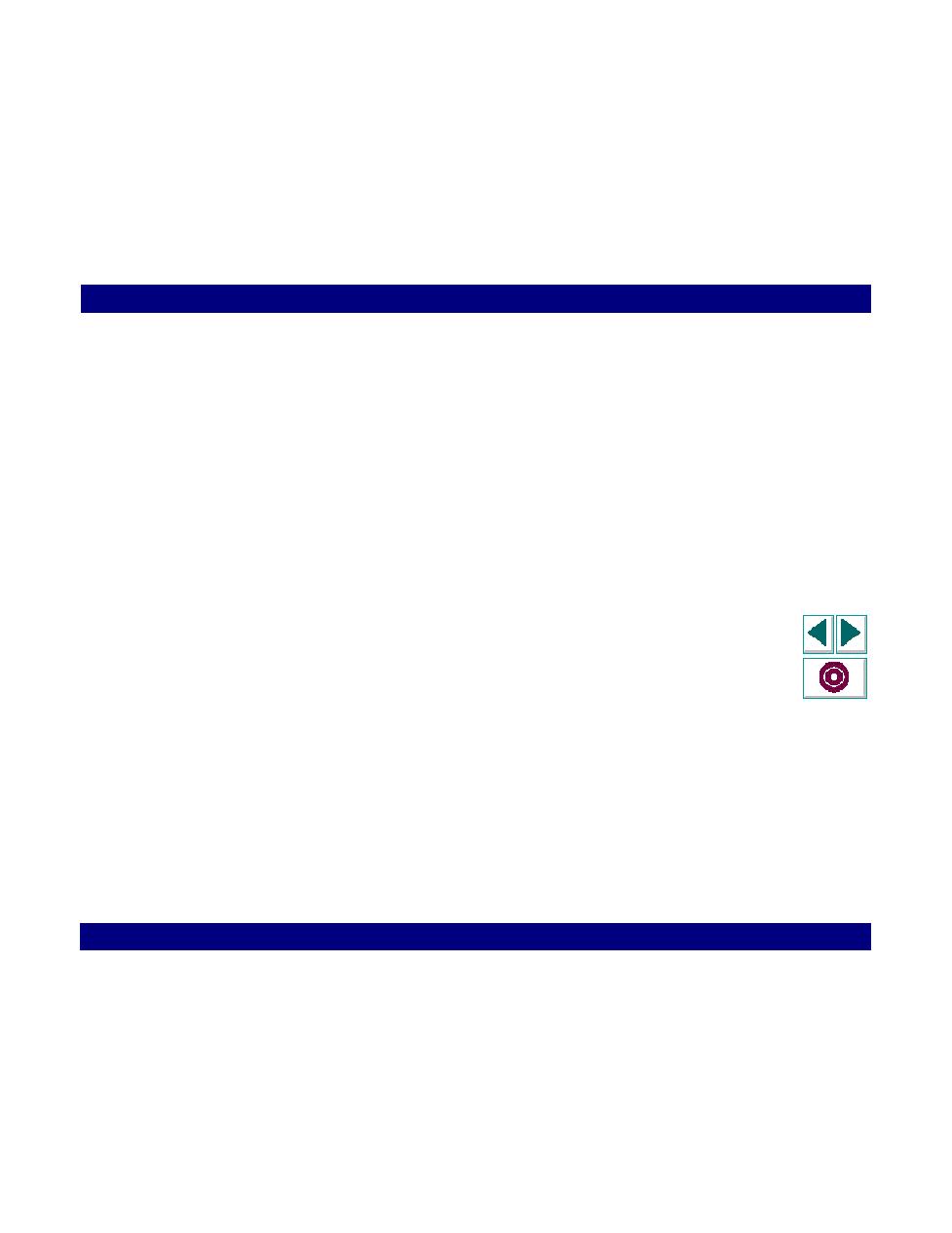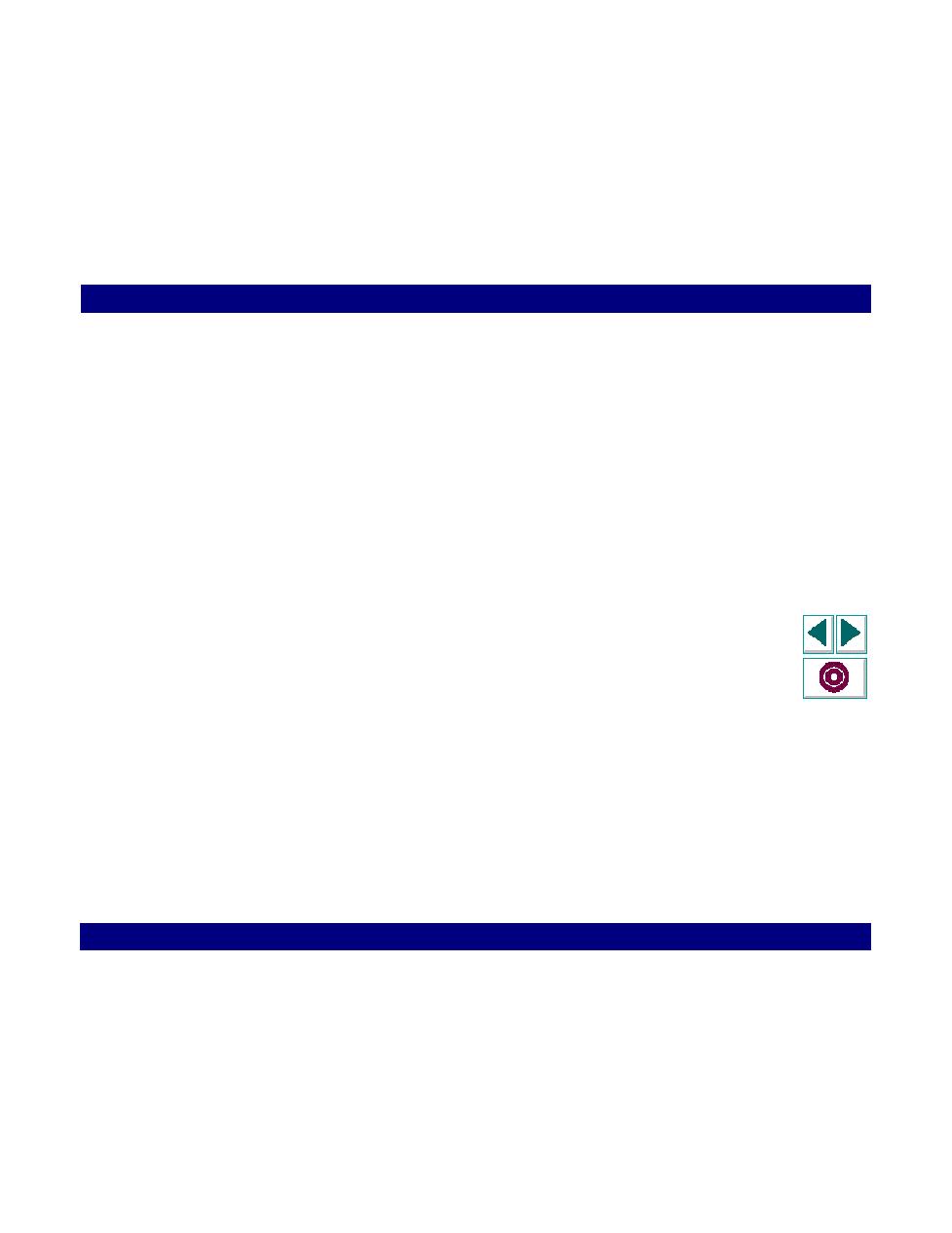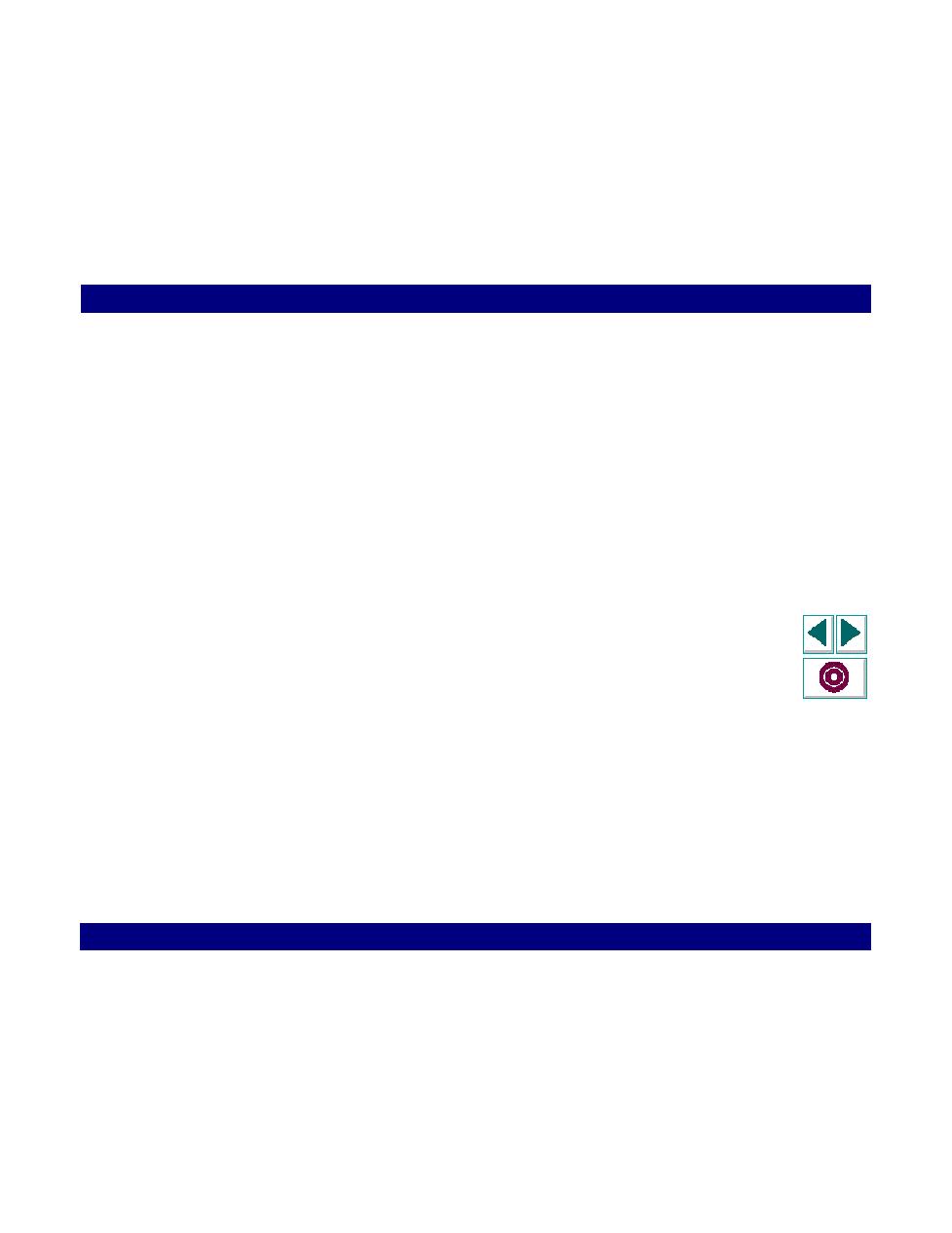
X-System Synchronization
Creating Vuser Scripts
Chapter 6, page 108
Working with VuGen · Configuring Run-Time Settings
In
X-System Synchronization
RTE Vuser scripts use the TE_wait_sync function for synchronization. You can set
a timeout value and a stable-time value that VuGen applies to all TE_wait_sync
functions. For details about the TE_wait_sync function, see the
LoadRunner
Online Function Reference
(available from the VuGen Help menu).
Timeout
When you replay a TE_wait_sync function, if the system does not stabilize before
the synchronization timeout expires, the TE_wait_sync function returns an error
code. To set the synchronization timeout, enter a value (in seconds) in the Timeout
box of the RTE Run-Time settings tab.
The default timeout value is 60 seconds.
Stable Time
After a Vuser executes a TE_wait_sync function, the Vuser waits until the terminal
is no longer in the X-SYSTEM mode. After the terminal returns from the X-
SYSTEM mode, LoadRunner still monitors the system for a short while longer to
ensure that the terminal is fully stable i.e. that the system has nor returned to the
X-SYSTEM mode. Only then does the TE_wait_sync function terminate.
To set the time that LoadRunner continues to monitor the system after the system
has returned from the X-SYSTEM mode, enter a value (in milliseconds) in the
Stable time box of the RTE Run-Time settings tab.
The default stable time is 1000 milliseconds.
Online
Function
Reference