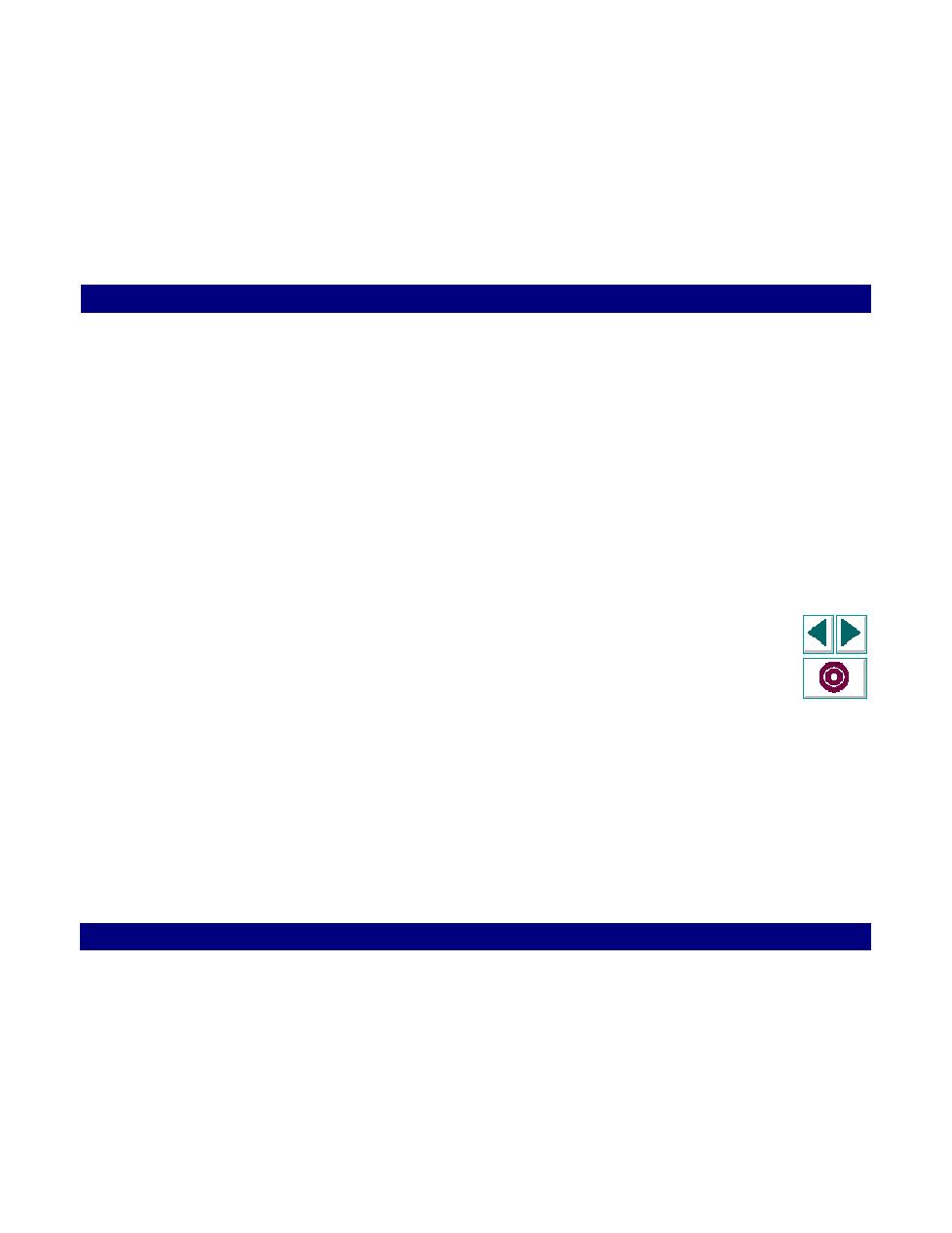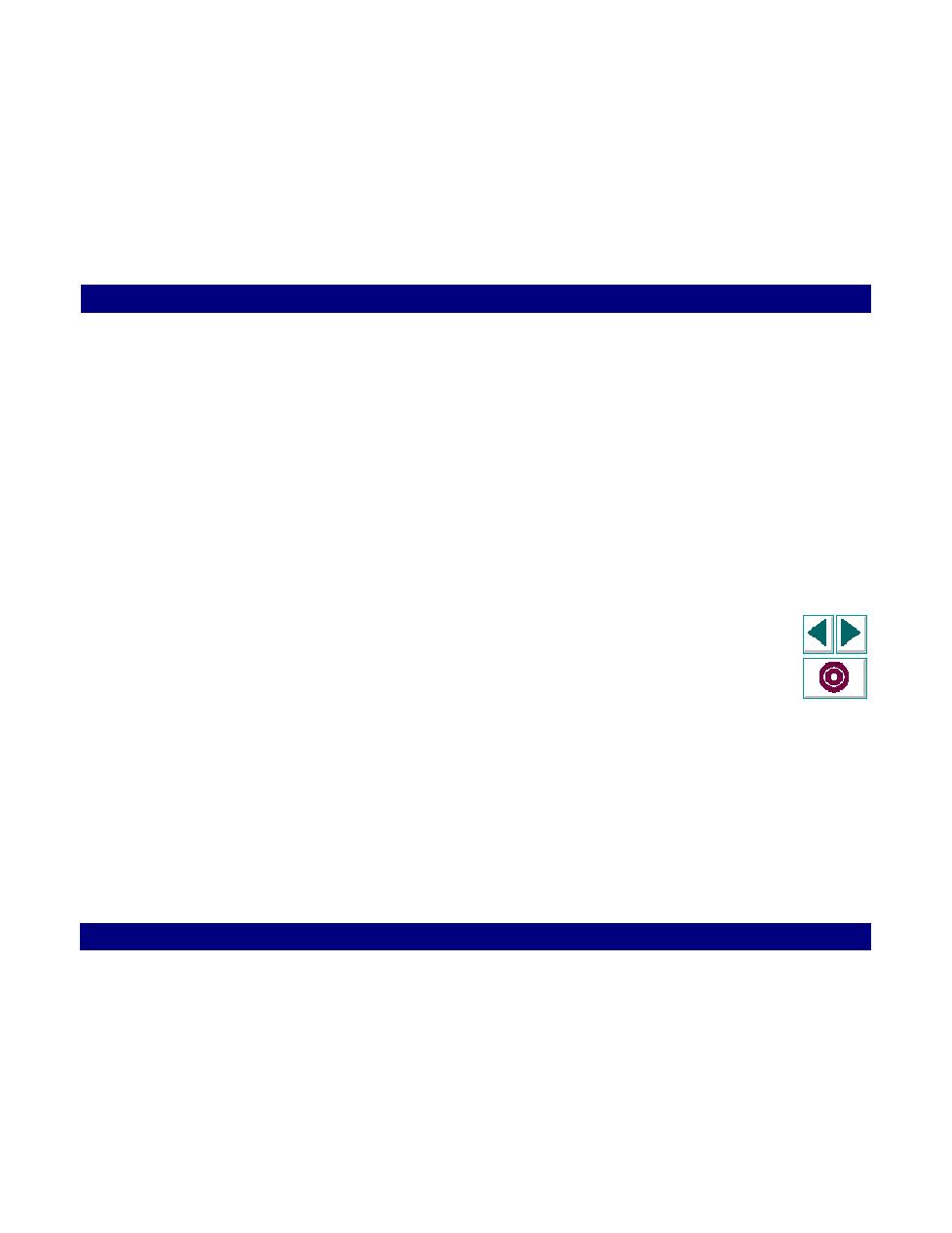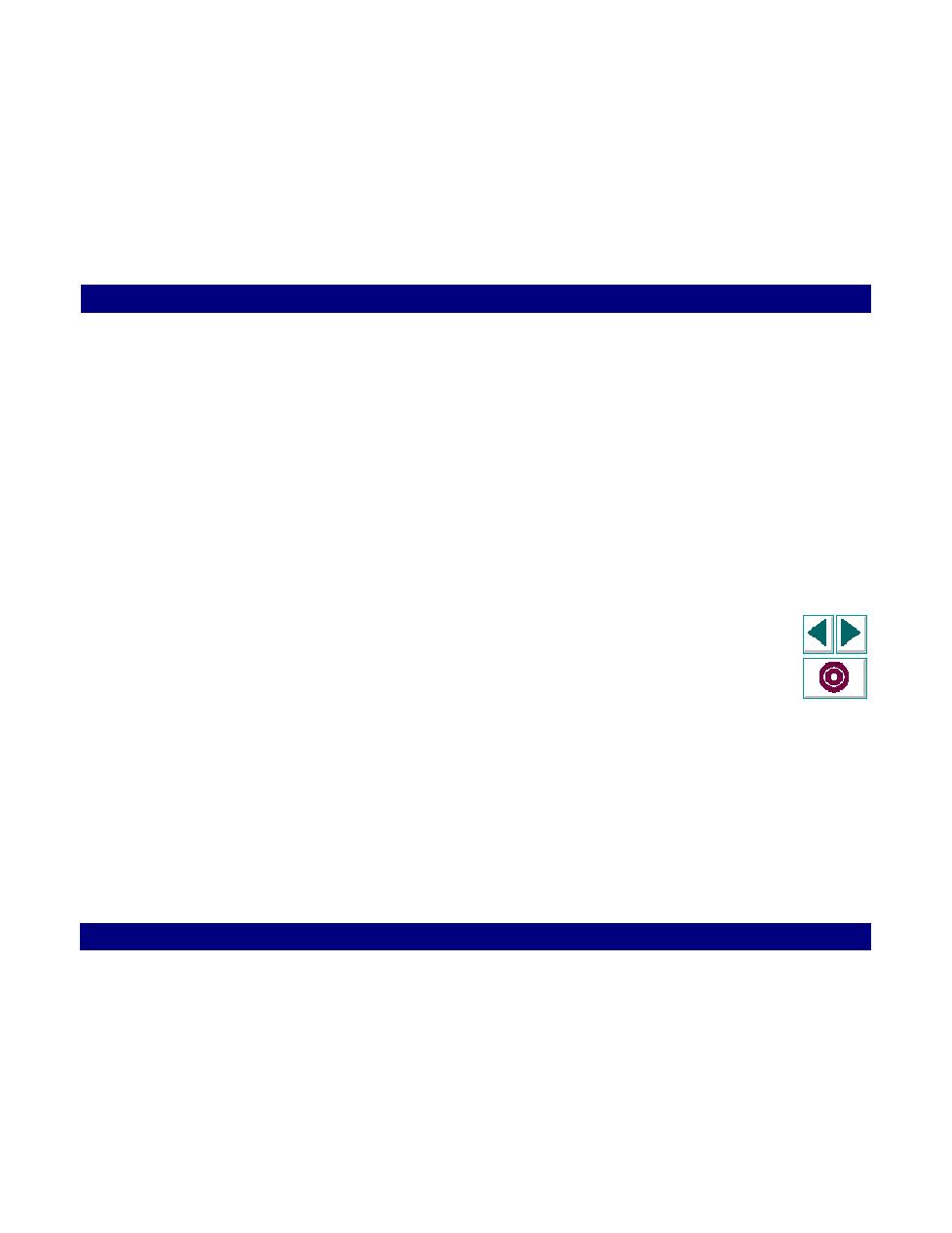
Setting the RTE Run-Time Settings
Working with VuGen · Configuring Run-Time Settings
Creating Vuser Scripts
Chapter 6, page 105
Setting the RTE Run-Time Settings
When you open an RTE Vuser script in VuGen, you can set RTE-specific run-time
settings for the script.
Connection Attempts
The TE_connect function is generated by VuGen when you record a connection to
a host. When you replay an RTE Vuser script, the TE_connect function connects
the terminal emulator to the specified host. If the first attempt to connect is not
successful, LoadRunner retries a number of times to connect successfully. Details
of each connection are recorded in the report file output.txt.
To set the maximum number of times that a Vuser will try to connect, enter a
number in the "Maximum number of connection attempts" box on the RTE tab of
the Run-Time settings dialog box.
By default, a Vuser will try to connect 5 times.
For details about the TE_connect function, see the
LoadRunner Online Function
Reference
(available from the VuGen Help menu).
Online
Function
Reference