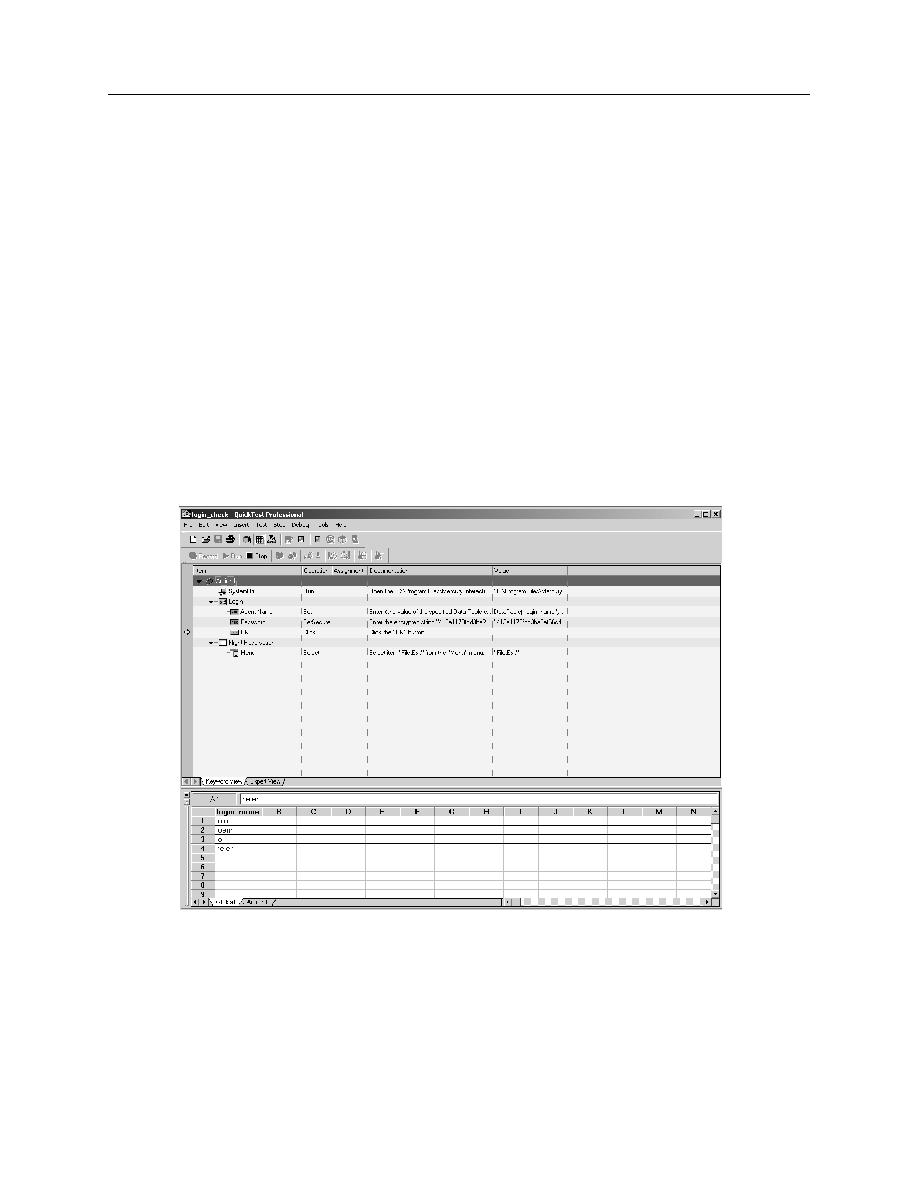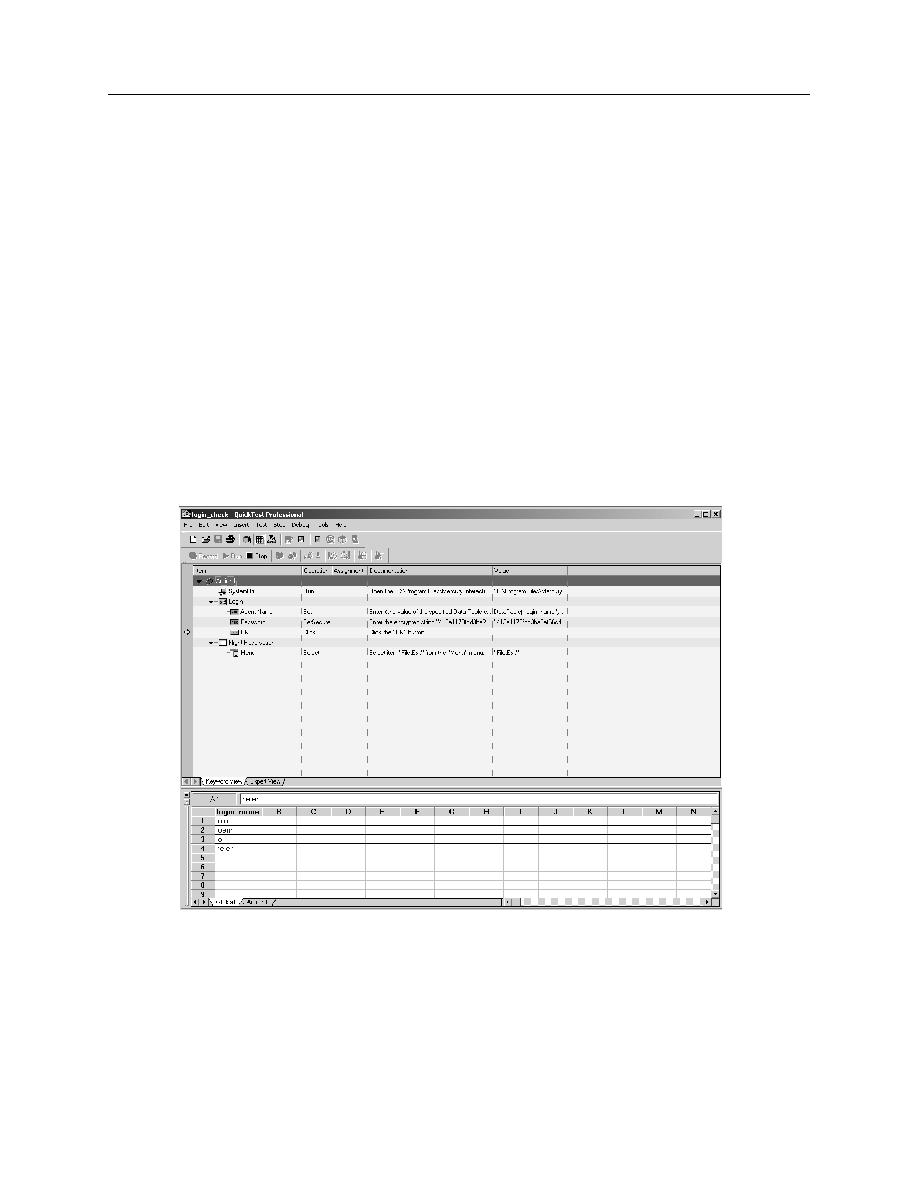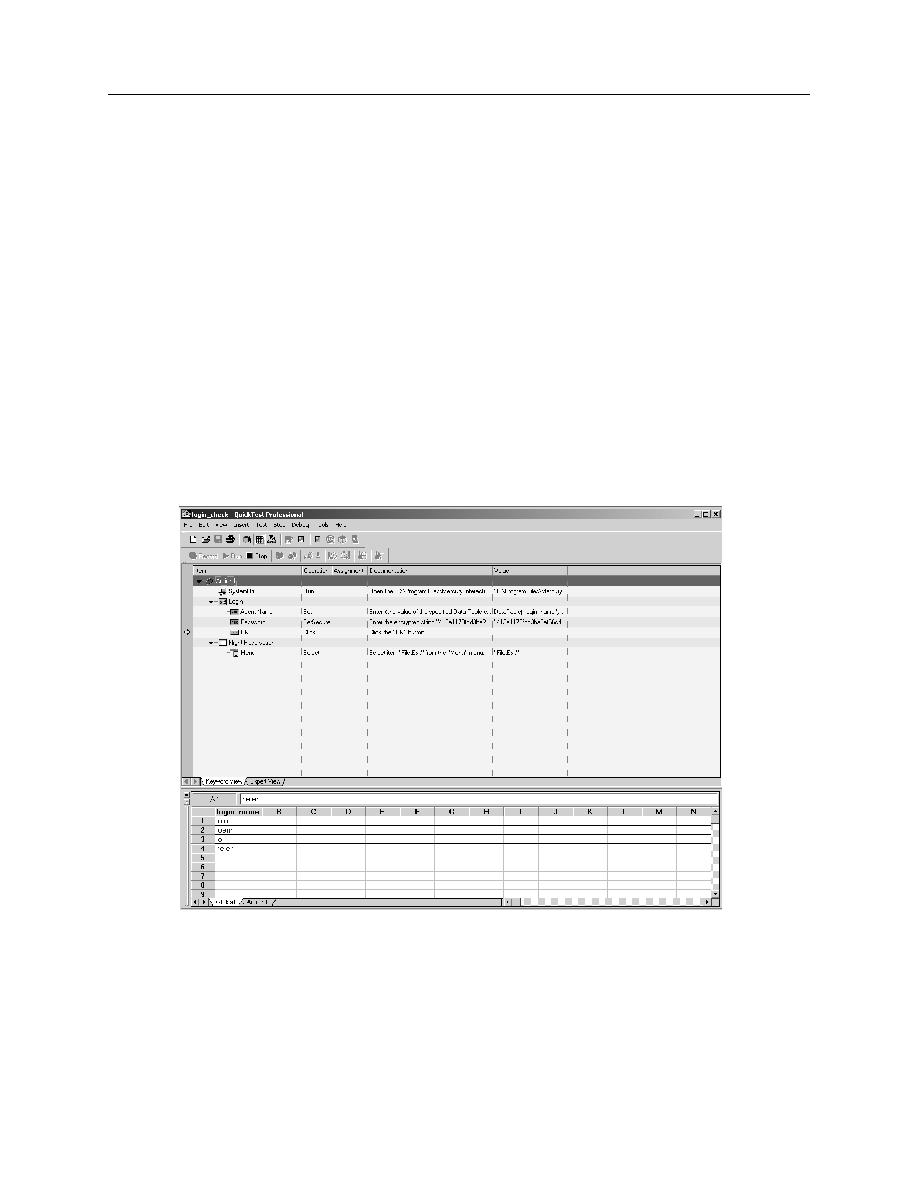
Add a Data Table Parameter
Recovery Manager
Exercise: Parameterized Test
7-5
Part 2: Add a Data Table Parameter
1.
Highlight the A
GENT
N
AME
step then click once in the V
ALUE
column.
2.
Click the parameter icon <#> to open the V
ALUE
C
ONFIGURATION
O
PTIONS
window.
3.
Click the P
ARAMETER
radio button and select D
ATA
T
ABLE
from the drop-down
list.
4.
Type a description for the input parameters, such as Login_Names, in the N
AME
field.
5.
Click OK. The heading you created should appear in the first data table column.
6.
Add the following 5 names to your data table: bob32, bob0404, bob, bobsmith,
bsmith. A similar table is shown in
Figure 7-2
7.
Click the S
AVE
icon to retain the changes to your test.