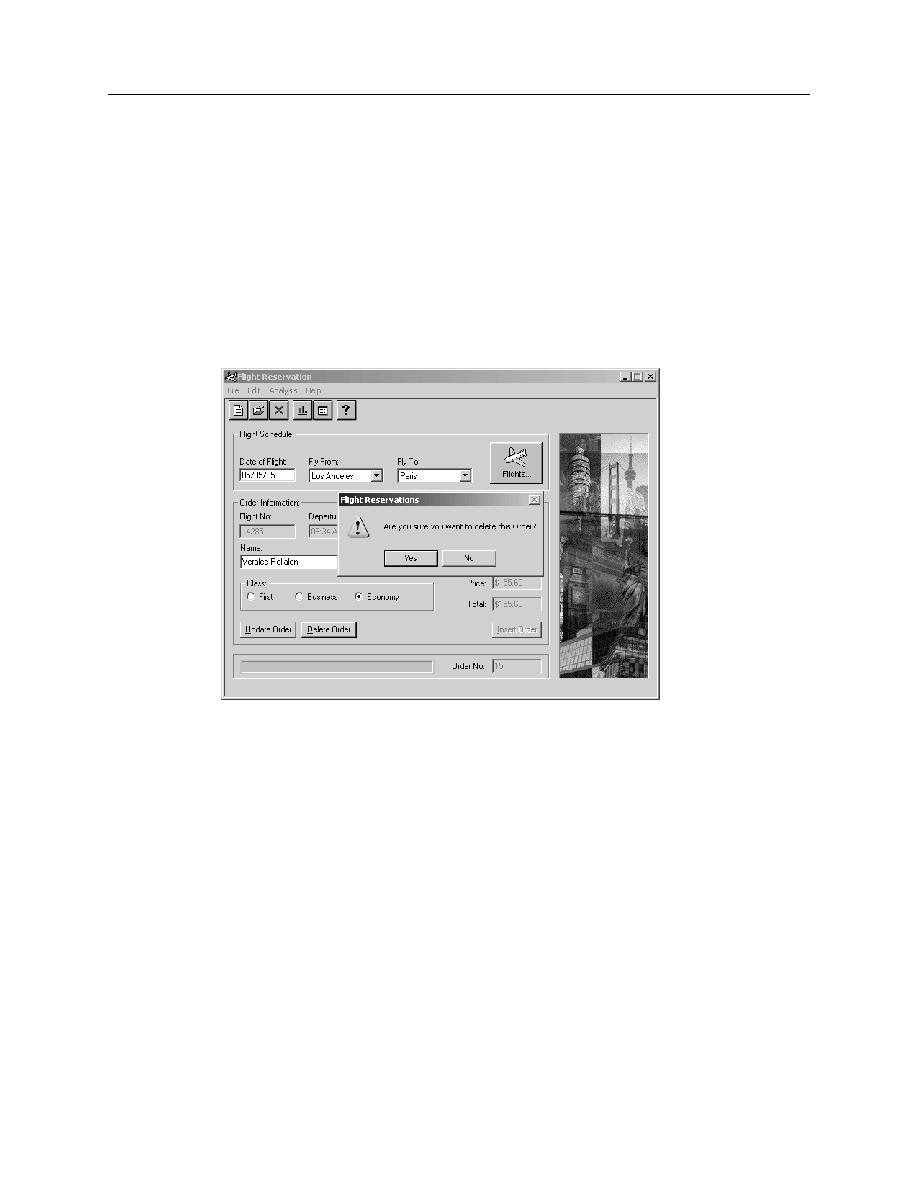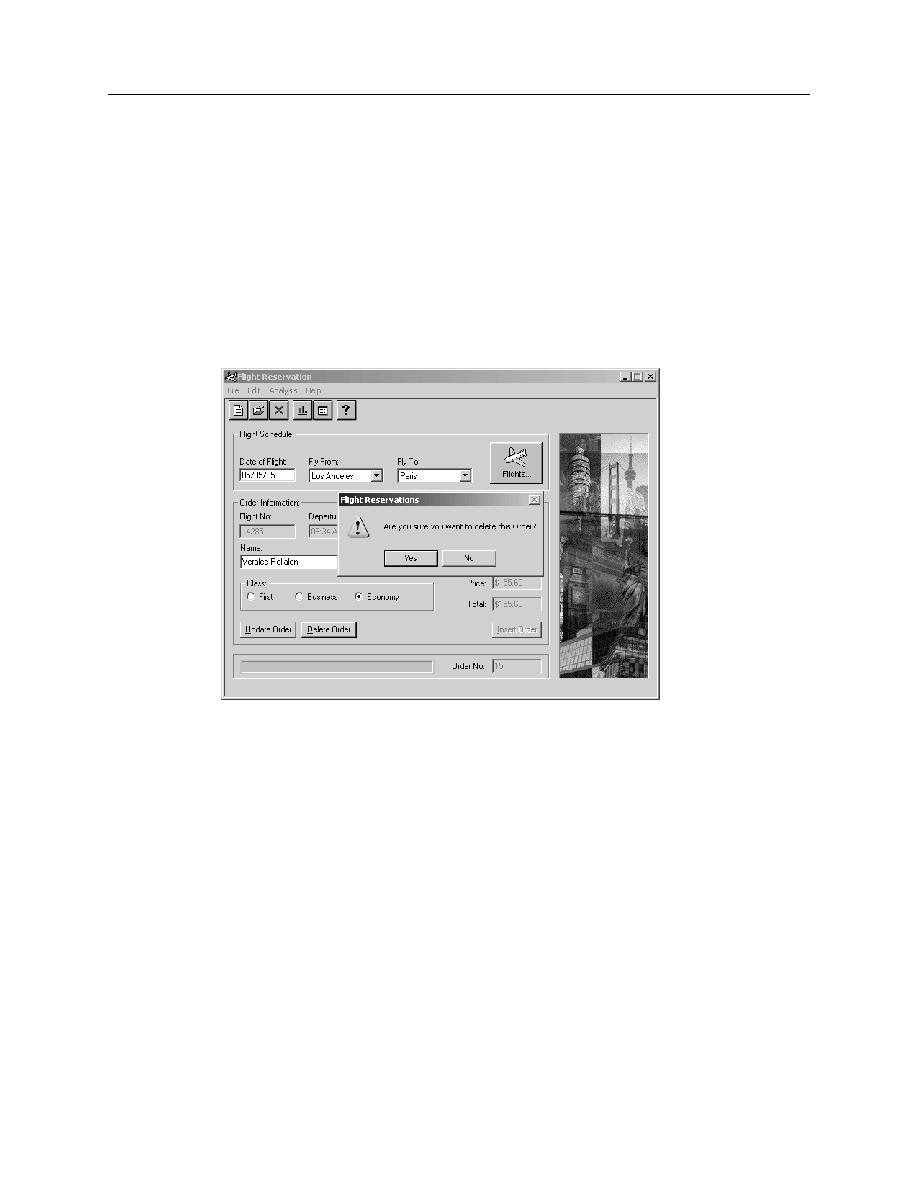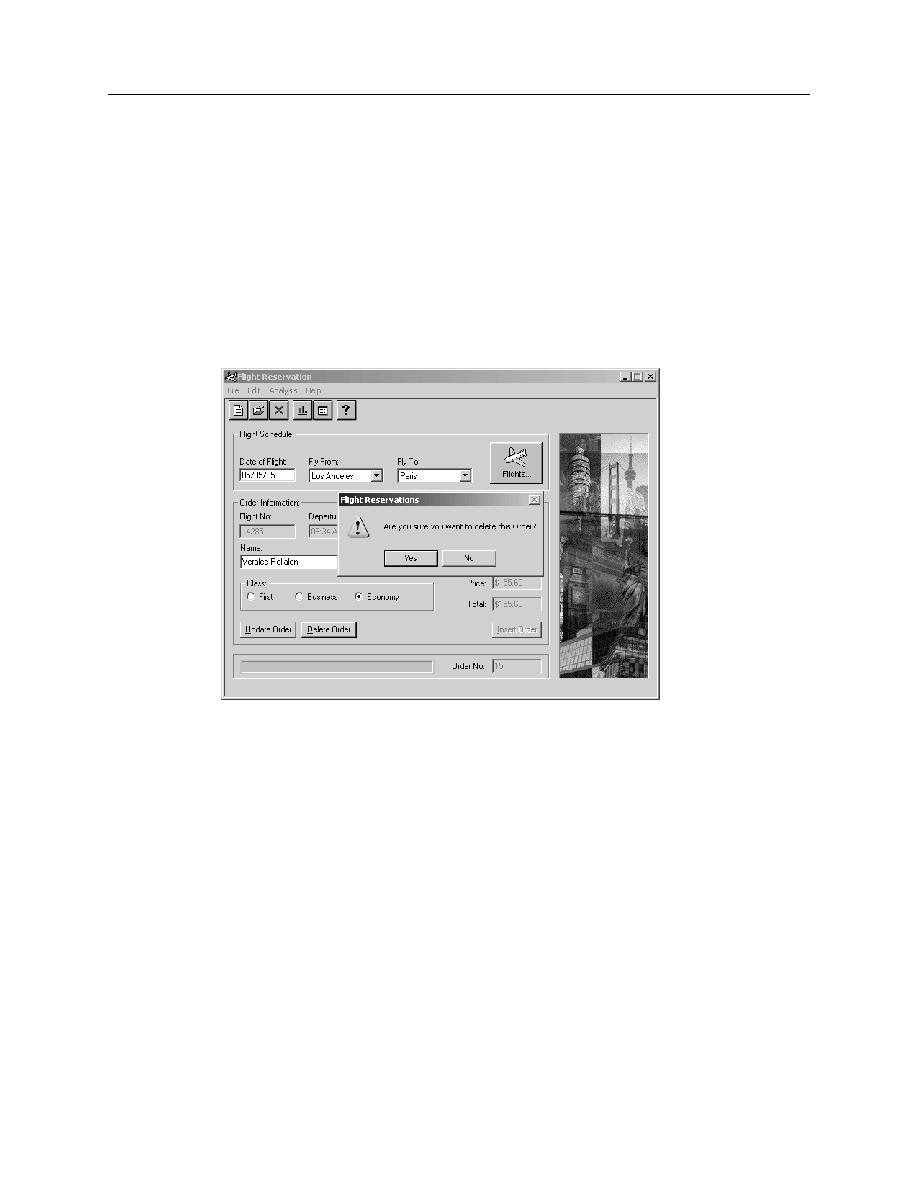
Delete an Order
Exercise: Learning the AUT
1-8
Planning Your Test
Part 3: Delete an Order
1.
If your flight reservation order is not displayed on your screen, reopen it from the
F
ILE
menu, enter your order number and click OK. Your order will appear on your
screen.
2.
Click the D
ELETE
O
RDER
button.
3.
When the delete confirmation message appears, (
ES
. Your order
is now removed from the database.
Figure 1-3