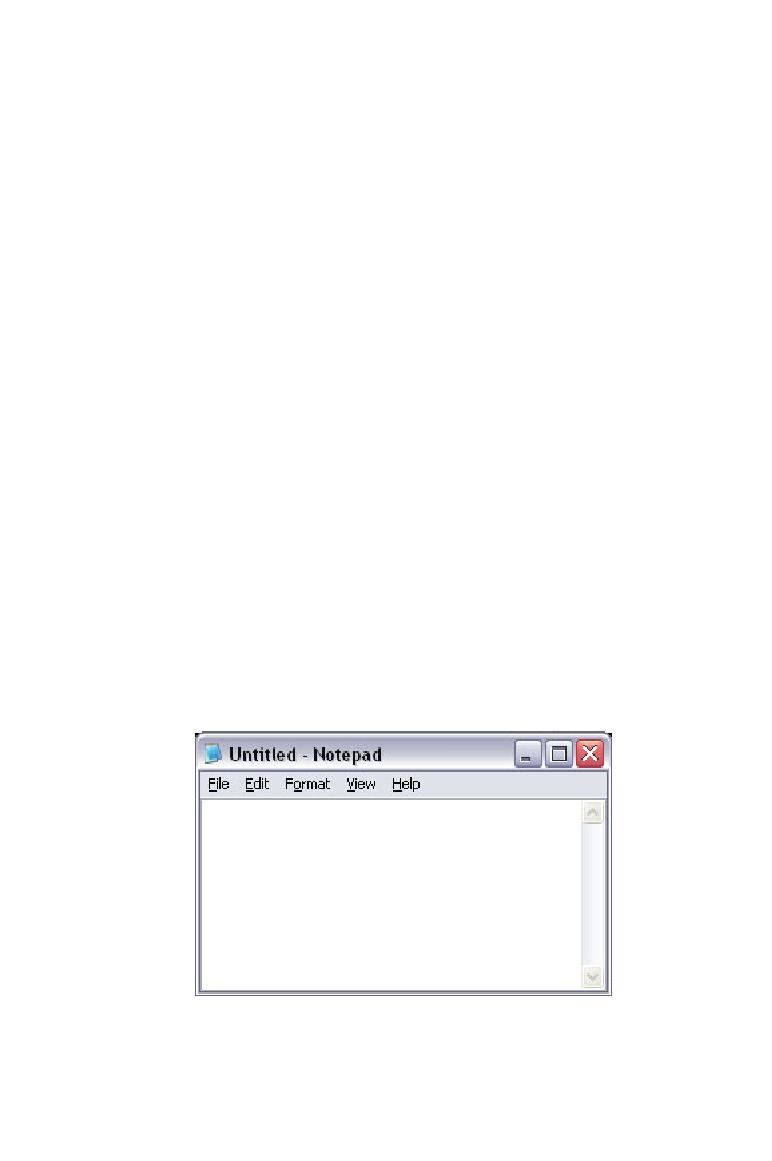
Introduction to Testing
developed meet with the original intent of the customer. The
complexity that applications must support today comes at a price
to developers because each of the many features being created
have to be tested in multiple scenarios and different environments
to ensure that they work properly as intended. And in the event
that the user performs an invalid operation, the system should
occurred.
directly to a CDROM drive, will cause the application to crash.
This is because the developer of the application did not foresee the
multiple scenarios that endusers of the application would
attempt while using the application. While the enduser might be
wrong to save a document to a readonly drive, it is still important
for the application to recover from the scenario gracefully without
causing the user to lose the work done to their document.
application meets with the originating requirements and
expectations. Testing also helps to ensure that the application
continues to function even when used in unintended ways. If
problems are found during the development phase of an
application, they can be fixed before the application is made
available to endusers.