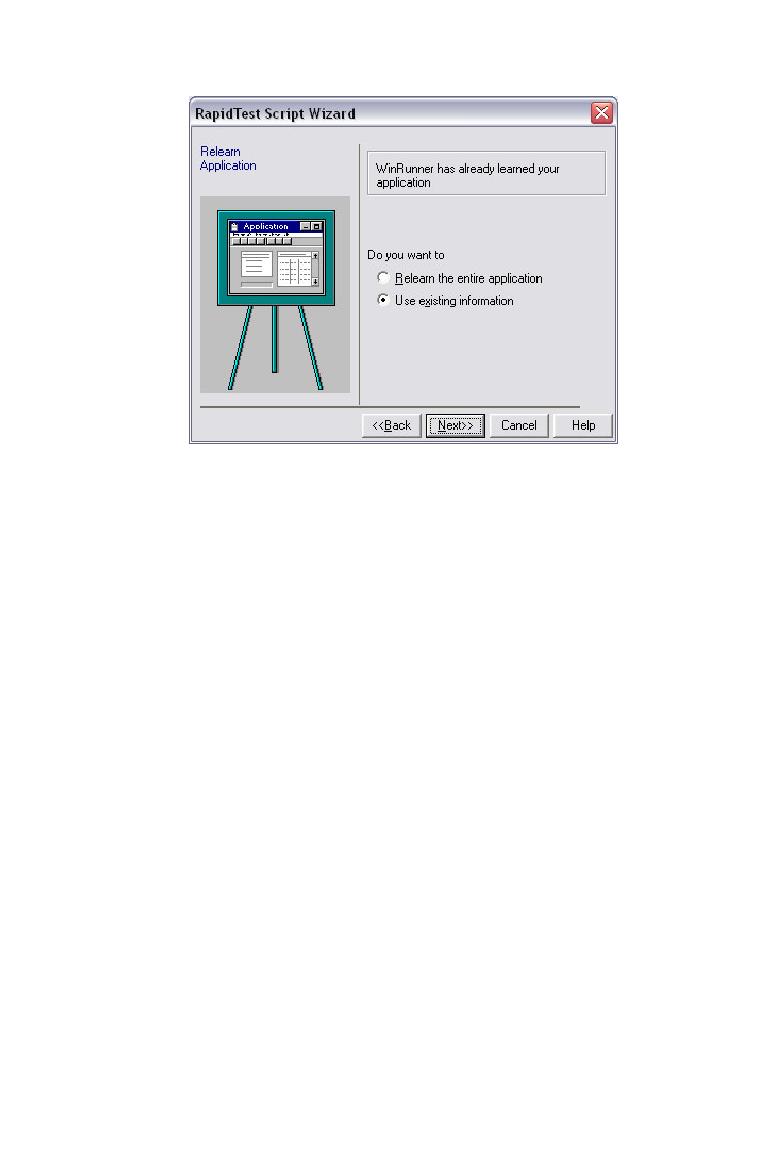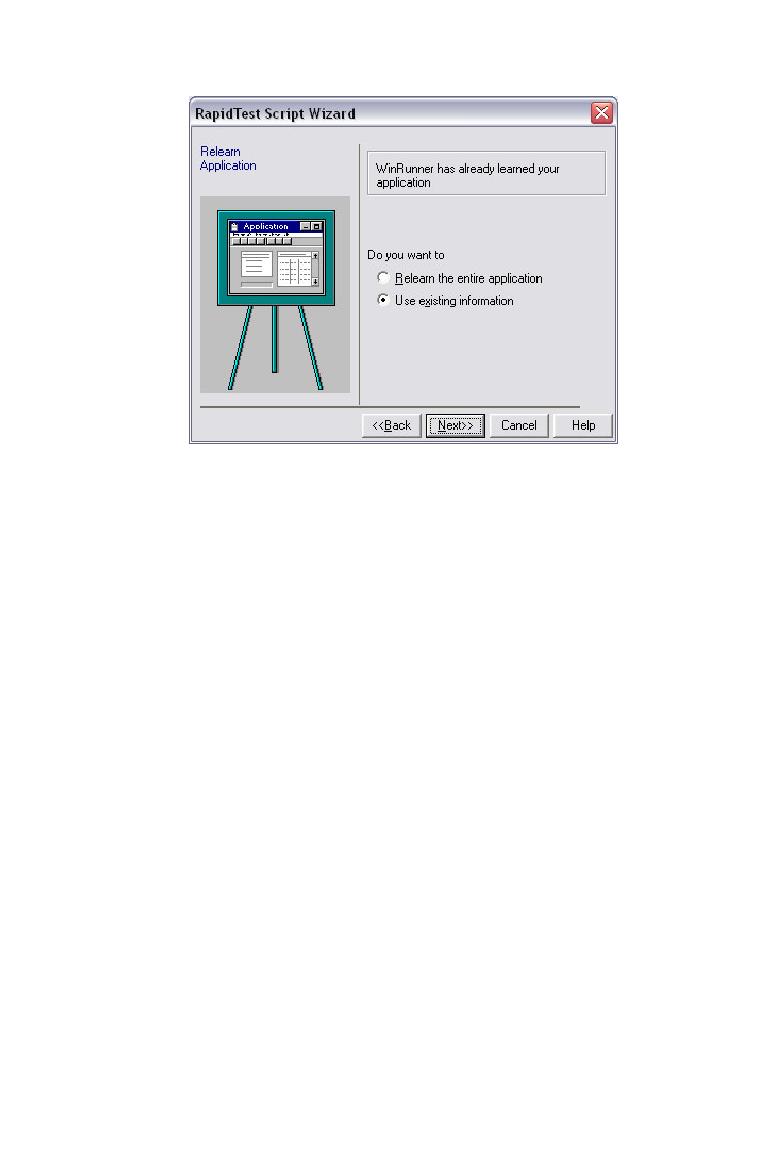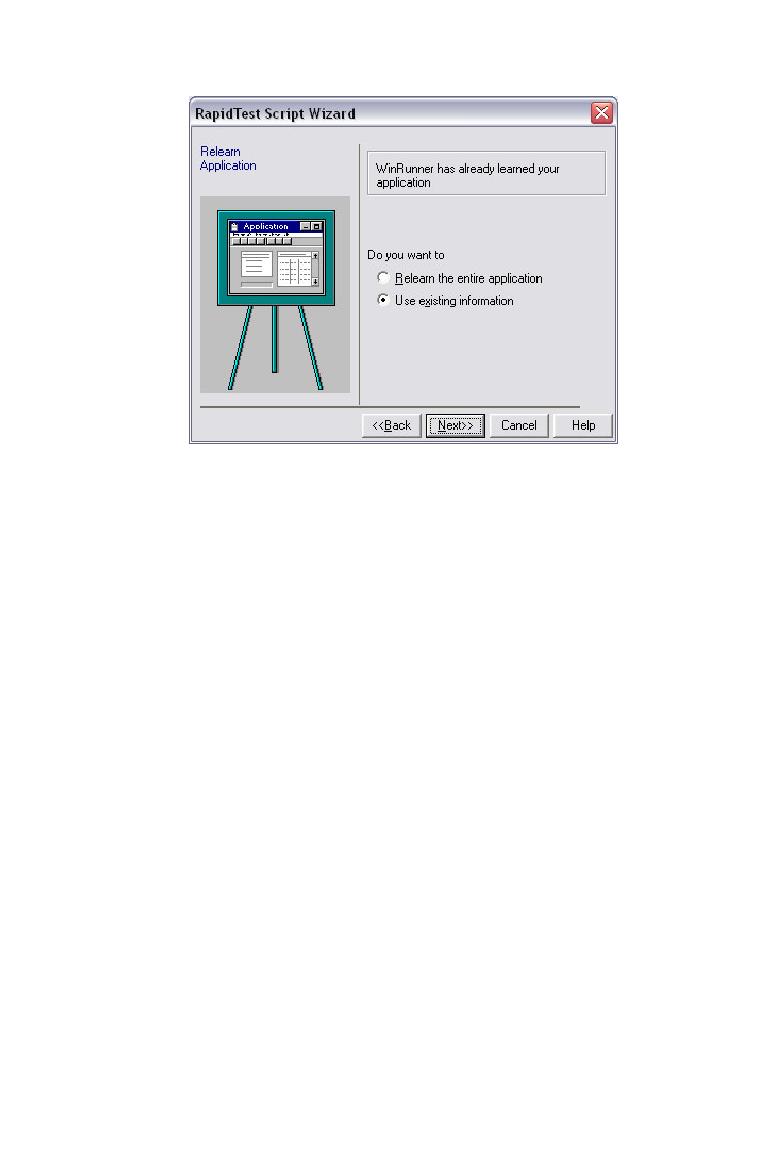
The Relearn Application page
Figure 16.9: The Relearn Application page.
Shown in Figure 16.9, this screen informs you that the objects in
your application are already known to WinRunner and prompts
you to choose one of the following actions:
Relearn the entire application create a new GUI Map for the
application and use this for all tests.
Use existing information use existing information from the loaded
GUI Map file to create the tests.
Summary
In this chapter you have learned:
What the RapidTest Script Wizard is and how to use it.
The different items that can be created by the RapidTest
Script Wizard and what they are used for.
How to set a startup test in WinRunner to run whenever
you launch the tool.