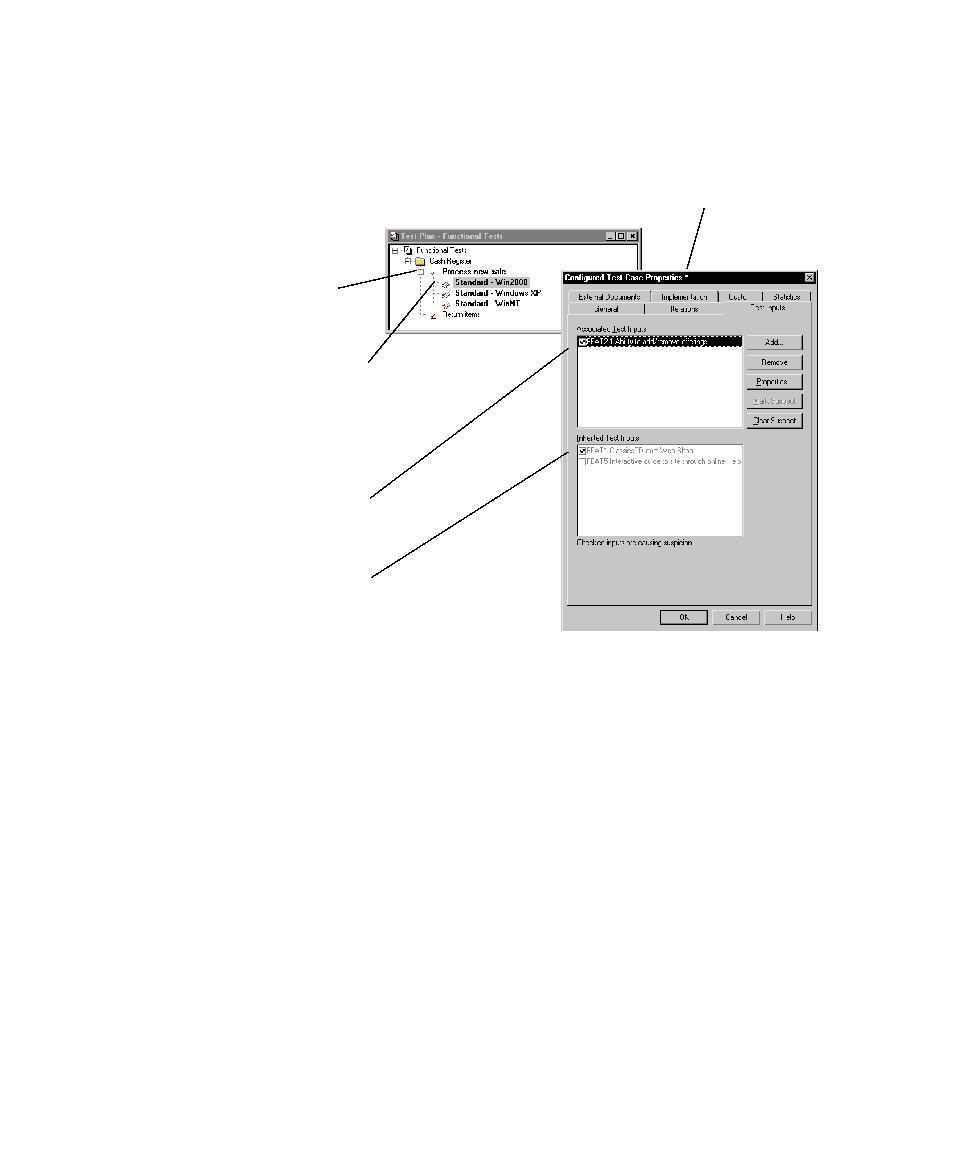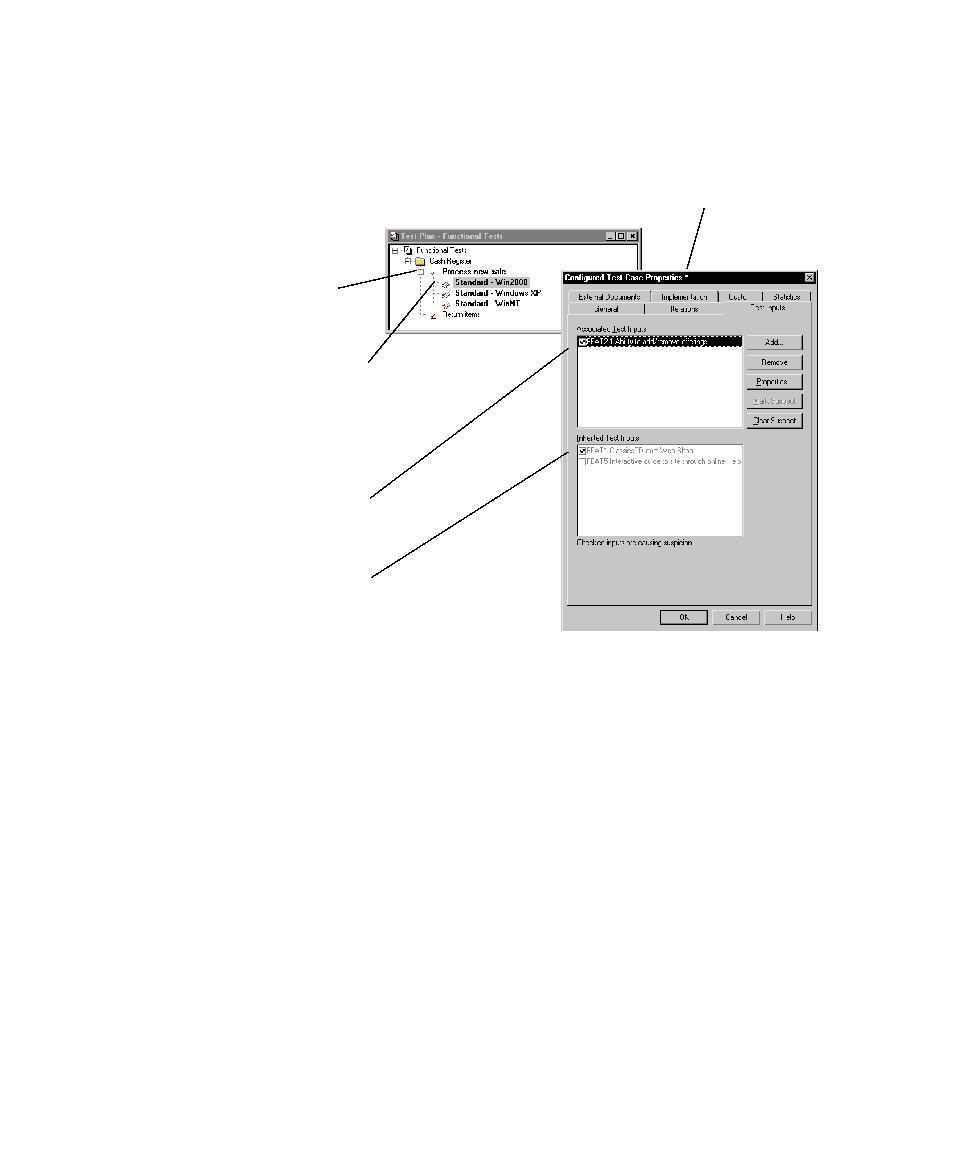
Inherited Test Case Suspicion
58
Chapter 2 - Planning Tests
The following example shows a suspect test case as it appears in the Test Plan
window and shows the test case properties of a configured test case in the Test Case
Properties dialog box:
To view a suspect test case from the Test Plan window:
s
Click
File > Open Test Plan
.
Note:
For detailed procedures, see the TestManager Help.
Inherited Test Case Suspicion
When you create a configured test case, the configured test case inherits test case
suspicion from its parent test case.
Suspect test case
appears in bold.
To show the associated
test input, select a
suspect test case or
configured test case,
and right-click Display
Suspicion.
Associated suspect test
input appears with a
check mark.
An asterisk (*) indicates a
change to a test case.
Inherited test inputs and
inherited suspicion from
test case parent.