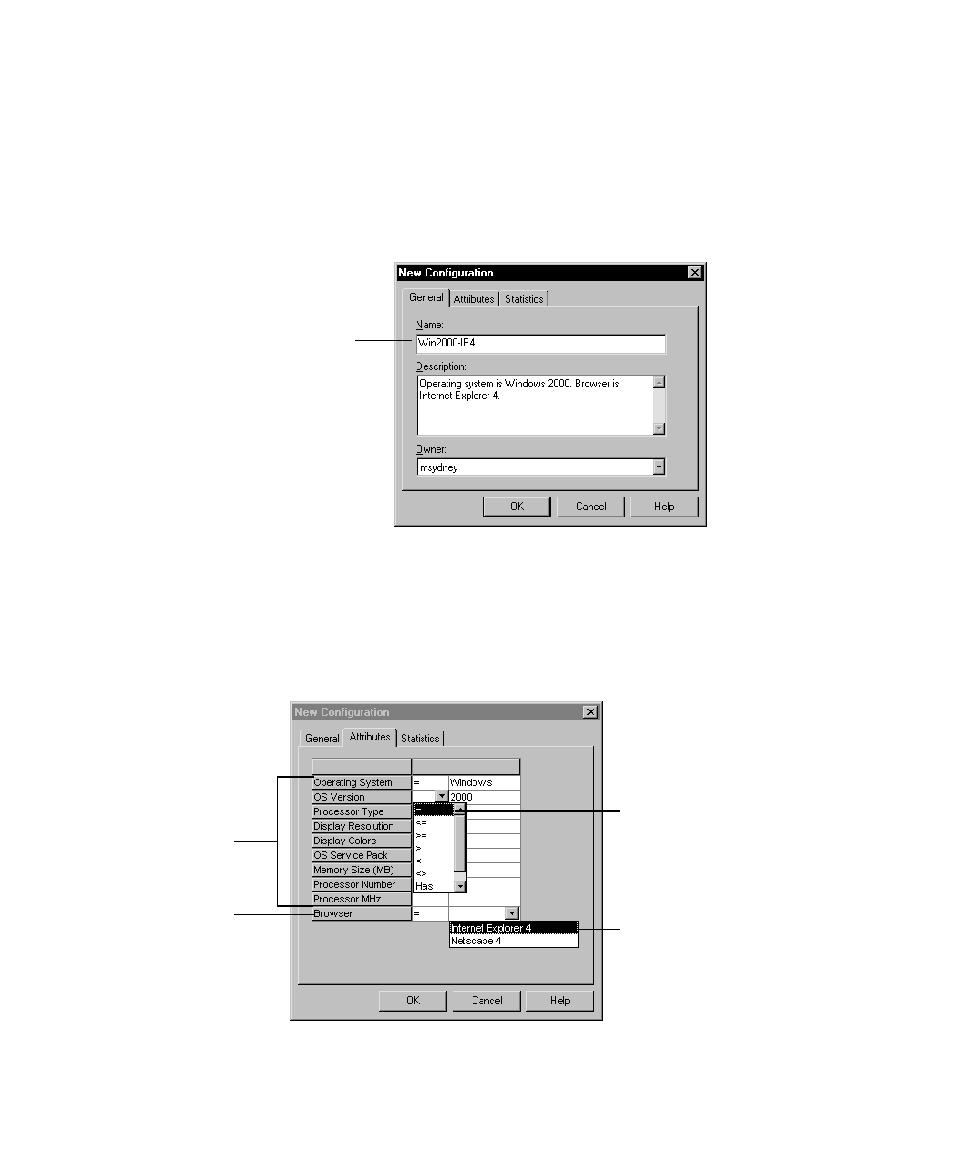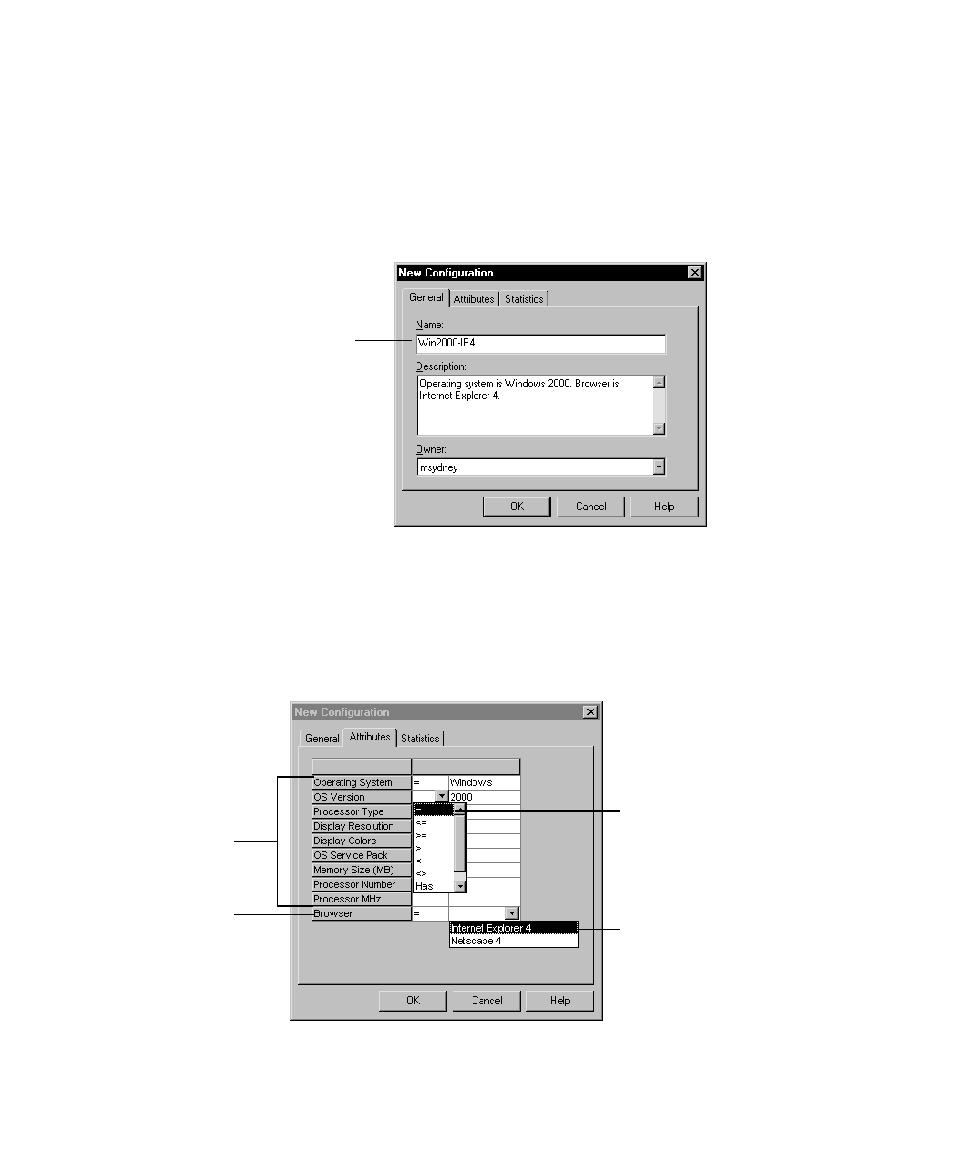
Using Attributes Tab
46
Chapter 2 - Planning Tests
To define a configuration:
1
Click
Tools > Manage > Configurations
. Click
New
.
Note:
If
New
is unavailable, you do not have Administrator privileges. For
information, see the
Rational Suite Administrator's Guide
or the Rational Administrator
Help.
In this figure, the name of the configuration is Win2000-IE4. This name easily
identifies that the configuration will be used for testing on a computer that has a
combination of Windows 2000 and Internet Explorer 4.
2
Click the
Attributes
tab.
Note:
For detailed procedures, see the TestManager Help.
Use a descriptive name that
includes the important
information about the
configuration.
If the configuration
attributes were defined as
a
List
, click in the cell to
display a list of possible
values.
Built-in
configuration
attributes
Custom
configuration
attribute
Select an operator.