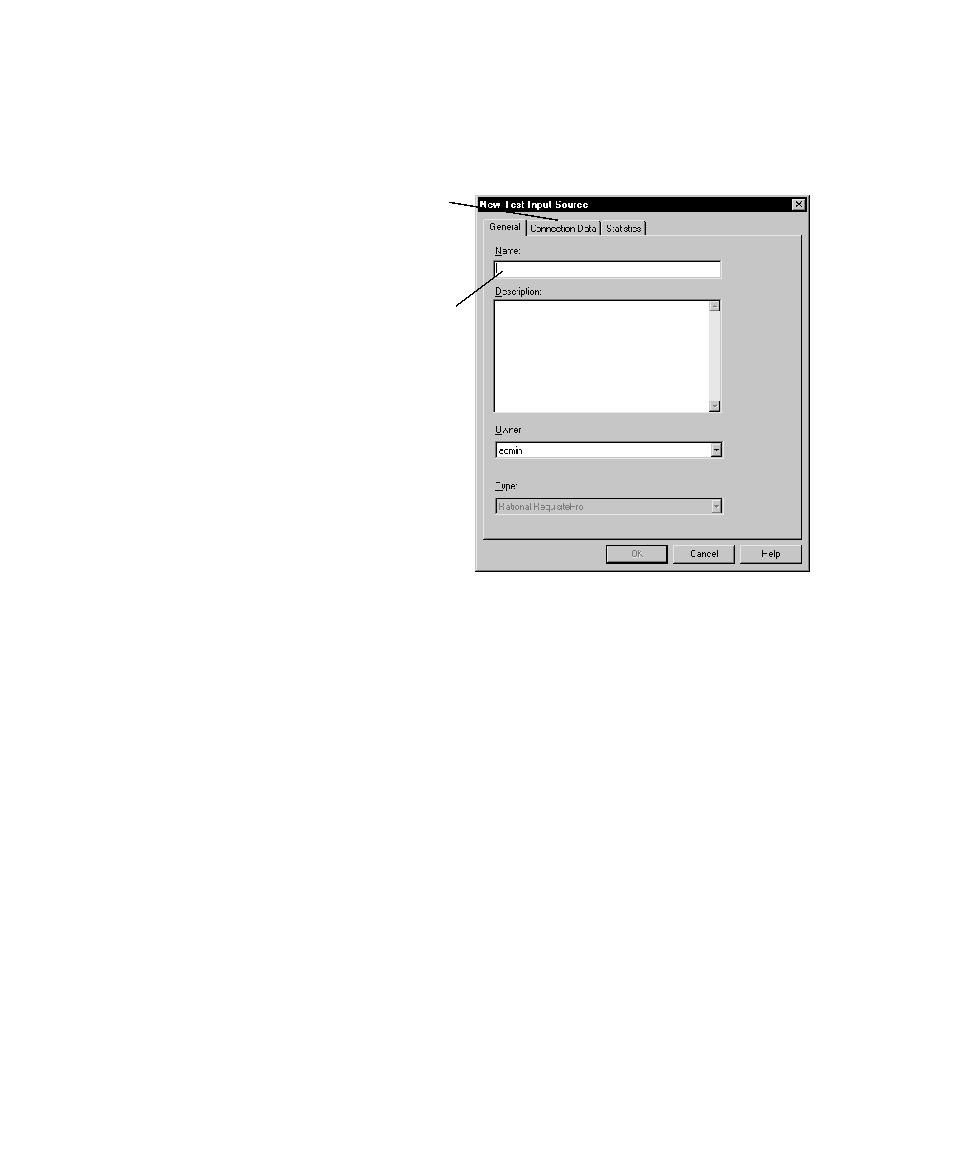
Custom Test Input Types
Rose model elements. For example, you might want to use the data from Microsoft
Project as test inputs. You could also define C++ language project files as a test input
type if you wanted to know which tests needed to be changed or rerun when a source
file changes.
organization must write a custom Test Input Adapter. An adapter is a dynamic-link
library (DLL) with certain required functions for TestManager to call when necessary
-- for example, when connecting to or disconnecting from a test input source. In
addition to adapters written in your organization, some custom adapters are available
from Rational Software or its partners. (For information about writing test input
adapters, see the
be any name up to 40 characters.
browse to or type the path to the
source. For example:
c:\Demo\ClassicsOnline.rqs for a
RequisitePro project.