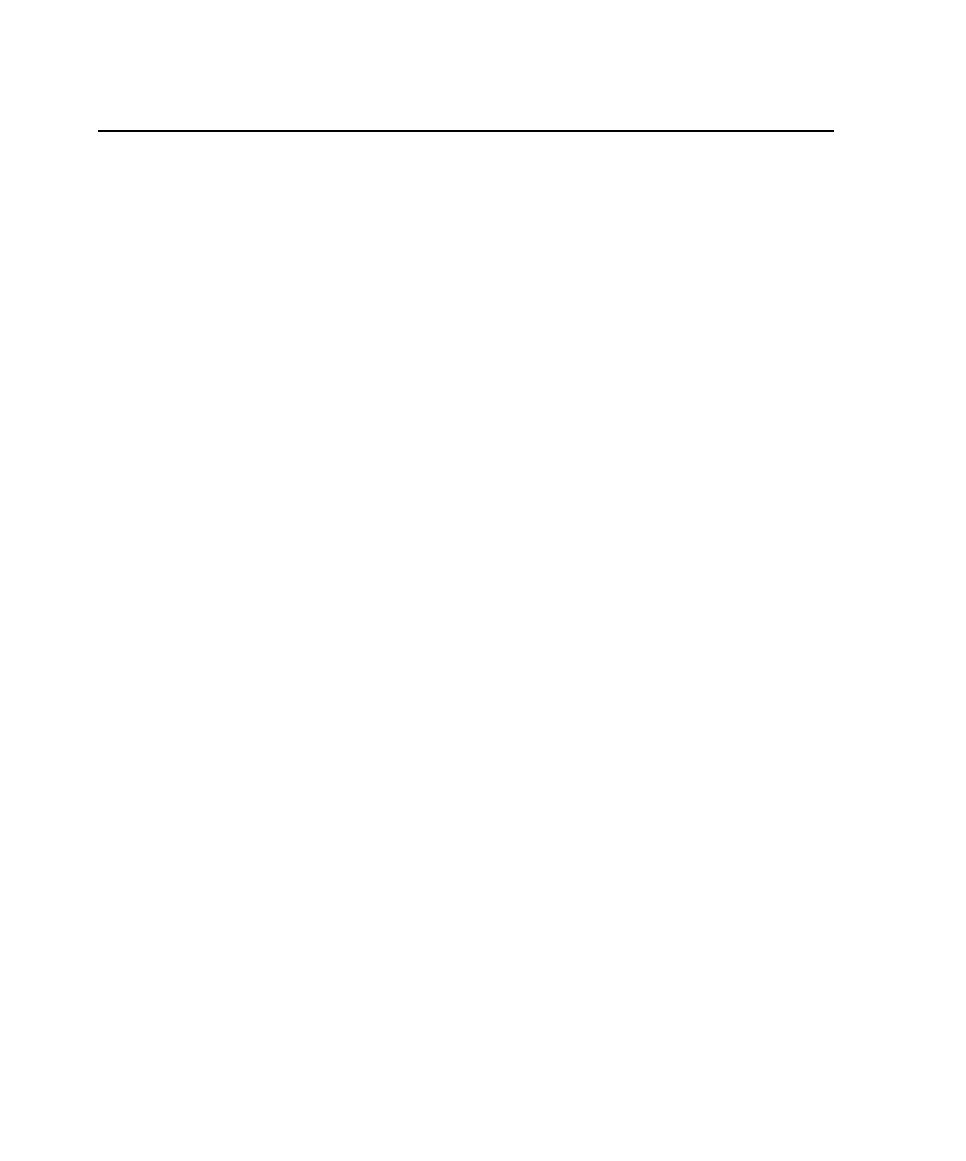
Identifying What to Test by Using Test Inputs
things that need to be tested.
you determine what you need to test. For example, you can look at:
to test?" These materials are your test inputs. They are inputs to the planning phase.
They help you build the checklist of the things you need to test.
are going to test, based on the test inputs. You can then associate the test cases with
the test inputs for tracking purposes. By setting up these associations, you can more
easily track changes to the test inputs that might result in changes to the test cases or
their implementations. For information, see Test Impact Analysis on page 53.
implementations associated with them, and to identify which of those test cases have
been run. For example, analysts might be interested in reports based on requirements.
Architects might be interested in reports based on model elements. For information
about reports, see Reporting Results on page 173.
and you can also define custom test input types as your testing environment requires.