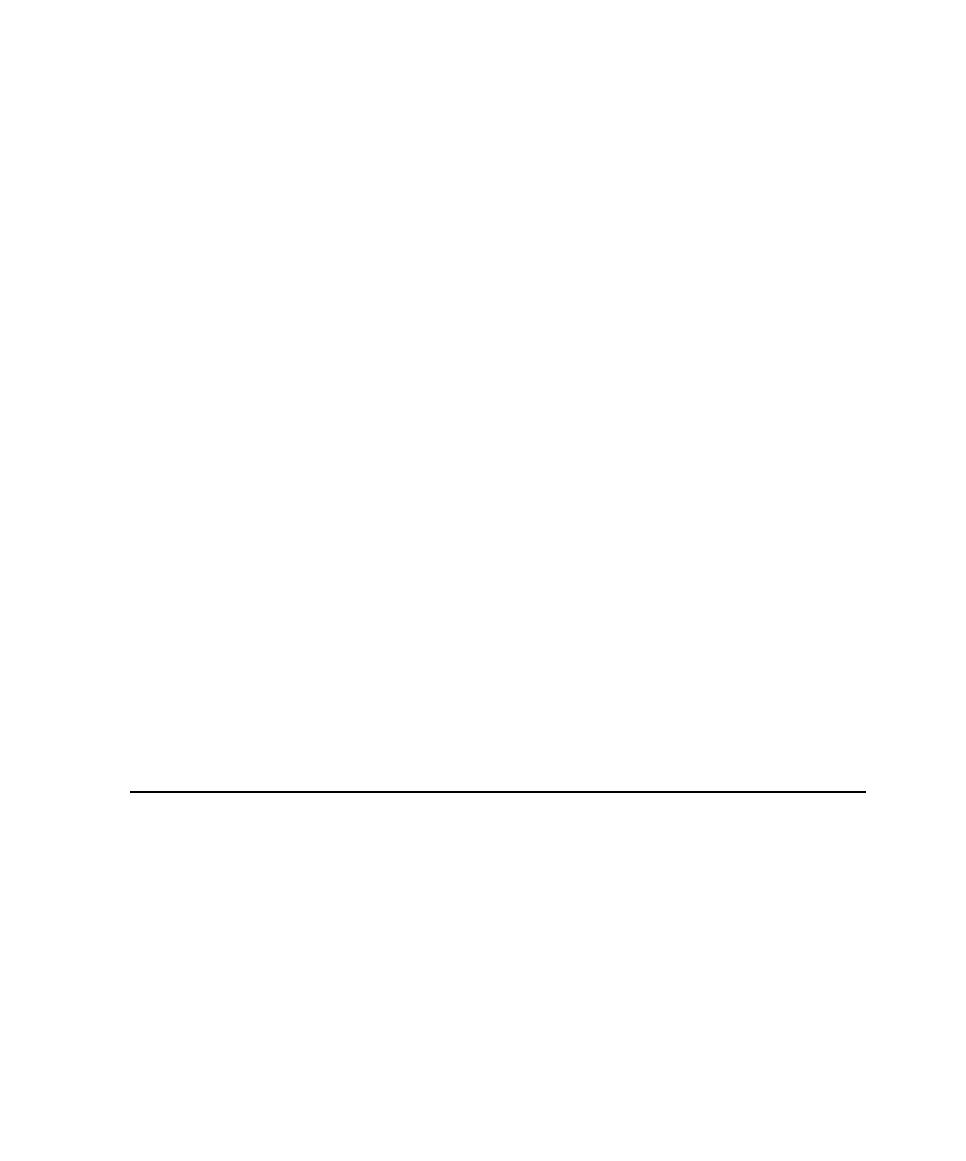
Playback/Environmental Differences
generate failure indications that do not represent an actual defect in the software. This
can happen if applications or open windows are indicated in the recorded
environment that are not in the environment, or vice versa.
you play back the test script, the file already exists and the test log shows a failure that
has nothing to do with the software that you are actually testing.
determine whether the window that Robot could not find is an application window
that should have opened during the test script playback or an unrelated window.
and verification points developed using a previous build as the baseline. This is
especially true if the user interface has changed.
from the recorded baseline image file to the current version of the
application-under-test. If the user interface changes, the Window Image verification
point fails. When intentional application changes result in failures, you can easily
update the baseline file to correspond to the new interface using the Image
Comparator. Intentional changes in other areas can also be updated using the other
Comparators.
TestManager provides are flexible enough for you to create a variety of queries and
display formats that help you determine whether your testing effort comprehensively
covers all of the requirements for your application. TestManager also provides several
default report definitions that you can use to create simple reports.
execution of test cases.