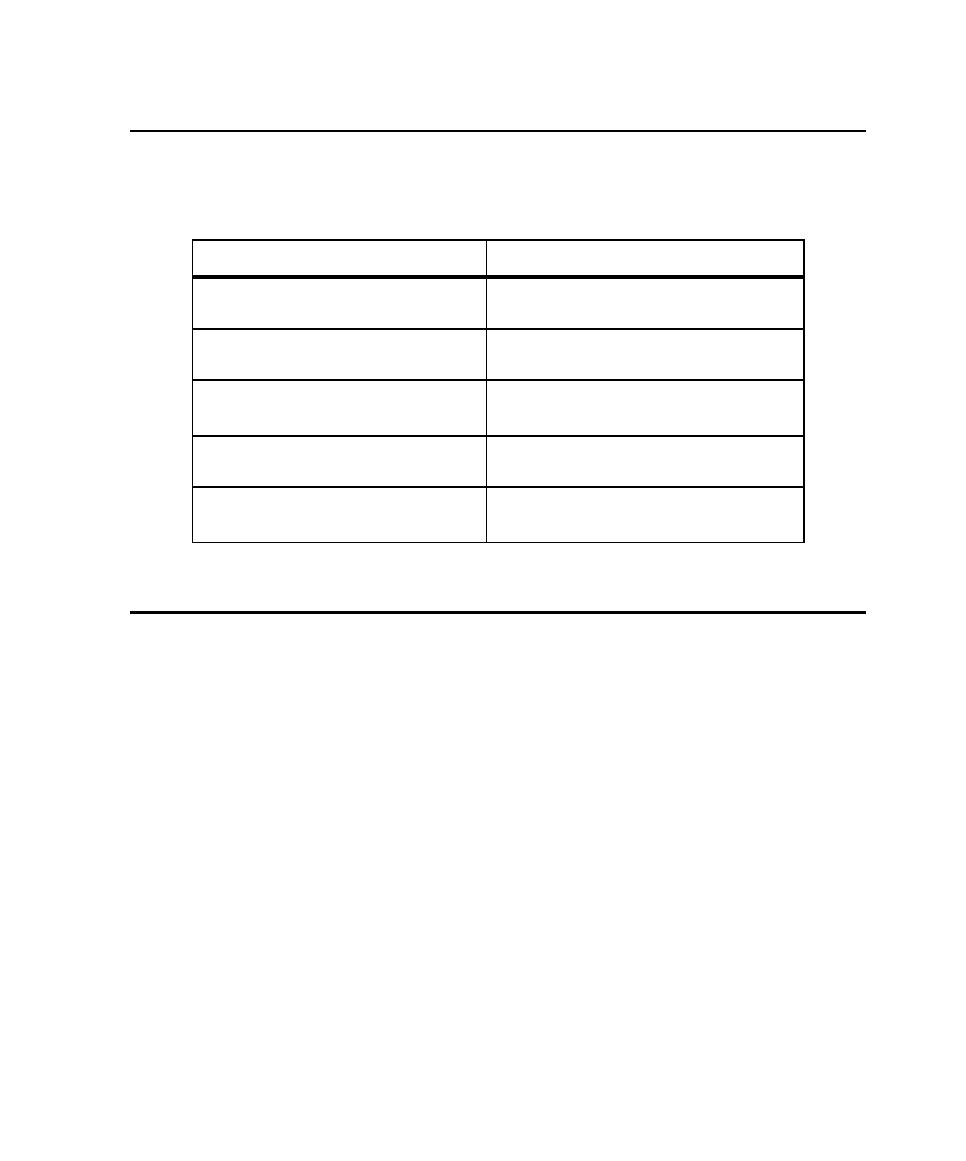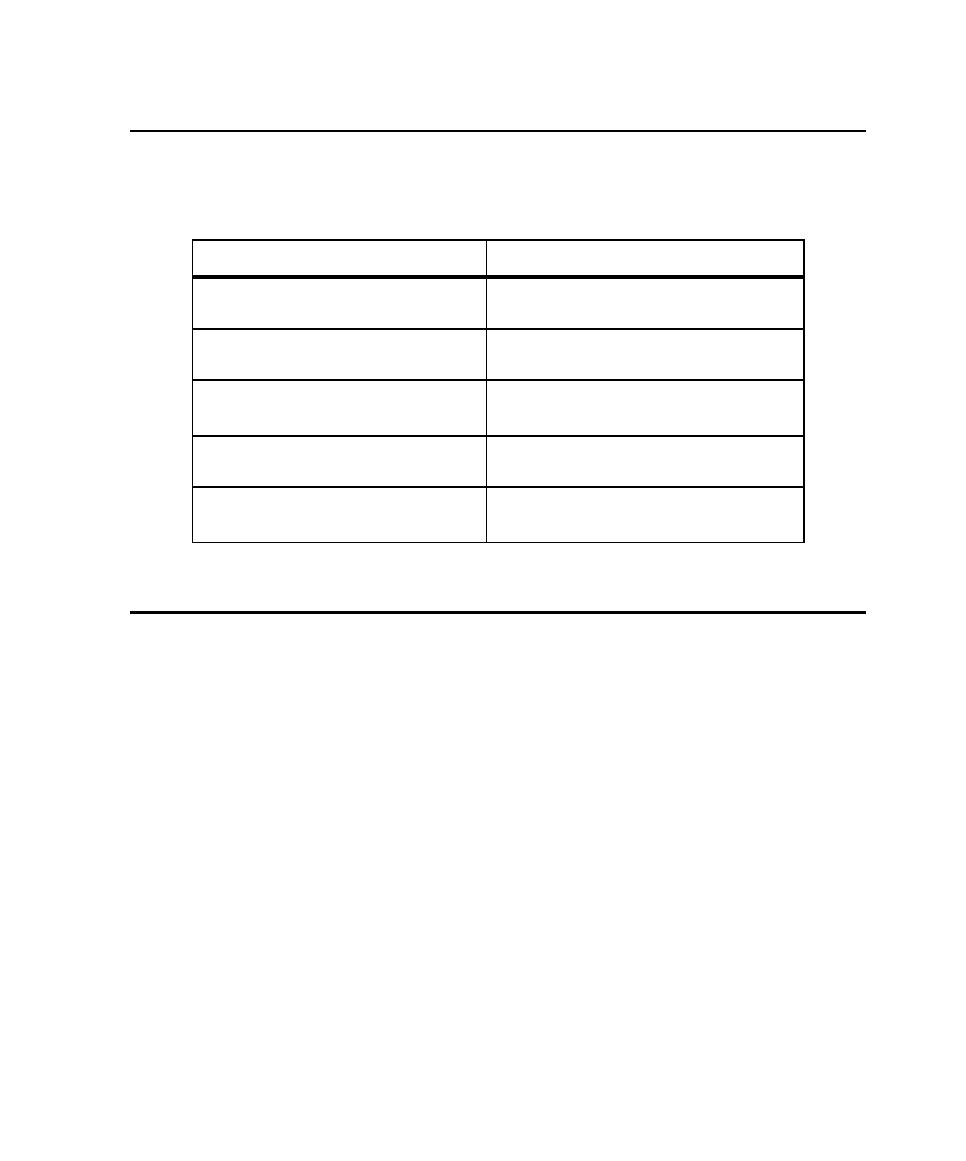
Appendix C - ManualTest Web Execution
Overview of Tasks
403
Overview of Tasks
The following table lists the tasks that you perform to run a test case with a manual
test script implementation from a Web browser and where you can find information
about each task.
About Shared Projects
We recommend that when you create a project, you make it a shared project so others
can access your manual test scripts from a Web browser. To share a project, create the
project in a shared directory and use the Uniform Naming Convention (UNC) for the
directory name. (For more information about creating a shared directory, see the
Rational Suite Administrator's Guide or the Rational Administrator Help.)
Task
See
1 Install and configure a Web server.
The Rational Testing Products Installation
Guide or the
Rational Suite Installation Guide
2 Set up a Web browser.
The Rational Testing Products Installation
Guide or the
Rational Suite Installation Guide
3 Use Rational ManualTest to create a
manual test script.
4 Run a test case from a Web browser.
5 View the results in the Test Log
window of TestManager.