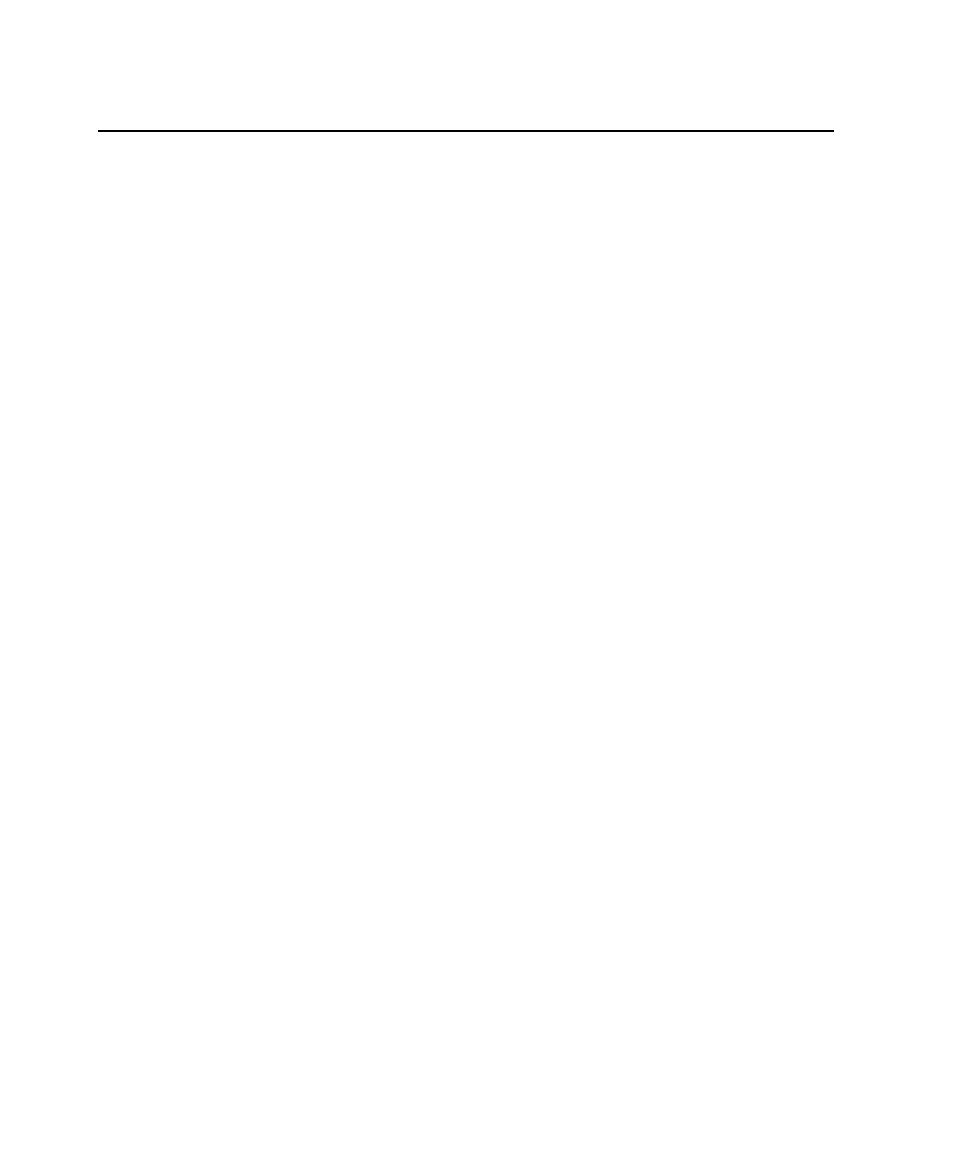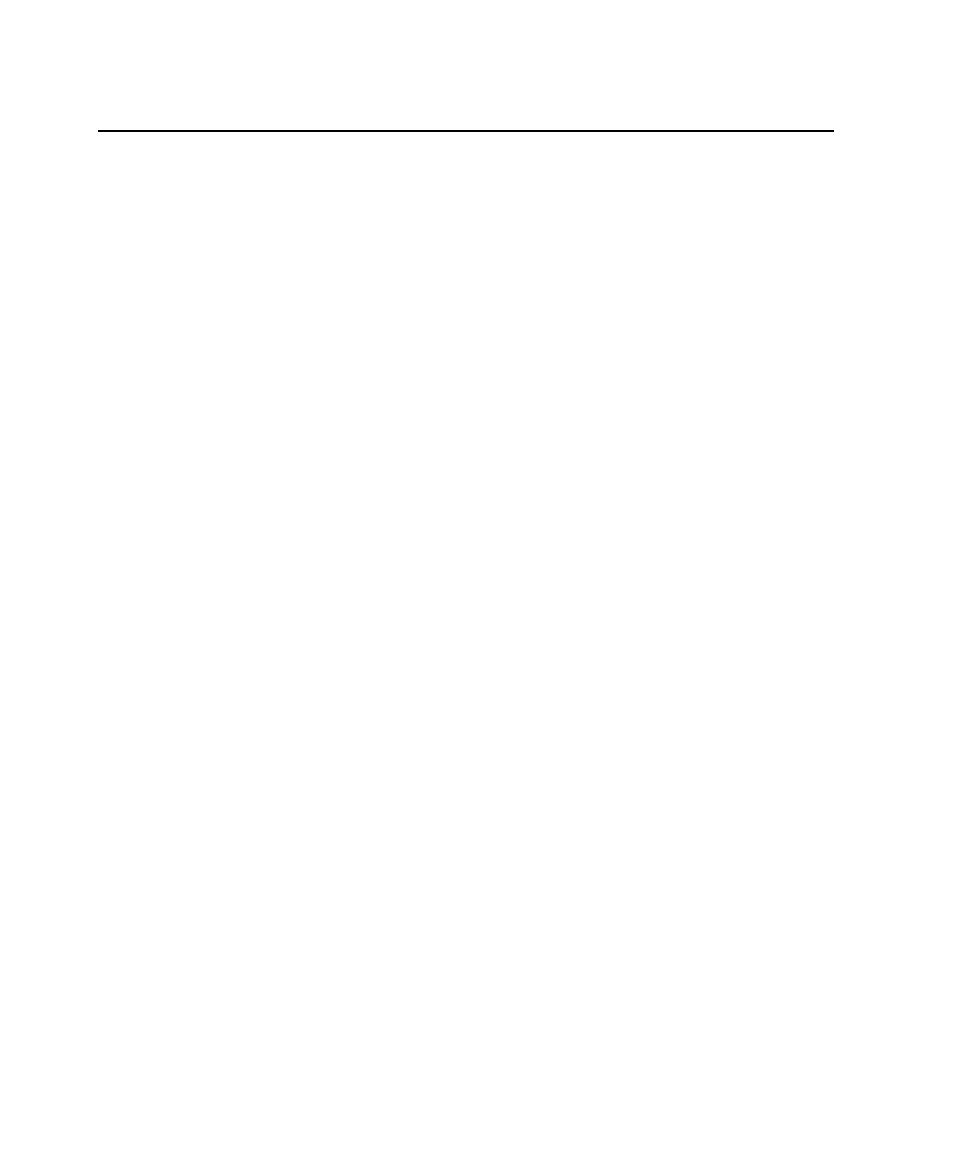
About ManualTest Web Execution
404
Chapter C - ManualTest Web Execution
How to Run a Test Case from a Web Browser
You run a test case with a manual test script implementation from a Web browser with
the Rational ManualTest Web Execution component of TestManager. You can indicate
results and add comments as you perform each task in a manual test script.
To run a test case with a manual test script implementation from a Web browser:
1
Start a Web browser, either Netscape Navigator 4.0 (or later) or Microsoft Internet
Explorer 4.0 (or later).
2
Connect to the Web server by typing the following:
http://machinename/alias
where
machinename
is the network name of the Web server, and
alias
is the
name of an alias for the directory where you or your administrator installed your
Rational software on the Web server.
For example:
http://Webserver/TM
For information about setting up an alias for a Web server running any version of
Windows, see the Rational installation guide for your product.
3
Log into a Rational project.
a
Type your user name and password for the project that contains the test case
that you want to run. If you do not know the user name and password, see
your project administrator.
b
Select a project from the list of projects. You need privileges to access a shared
project. (For information about creating a shared project, see the Rational Suite
Administrator's Guide or the Rational Administrator Help.)
Note:
If your project does not appear in the list of projects, use the Rational
Administrator software to register your project. For information about
registering an existing project, see the Rational Administrator Help.
c
Click
OK
. The hierarchy of test cases appears. Only those test cases with
manual test script implementations appear in the hierarchy.
4
Navigate through the Test Case tree and click a test case with a manual test script
implementation that you want to run.
Note:
You also can run a manual test one step at a time.
For detailed information about using the ManualTest Web Execution component, see
the Rational ManualTest Web Execution Help.