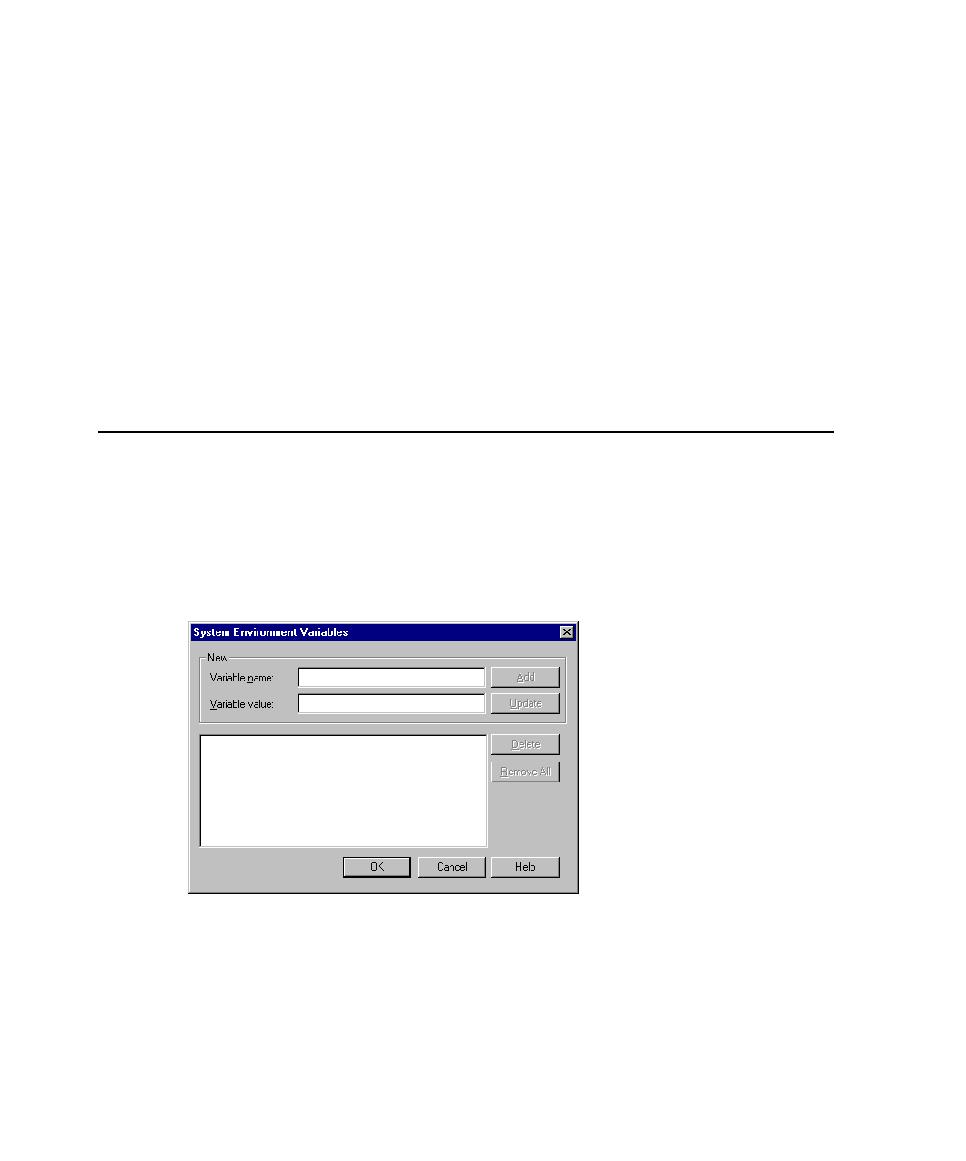
Controlling TCP Port Numbers
software on each computer (Local or Agent) queries the system for all available IP
addresses. Each suite scheduled to run on that computer is assigned an IP address
from that list, in round-robin fashion. If a computer has more virtual testers than IP
addresses, an IP address is assigned to multiple virtual testers. If a computer has
fewer virtual testers than IP addresses, some IP addresses are not used. This approach
optimizes the distribution of IP addresses regardless of the number of virtual testers
scheduled on a computer and frees you from having to match IP addresses to specific
virtual testers.
each virtual tester. If you are using virtual testers to test a database server or
application, you can override these system environment variables.
System Environment Variables dialog box. For more information, see the TestManager
Help.