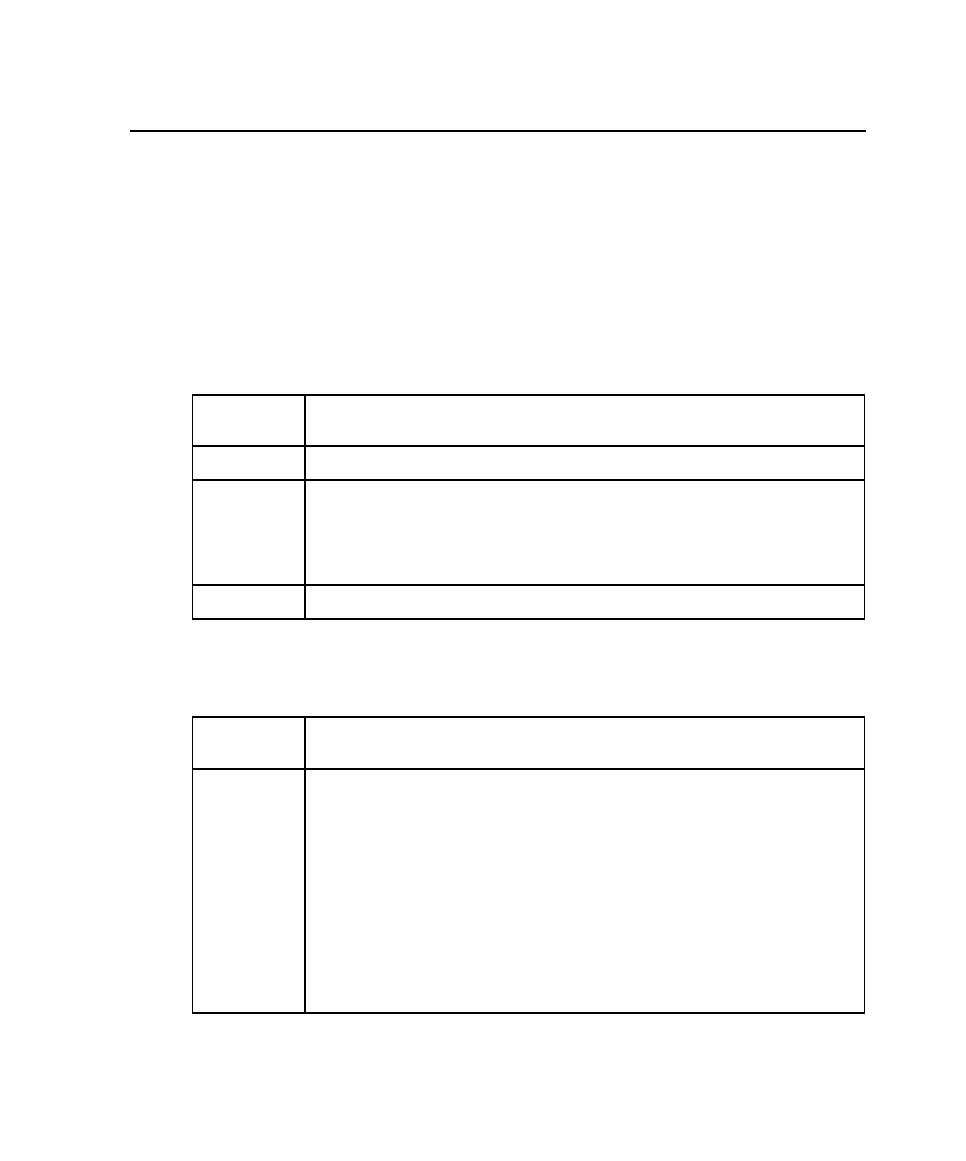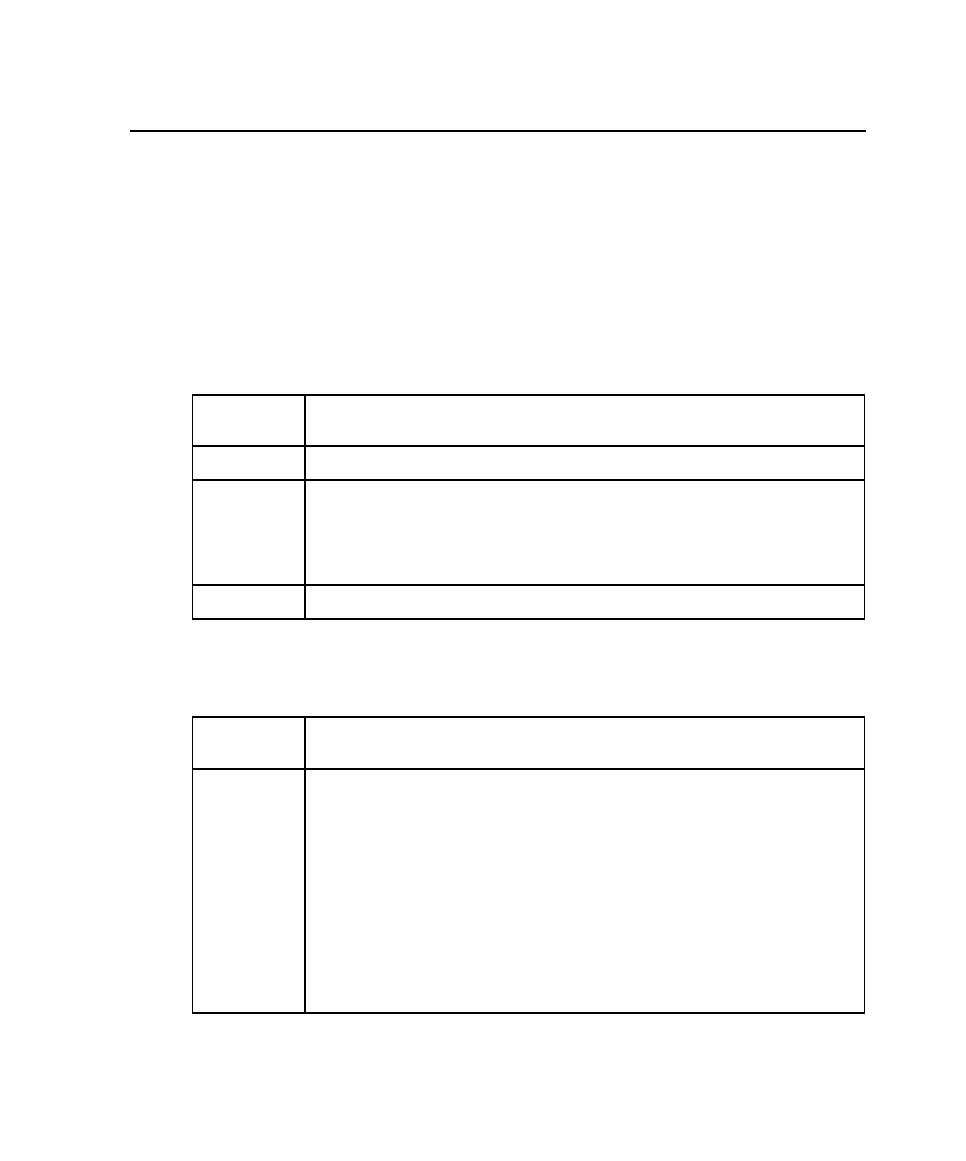
Appendix A - Configuring Local and Agent Computers
High-Volume Performance Testing in Windows Platforms
381
High-Volume Performance Testing in Windows Platforms
To further customize system settings for high-volume testing on a single
Windows-based computer (600 to 1000 testers or more), you must edit the registry to
increase desktop heap memory (memory used for dynamic memory allocation).
Warning:
Exercise extreme caution when modifying the registry. Backup the registry
and understand how to restore the registry from backup before proceeding.
To increase desktop heap:
1
Open the Windows Registry Editor. Click Start > Run, then type
regedit
and click OK.
2
Locate the following key:
3
Edit the string "SharedSection=xxxx,yyyy,zzzz" as follows:
Note:
Edit this string only.
Key
HKEY_LOCAL_MACHINE\SYSTEM\CurrentControlSet\Control\Session
Manager\SubSystems
Name
Windows
Value
%SystemRoot%\system32\csrss.exe ObjectDirectory=\Windows
SharedSection=1024,3072,512 Windows=On SubSystem Type=Windows
ServerDll=basesrv,1 ServerDll=winsrv:UserServerDllInitialization,3
ServerDll=winsrv:ConServerDllInitialization,2 ProfileControl=Off
MaxRequestThreads=16
Type
REG_EXPAND_SZ
xxxx
The first value listed applies to the desktop heap common to all desktops.
Leave this value unmodified.
yyyy
The second value applies to the system-wide desktop heap and controls the
heap used for all Windows objects. The value must be sufficiently large for the
number of virtual testers desired. Allow for approximately 5K per virtual
tester for Windows NT and Windows 2000, and 10K per virtual tester for
Windows XP.
This value must be set on the computer on which the virtual testers are
running. For example, set this value on an agent computer on which virtual
testers are running, but not necessarily on a local computer running a test
unless the virtual testers are running there.
This setting only applies if the Rational Test Agent is run from the desktop. It
has no effect if the test agent is run as a service. Modify the non-interactive
desktop heap instead.