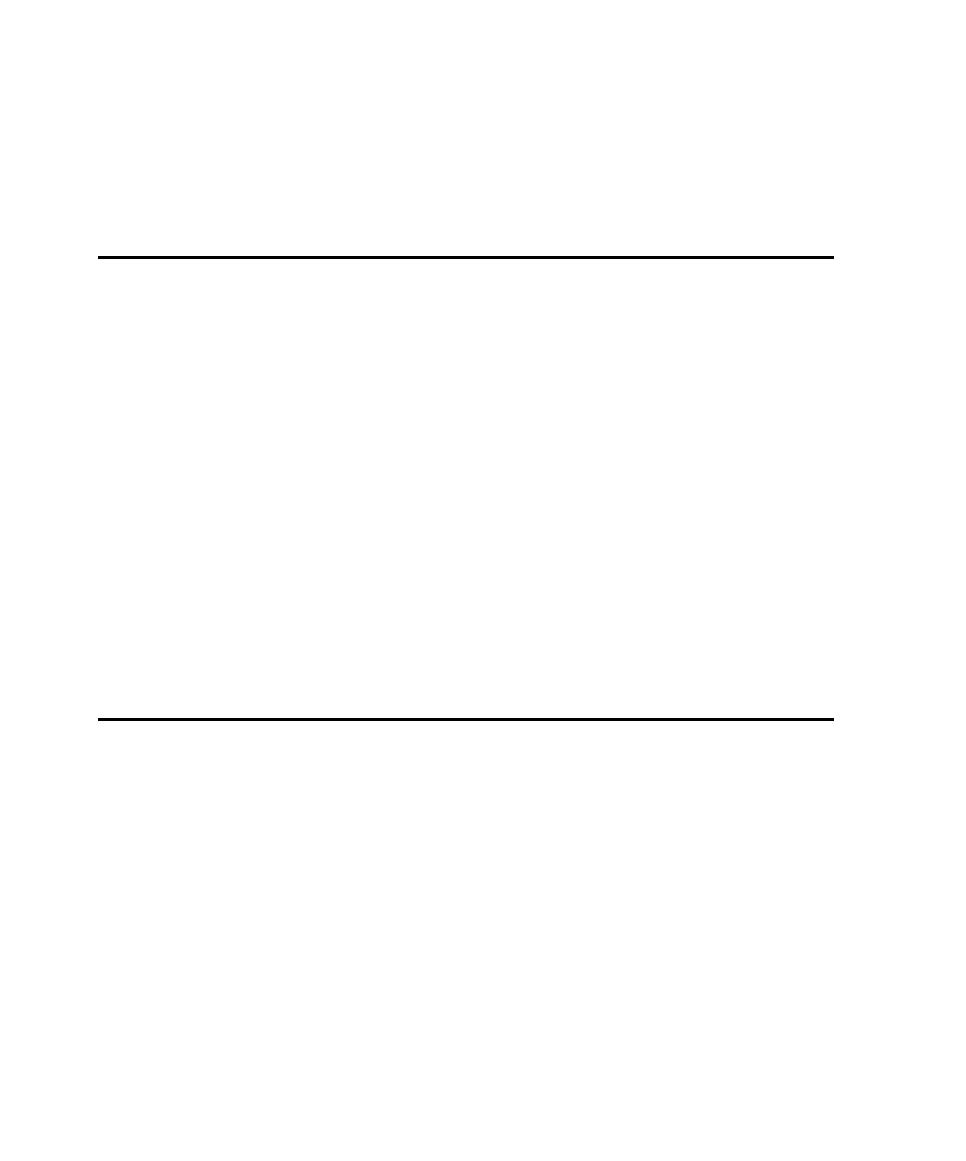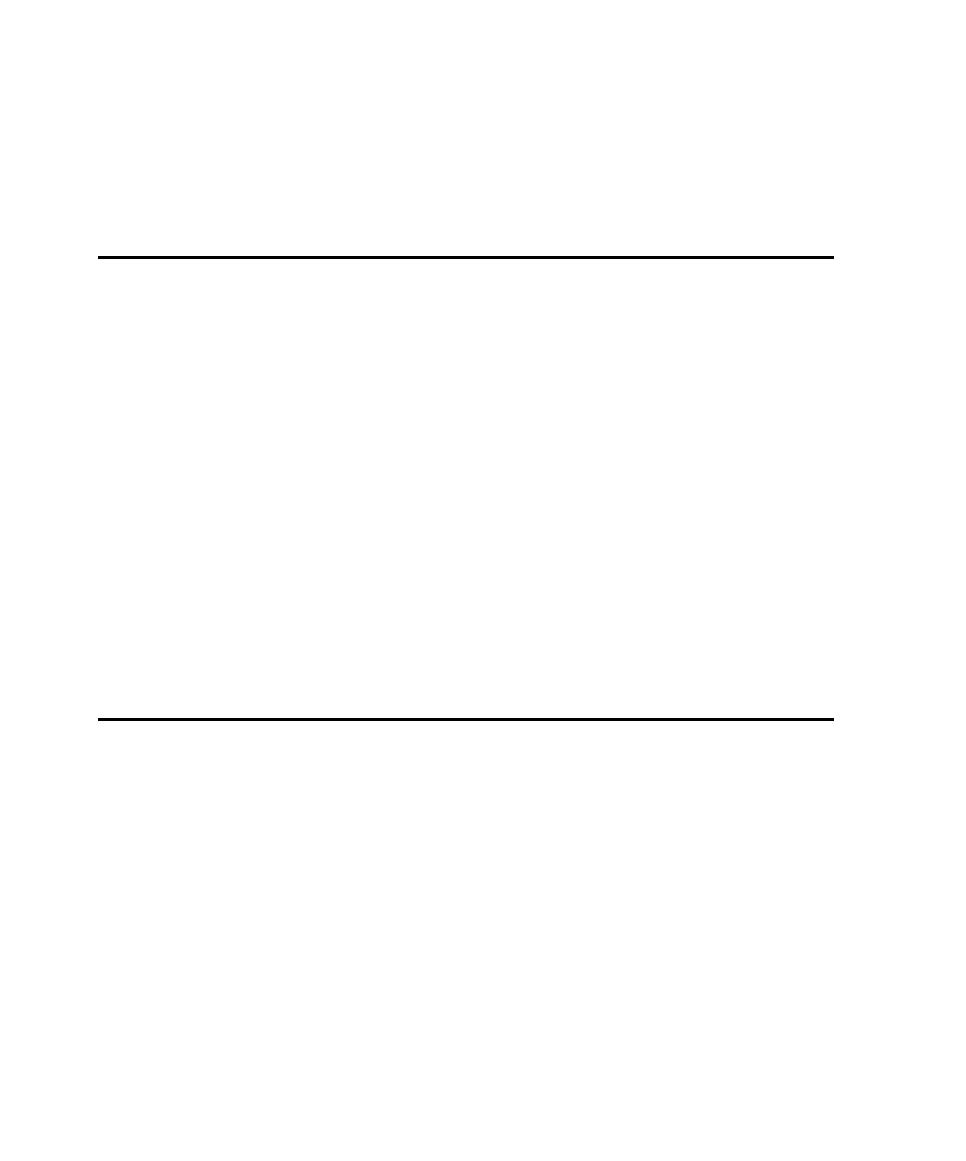
Running More Than 1000 Virtual Testers
380
Appendix A - Configuring Local and Agent Computers
6
Click
OK
.
7
Click
Restart
Later
.
8
Restart NT.
Running More Than 1000 Virtual Testers
If your suite runs more than 1000 virtual testers total, you must create an environment
variable that sets the minimum shared memory size on the Local computer. To run
more than 1000 virtual testers on an NT Agent computer, you must make the same
changes on that Agent.
To create and set this environment variable:
1
Click
Start > Settings > Control
Panel > System
.
2
Click the
Environment
tab.
3
Create an environment variable named
RT_MASTER_SHM_MINSZ
, and set its value
to 700 * N, where N is the number of virtual testers that you want to run.
On the Local computer, N is the total number of virtual testers for the entire run.
On the Agent computer, N is the number of virtual testers that run on that Agent.
4
Click
Set
and then click
OK
.
5
Restart NT.
Running More Than 1000 Virtual Testers on One NT Computer
If your suite runs more than 1000 virtual testers on an NT computer, you must create
and set a system environment variable on each NT computer running more than 1000
virtual testers.
To create and set this environment variable:
1
Click
Start > Settings > Control
Panel > System
.
2
Click the
Environment
tab.
3
Create an environment variable named
RT_MASTER_NTUSERLIMIT
, and set its
value to the number of virtual testers that you want to run.
4
Click
Set
, and then click
OK
.
5
Restart TestManger (on the Local computer) or the test Agent (on the Agent
computer) for the new setting to take effect on that computer.