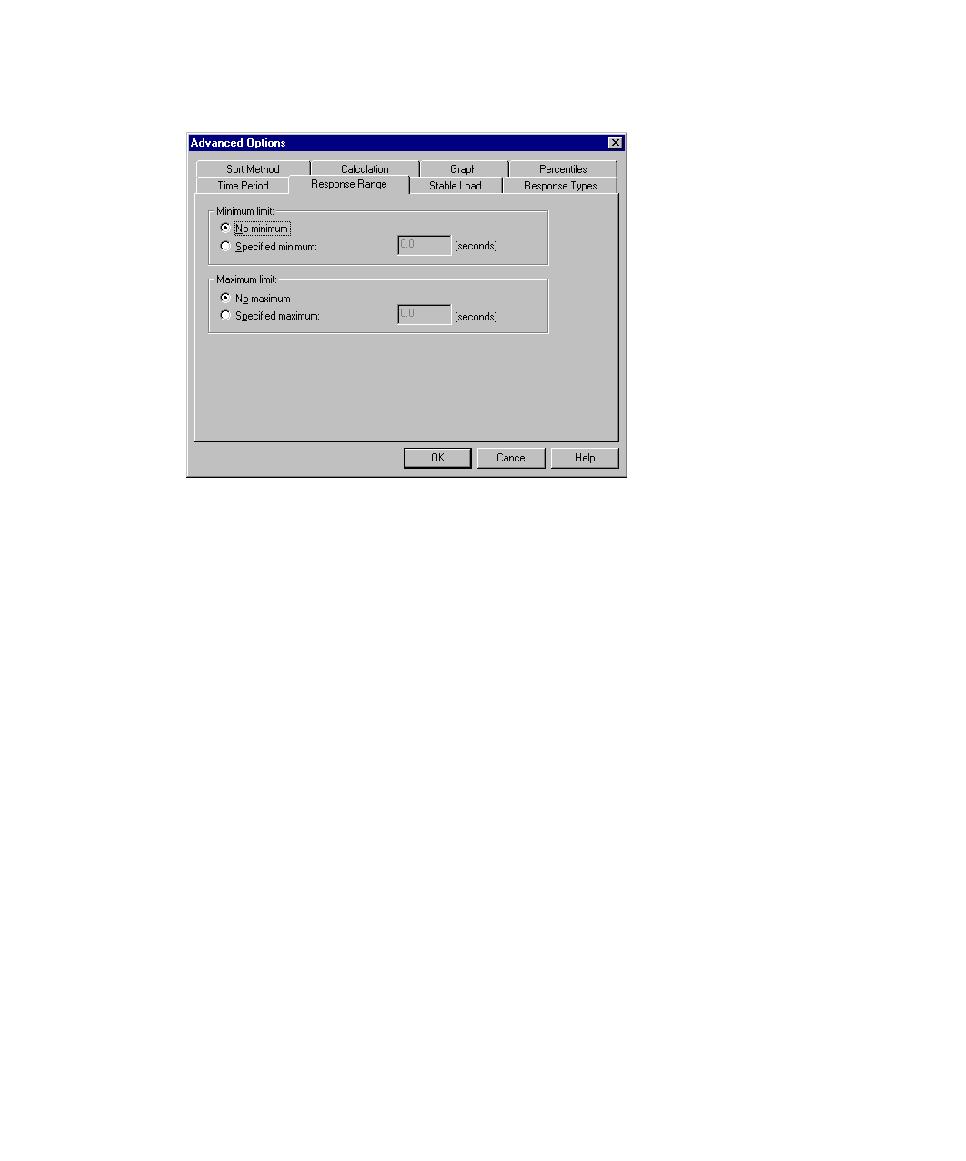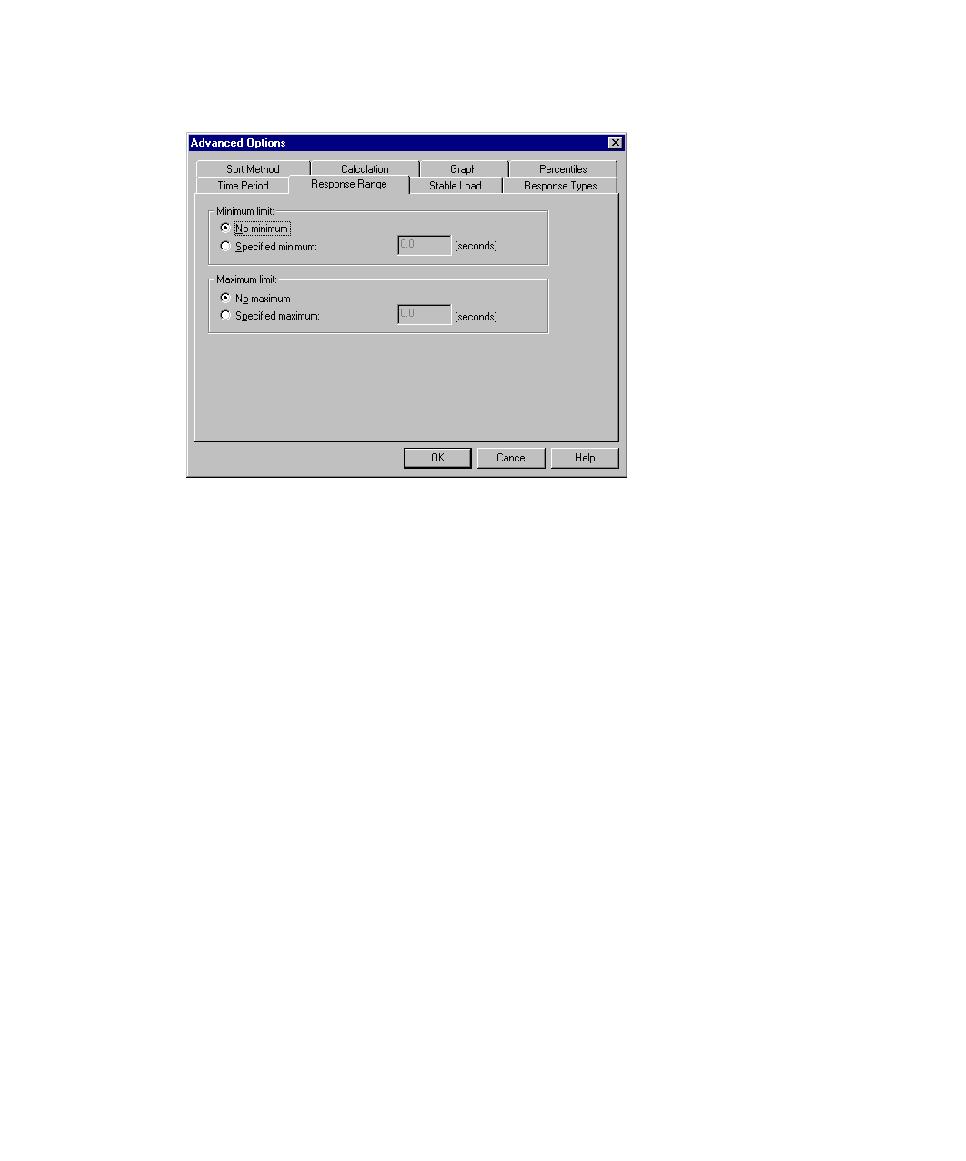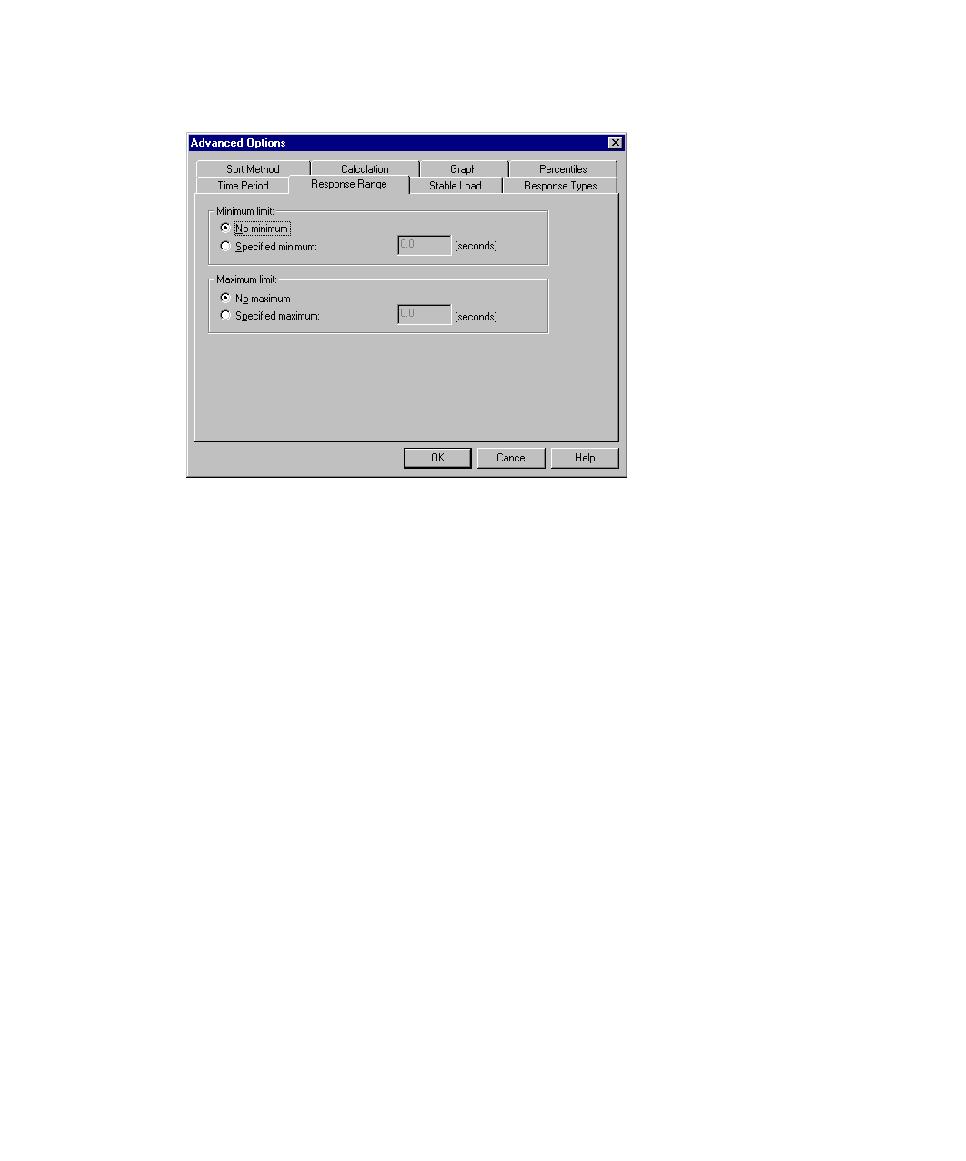
Report on a specific portion of the suite run
340
Chapter 12 - Reporting Performance Testing Results
3
In the
Response Range
tab, specify a maximum limit for a response time.
Reporting on a Stable Workload
It is useful to limit your report to include only response times that represent a stable
workload. For example, you are probably not interested in times when only a few
virtual testers have logged on to the system or when most virtual testers have logged
off.
To report on a stable workload:
1
Open or create a Performance report.
2
Under the
Advanced Options
summary, click
Change Options
.