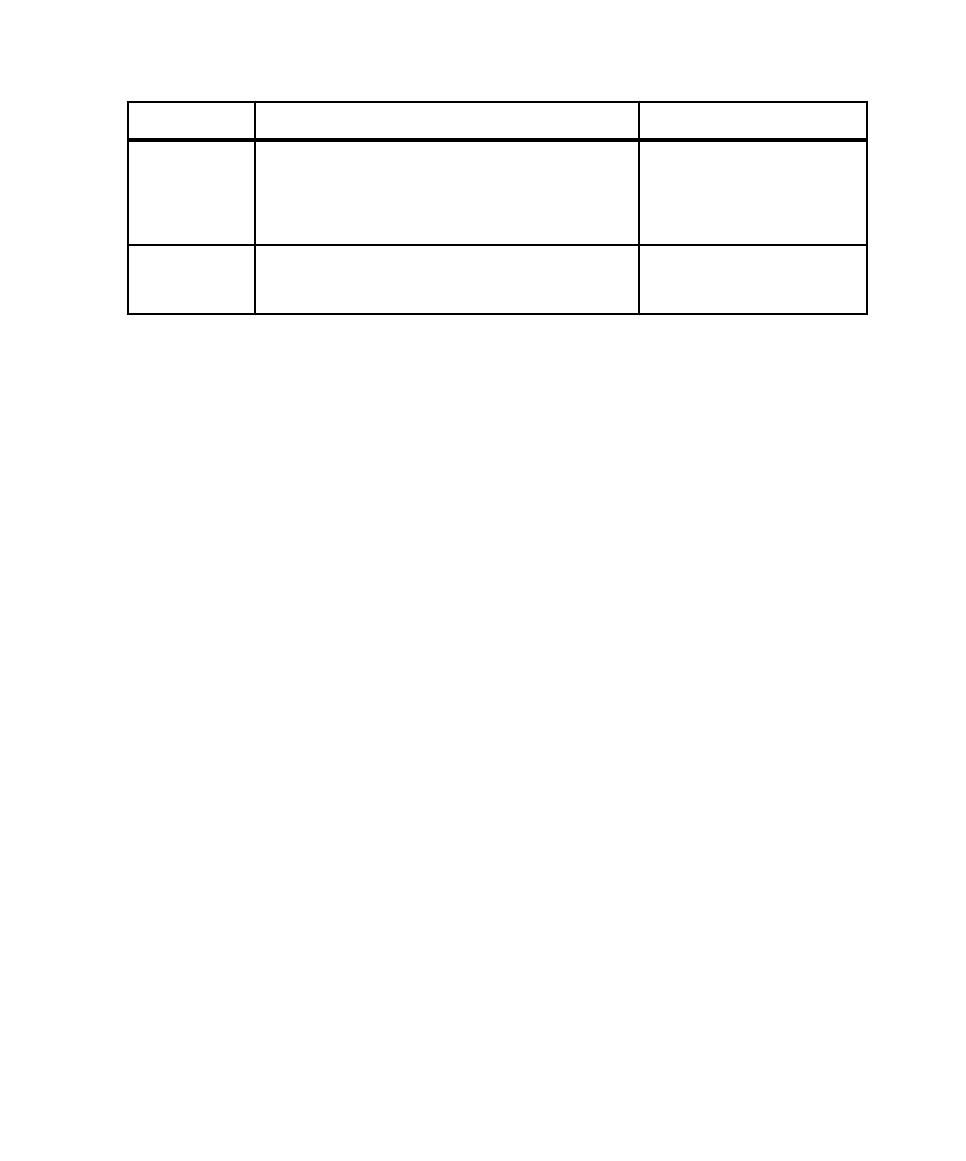
Display the report as a graph
normal range. For example, suppose you run a Performance report on 1000 virtual
testers and most response times range from 2 to 7 seconds. The response for one
command ID is 30 seconds--far more than normal. Because this occurs only once, it
may be a nonrepresentative time. In some cases, you might want to eliminate such
data points from the report because they may inaccurately skew cumulative data.
eliminate, they may also be a legitimate sign of performance problems. Therefore, you
should determine the reason for outliers before mechanically eliminating them.
specific line of (or range) of code or at a specific
number (or range) in the sequential execution of
commands. The default is to include all emulation
commands.
Environment
Variables
variables. The default is to include all environment
variables.