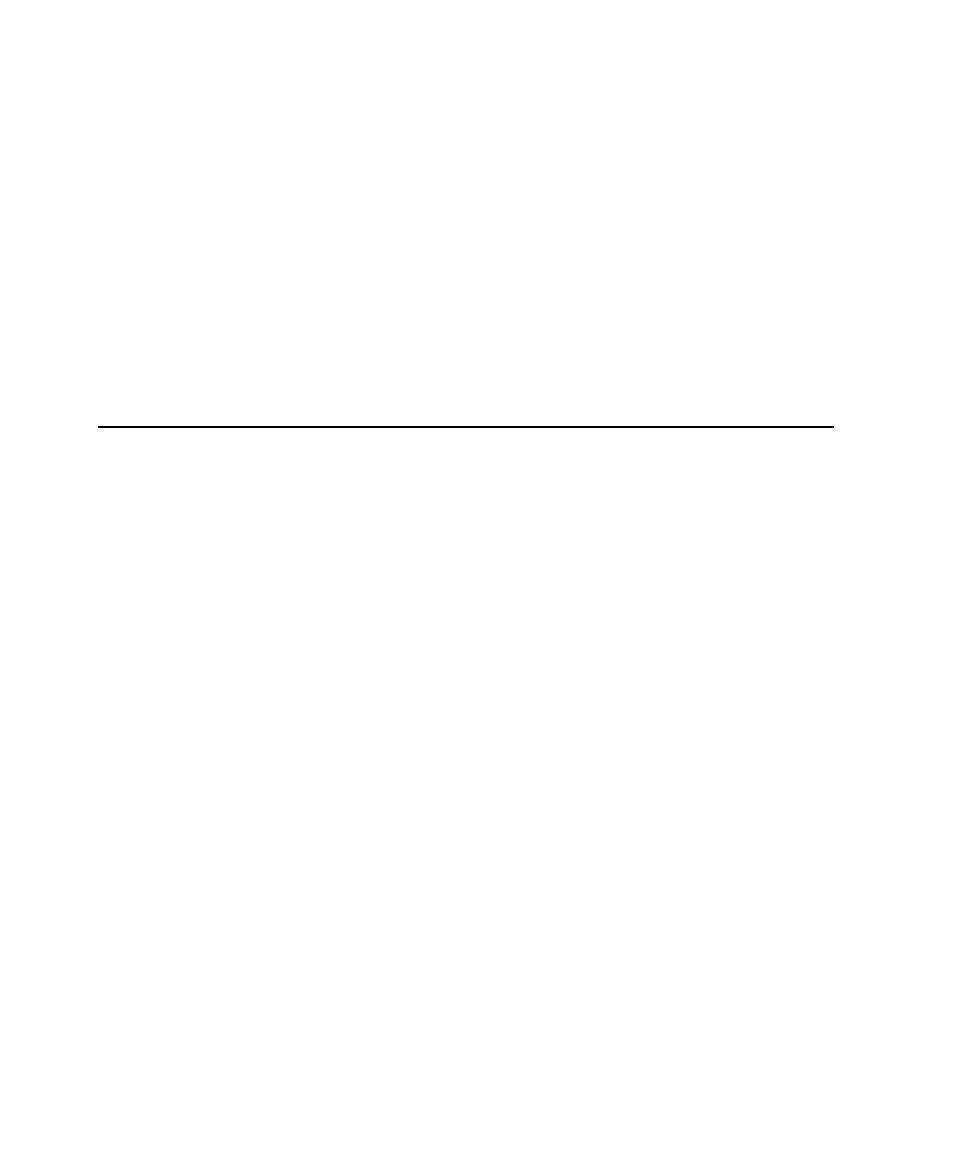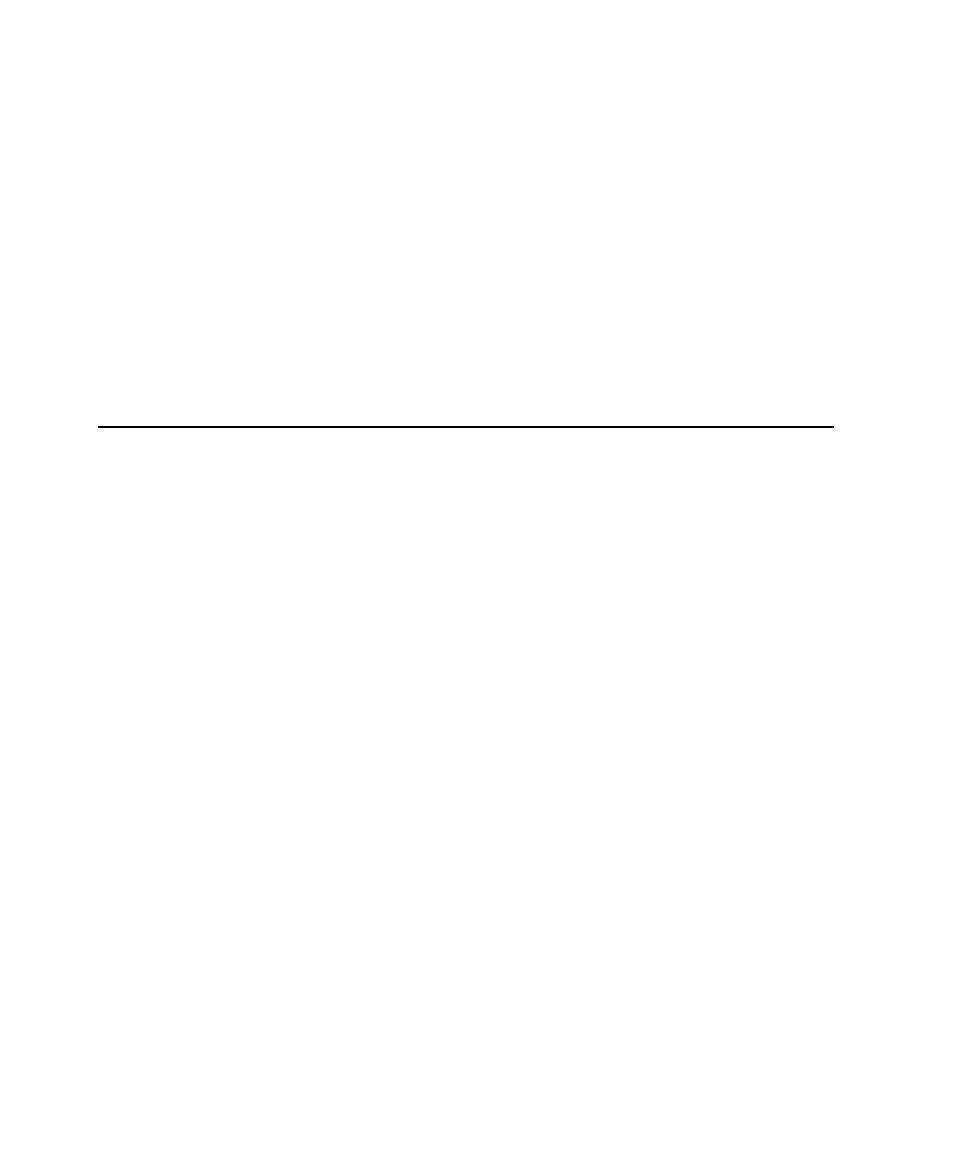
Generating and Retrieving Unique Datapool Rows
322
Chapter 11 - Working with Datapools
Renaming or Copying a User-Defined Data Type
When you rename or copy a user-defined data type, you must specify a new name for
the data type, up to a maximum of 40 characters.
To rename or copy a user-defined data type:
s
Click
Tools > Manage > Data Types
.
Deleting a User-Defined Data Type
To delete a user-defined data type in TestManager:
s
Click
Tools > Manage > Data Types
.
Generating and Retrieving Unique Datapool Rows
Many database tests work best when each row of test data is unique. For example,
if a test involves virtual testers adding customer orders to a database, each new order
has to be unique--in other words, at least one field in the new record has to be a "key"
field containing unique data.
When you are defining datapool columns in the Datapool Specification dialog box,
you specify whether a given datapool column should contain unique data. If you
specify that one or more columns should contain unique data, the datapool that the
Rational Test software generates is guaranteed to contain unique rows.
However, even when a datapool contains all unique rows, it is possible for duplicate
rows to be supplied to a test script at runtime.
To generate and retrieve unique datapool rows, you must perform a few simple tasks
when you define the datapool.
Use the following guidelines when the datapool is being accessed by either a single
test script or by multiple test scripts, including both VU and GUI test scripts.