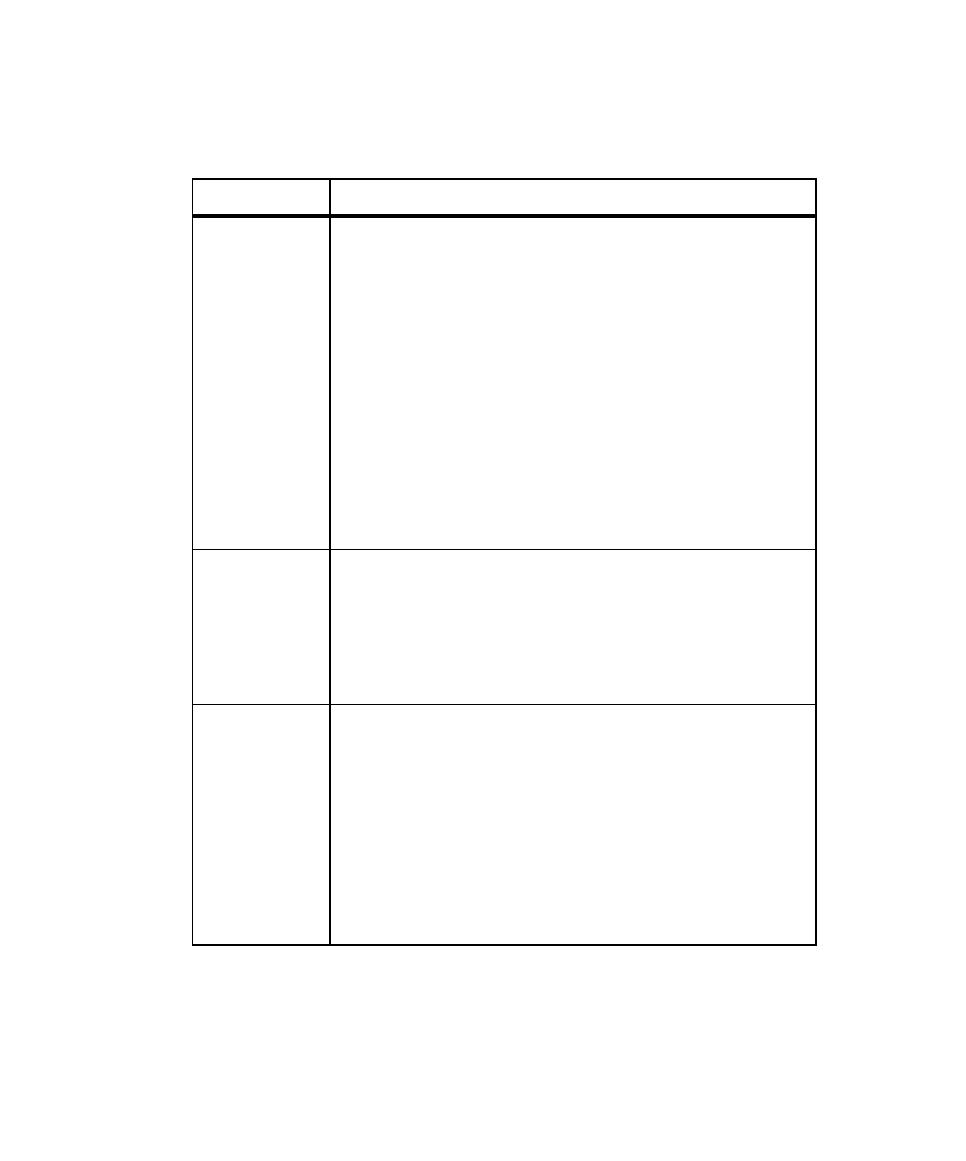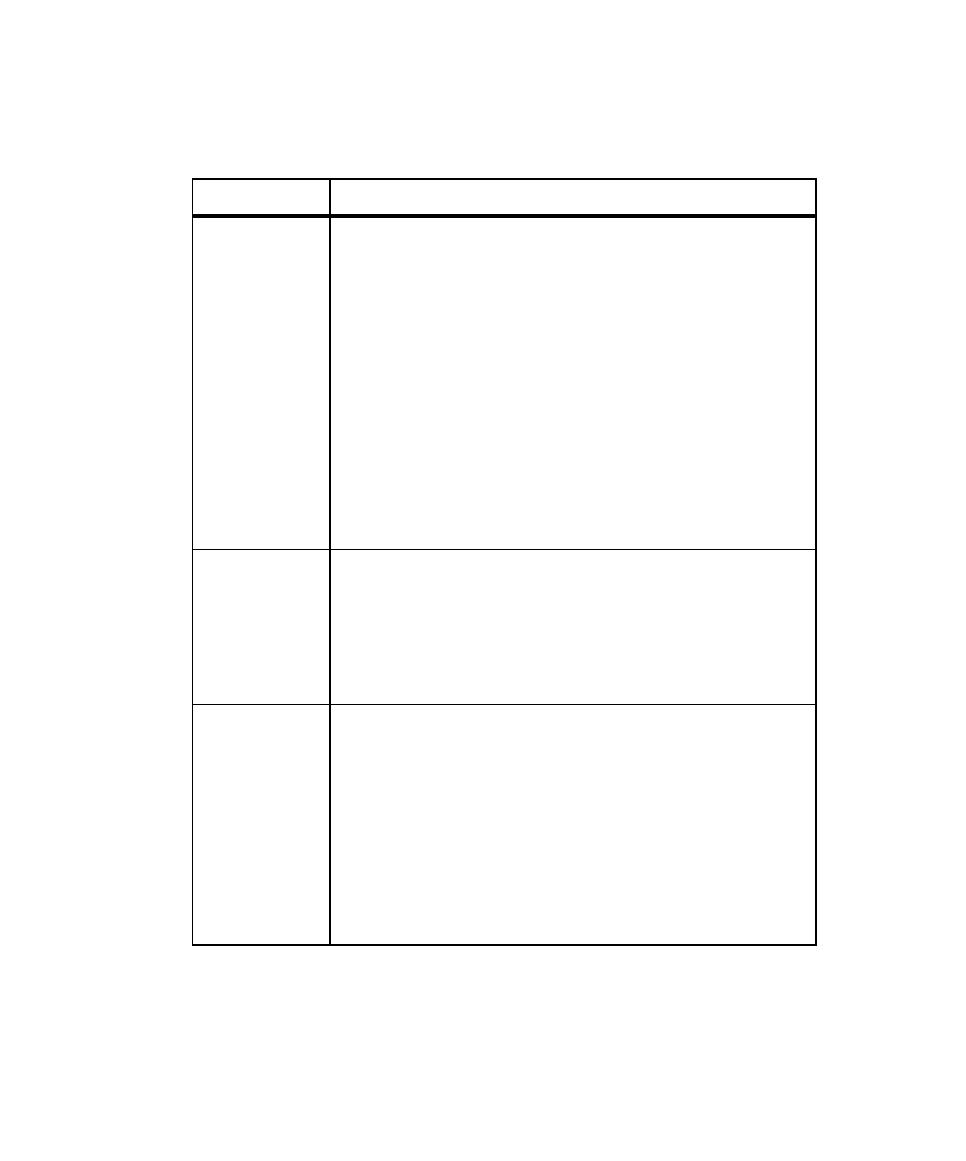
What You Can Do to Guarantee Unique Row Retrieval
Generating and Retrieving Unique Datapool Rows
323
What You Can Do to Guarantee Unique Row Retrieval
To ensure that a datapool supplies only unique rows to test scripts at runtime, follow
these guidelines:
What to do
How to do it
Specify at least
one column of
unique data.
In the Datapool Specification dialog box, specify that at least one
datapool column should contain unique data. Unique data can be
supplied through the Integers - Signed data type, through the Read
From File data type, and through user-defined data types.
With the Integers - Signed data type, take all of these actions:
s
Set
Sequence
to Unique or Sequential.
s
Set
Repeat
to 1.
s
If
Sequence
=Unique, set an appropriate range in
Minimum
and
Maximum
.
s
Make sure that the values of
Length
and
No. of records to
generate
are appropriate for the set of numbers to generate.
Generate enough
datapool rows.
Generate at least as many unique datapool rows as the number of
times the datapool is accessed during a test.
For example, if 50 virtual testers access a datapool during a test,
and each virtual tester is set for 3 iterations each, the datapool must
contain at least 150 rows.
Specify the number of rows to generate in the
No. of records to
generate
field of the Datapool Specification dialog box.
Disable cursor
wrapping.
If the datapool cursor wraps after the last row in the datapool has
been accessed, previously fetched rows are fetched again.
Disable cursor wrapping in any of these ways:
s
When editing the
DATAPOOL_CONFIG
section of a VU test script
in the Configure Datapool in Script dialog box, set
Wrap at end of
file?
to
No
.
s
When editing a VU test script in Robot, add
DP_NOWRAP
to the
list of flags in the
flags
argument of the
DATAPOOL_CONFIG
statement or the
datapool_open
function.
s
When editing a GUI test script in Robot, set the
wrap
argument
of the
SQADatapoolOpen
command to
False
.