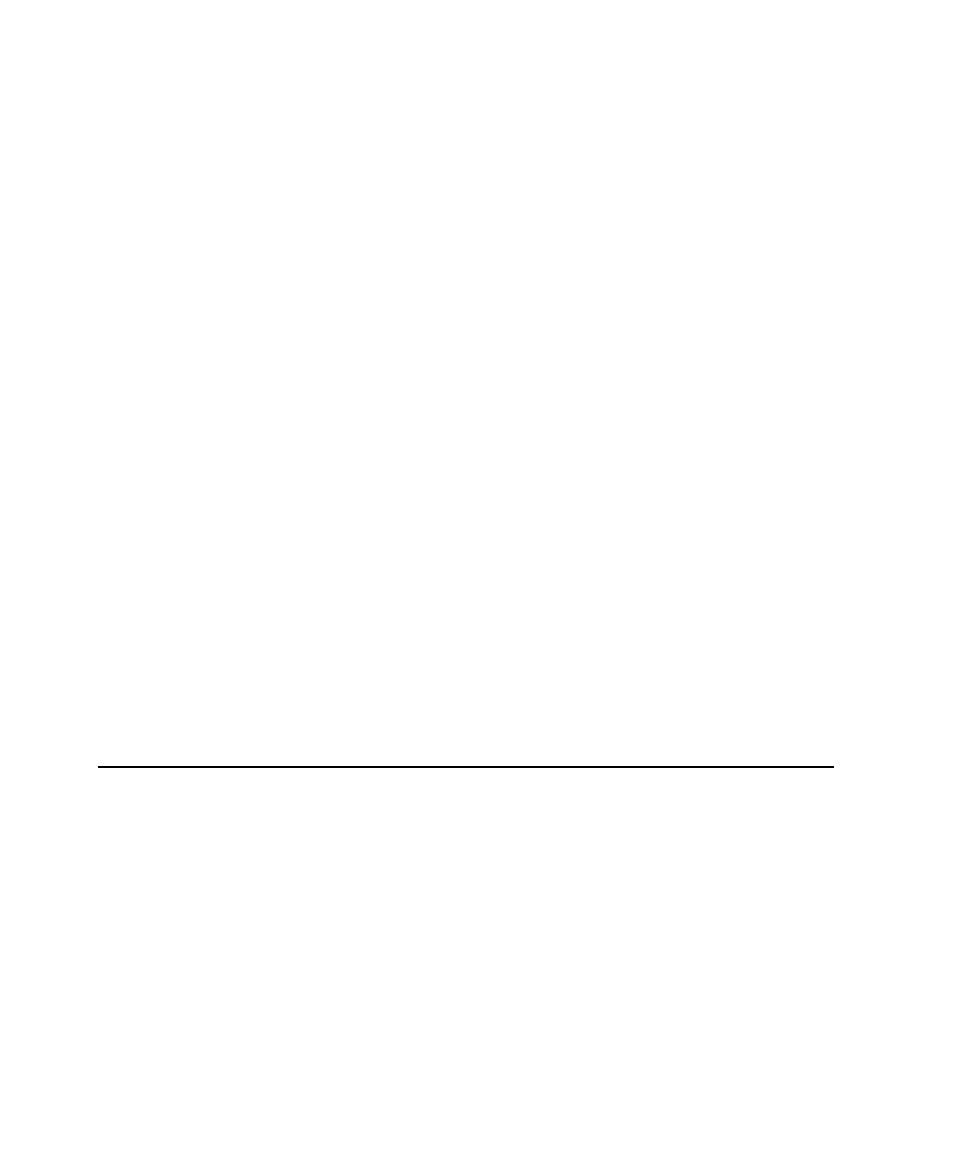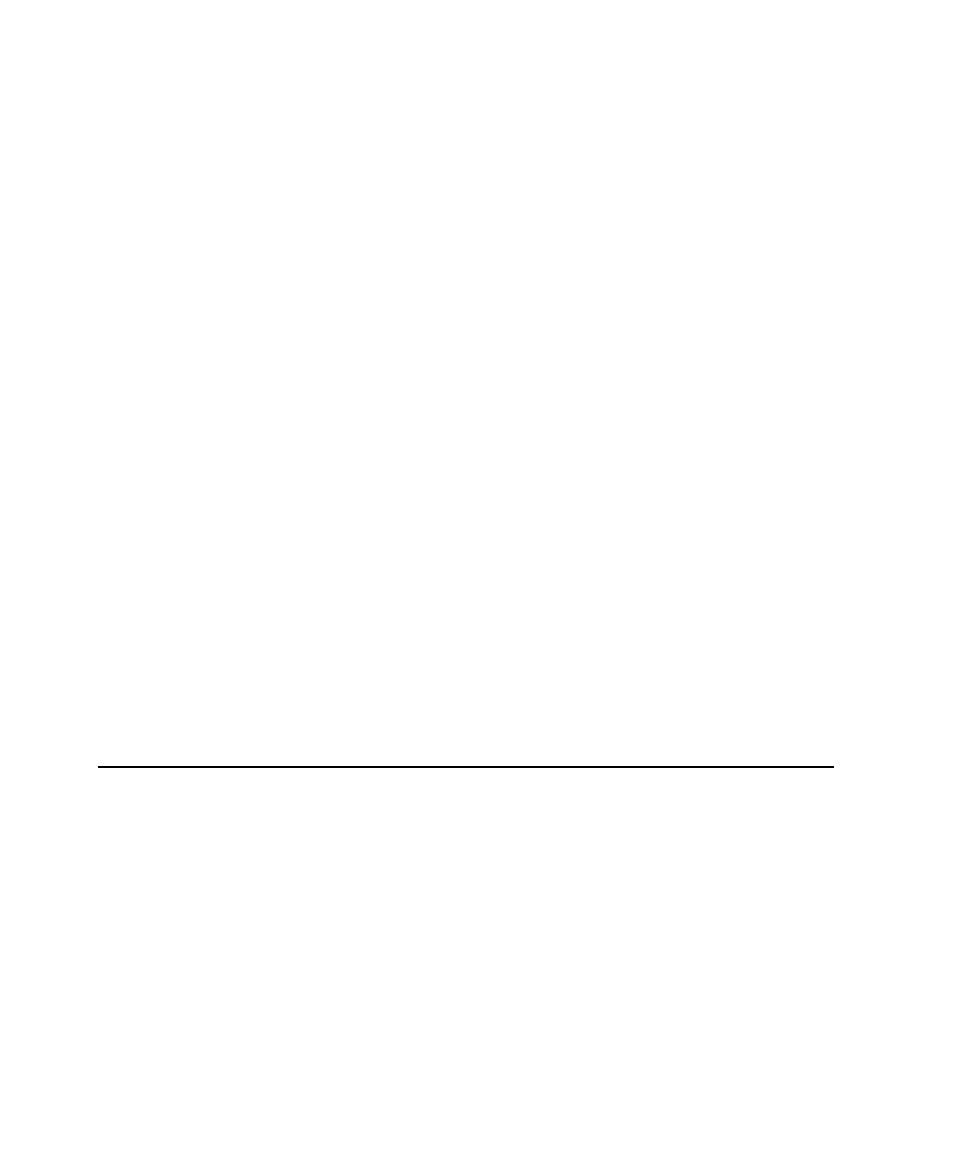
A datapool data type
304
Chapter 11 - Working with Datapools
Creating and populating a datapool for a test script involves the following
general steps:
Editing the
DATAPOOL_CONFIG
section of the test script. For example, you
might want to change the default datapool access flags or exclude a datapool
column from being created for a particular test script variable. Optionally, you
can accept all of the default settings that Robot specifies when it creates this
section in a test script.
For information about editing the
DATAPOOL_CONFIG
section of a test script,
see the
Rational Robot User's Guide
.
Defining the datapool columns that you determined you needed during the
planning stage. For example, for an Order Number column, you can specify the
maximum number of characters that an order number can have and whether
the Order Number column must contain unique values.
For information about defining datapool columns, see the
Rational Robot User's
Guide
.
You also assign a data type to each datapool column. Data types supply a
datapool column with its values. For information about data types, see Data
Types on page 304.
Generating the data. Once you configure the datapool and define its columns,
populate the datapool by clicking
Generate Data
.
Note:
You can also create and populate a datapool file manually and import it into the
Data Types
A datapool
data type
is a source of data for one datapool column.
For example, the Names - First data type (shipped with Rational Test as a standard
data type) contains a list of common English first names. Suppose you assign this data
type to the datapool column FNAME. When you generate the datapool, TestManager
populates the FNAME column with all of the values in the Names - First data type.