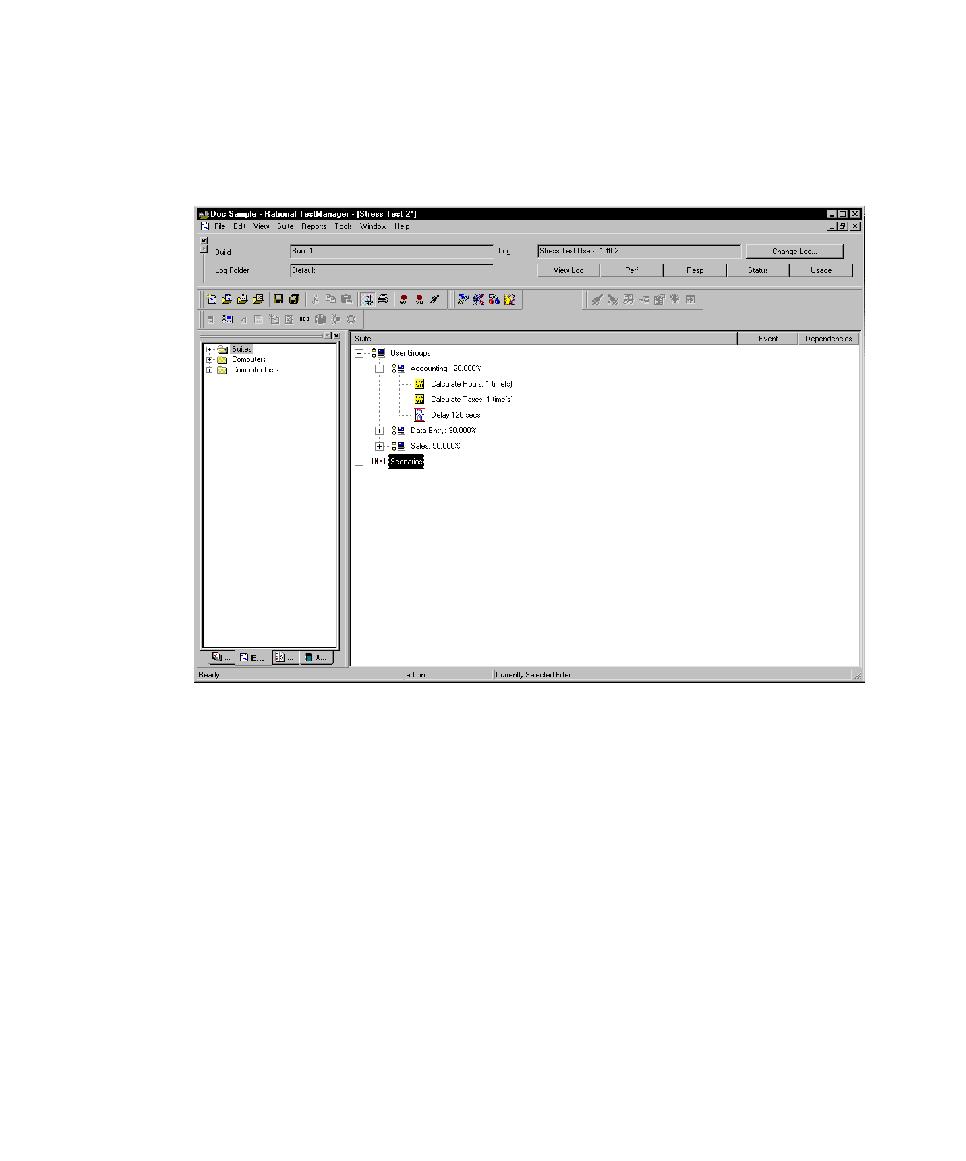
Inserting a Transactor
your Accounting user group calculates the hours and taxes, and then pauses for two
minutes, you would add a delay after the Calculate Taxes test script, as shown in the
following suite.
into a suite are that the delay is visible in the suite and the delay is easy to change
without editing the test script.
given time period. For example, you might be testing an Order Entry group that
completes 10 forms per hour, or you might be testing a Web server that you want to be
able to support 100 hits per minute. Use a transactor to model this time-based
behavior.