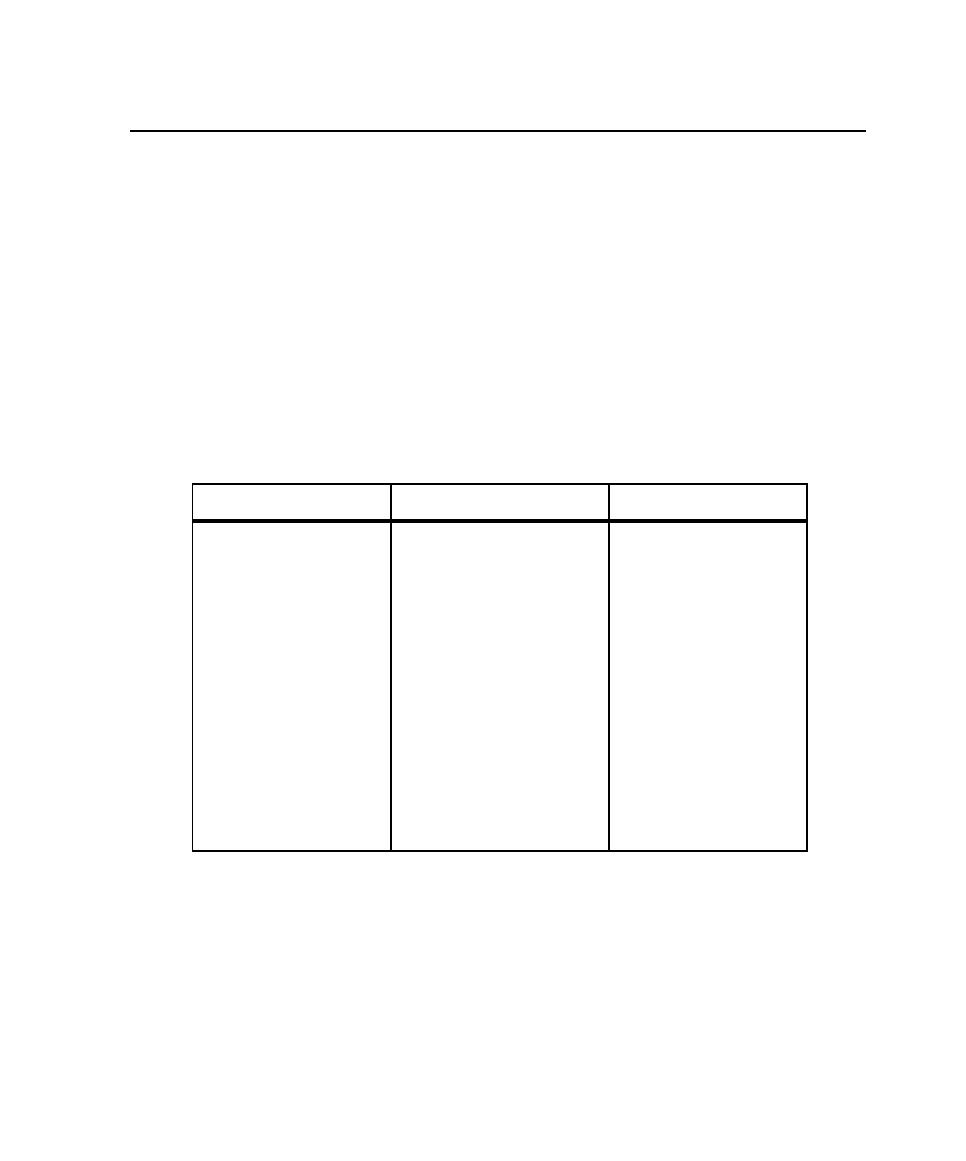
Examples of Performance Tests
accompanied by a table that lists the key elements to consider when defining such a
test. The tables are intended only as a guide; they do not attempt to define all of the
possible elements you can include in your performance tests.
support, to ensure that the system can meet your scalability requirements. How many
virtual testers can the system support before the response is unacceptable?
could plan to run the test with 300, 400, 500, 600, and 700 virtual testers concurrently
performing multiple tasks. The following table shows the key elements you might
include when designing the test:
span of time while different virtual testers perform their work. For example, suppose
you want to test how your server performs early in the morning when people are
starting their day. You also want to know how the server handles an increasing
workload during the day and particularly at times of peak workload.
the database.
testers in.
virtual tester task:
virtual tester. This virtual
tester logs in, initializes the
database, and sets an event
indicating that the database
is initialized.
many virtual testers. This
group logs in and waits until
the event is set. It then
executes the scenario.
select a test script
virtual tester task
all virtual testers in the
suite successfully ran to
completion.
to show whether the
server completed its
requests successfully.
each suite run: 300, 400,
500, 600, and 700 virtual
testers.
report comparing the
output of all five
Performance reports.