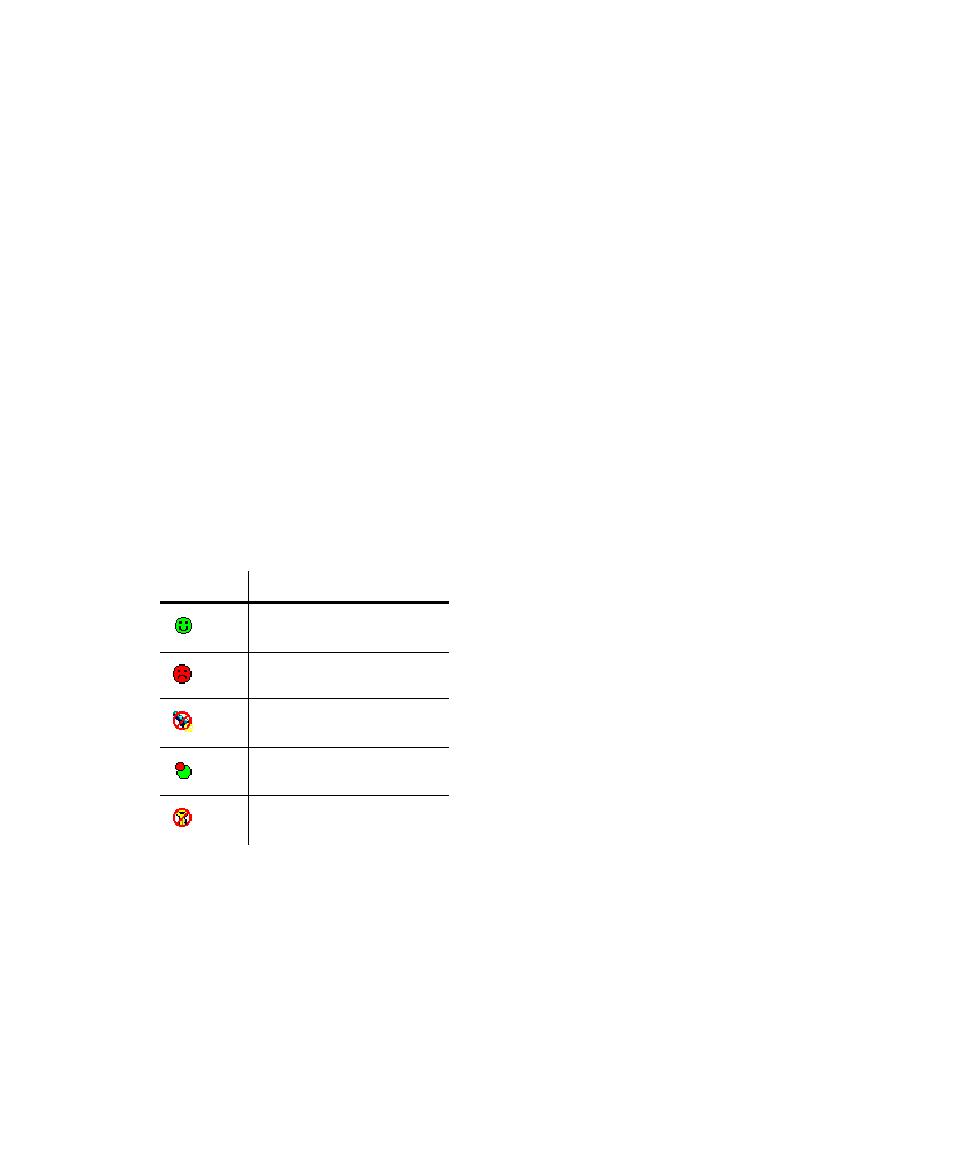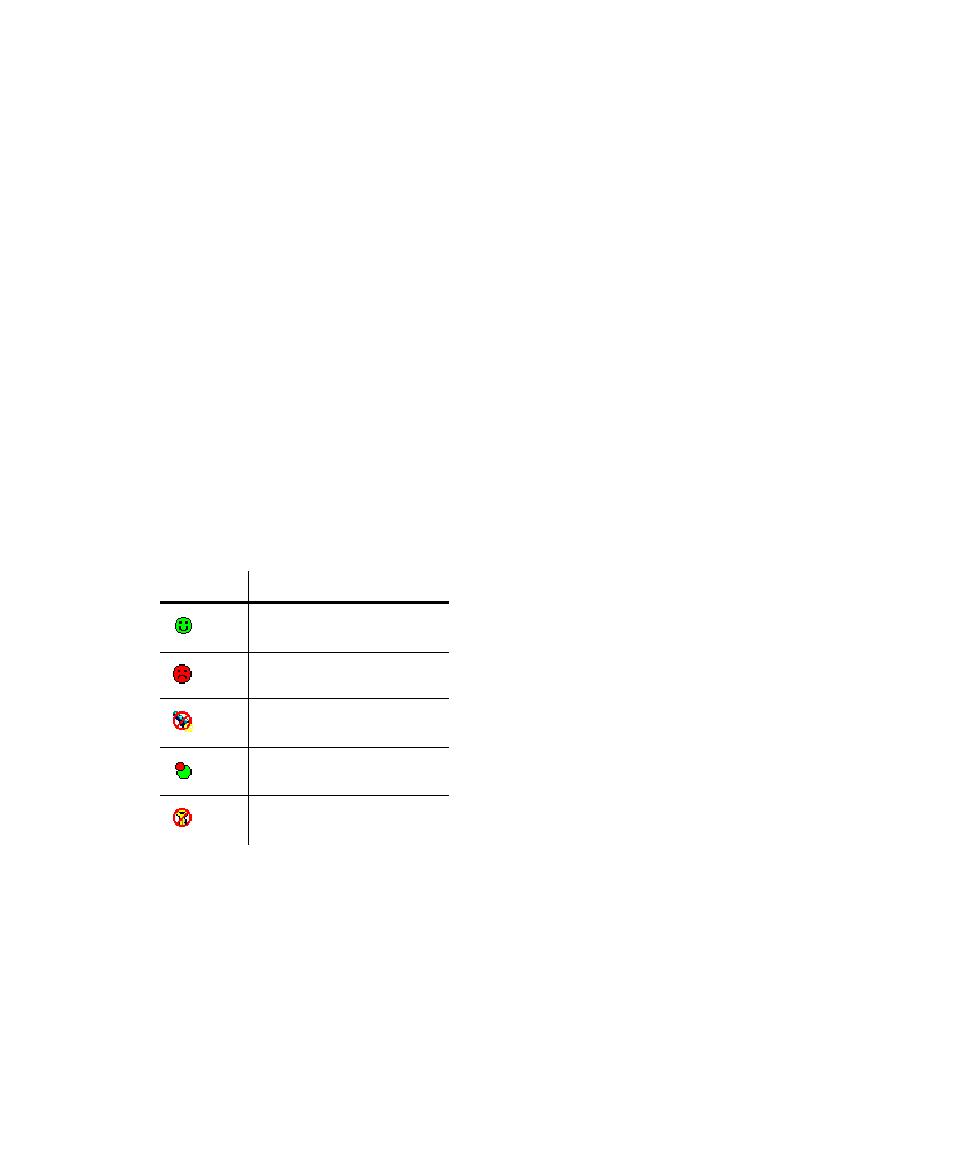
The Grid Window
234
Chapter 8 - Using the Comparators
The Grid Window
The Grid window has two panes: Baseline and Actual. The Baseline pane shows the
data file that serves as a Baseline file for a comparison. The Actual pane shows data
from the current playback. You can control the display of the Baseline and Actual files
by using the
View
commands.
The grids in the panes show data in row and column format. Cells with a green
background contain data that passed the comparison between the Baseline file and
the Actual file. Cells with a red background failed the comparison.
You can set display options to control the Grid window. For more information, see
Setting Display Options on page 235.
Differences List
The Differences list displays the Actual items that failed during playback. This list
shows the reasons why a verification point failed and displays icons to graphically
illustrate the type of failure. If you click an item in the list, that item is highlighted in
the grid. If you are viewing a file with no differences, this section does not appear.
The following icons may appear in the Differences list:
To work in the Differences list:
s
Use the vertical scroll bar to scroll through the list of descriptions.
s
Select a description in the Differences list to highlight the failure in the Baseline
and Actual files.
Icon
Meaning
No differences found
Comparison failed
Item not found
Different sizes
Key not found