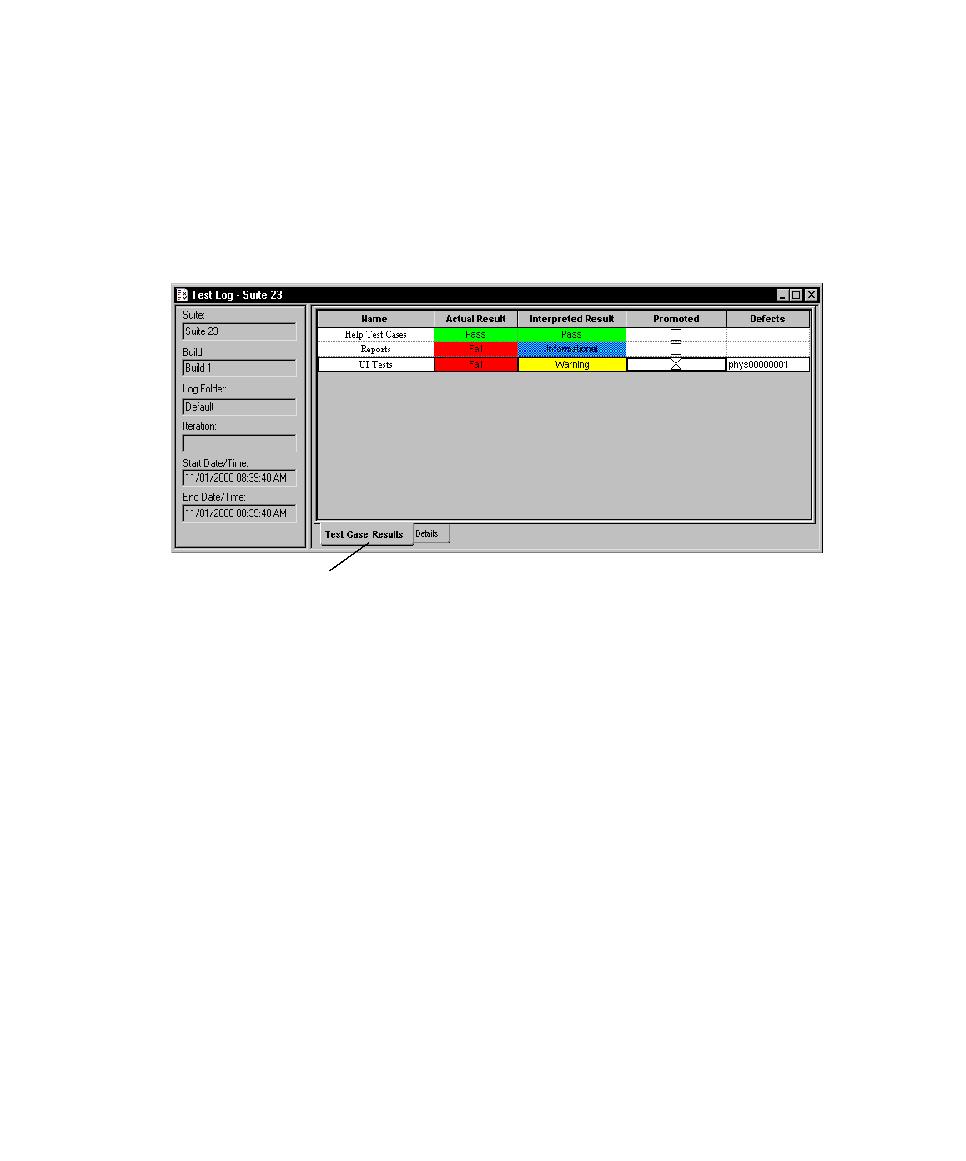
Test Case Results Tab
each test case--did it pass or fail? The Test Case Results tab displays the results of
running a test case or a suite that contains one or more test cases. If you run a test
script from TestManager, ManualTest, or from Robot, even if the test script is an
implementation of a test case, the Test Case Results tab will be empty. You must run a
test case to get results in the Test Case Results tab.
An actual result is the test case result returned and logged when the test case was run.
The actual result also appears in the Interpreted Result column as the default
interpreted result. You may want to interpret a test case result if you possess
additional knowledge about it and want to correct it.
the failure is valid, and you do not need to interpret the results. However, a test case
may fail under other situations, including:
scripts.
wrong order.
Interpreted Result column in the Test Case Results tab to Pass or Informational.