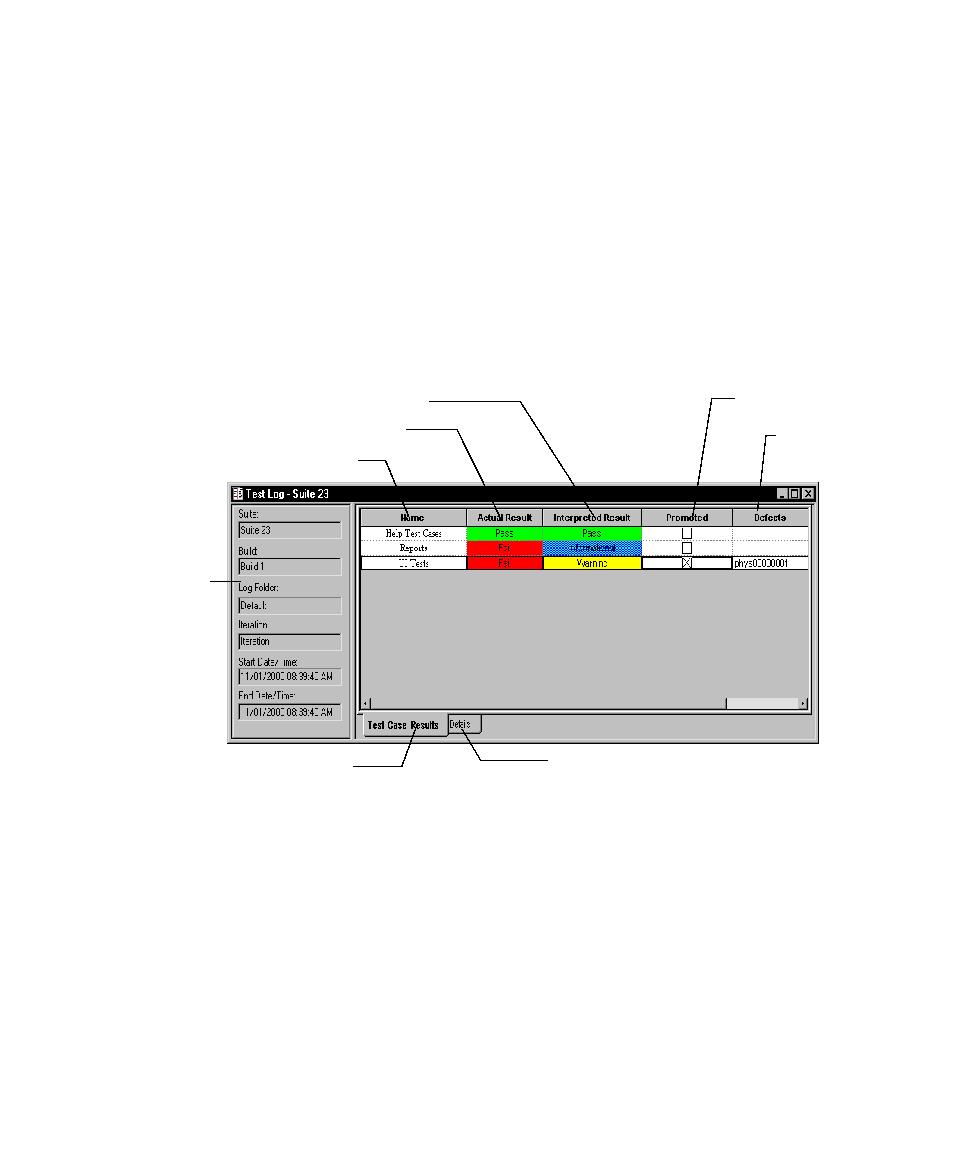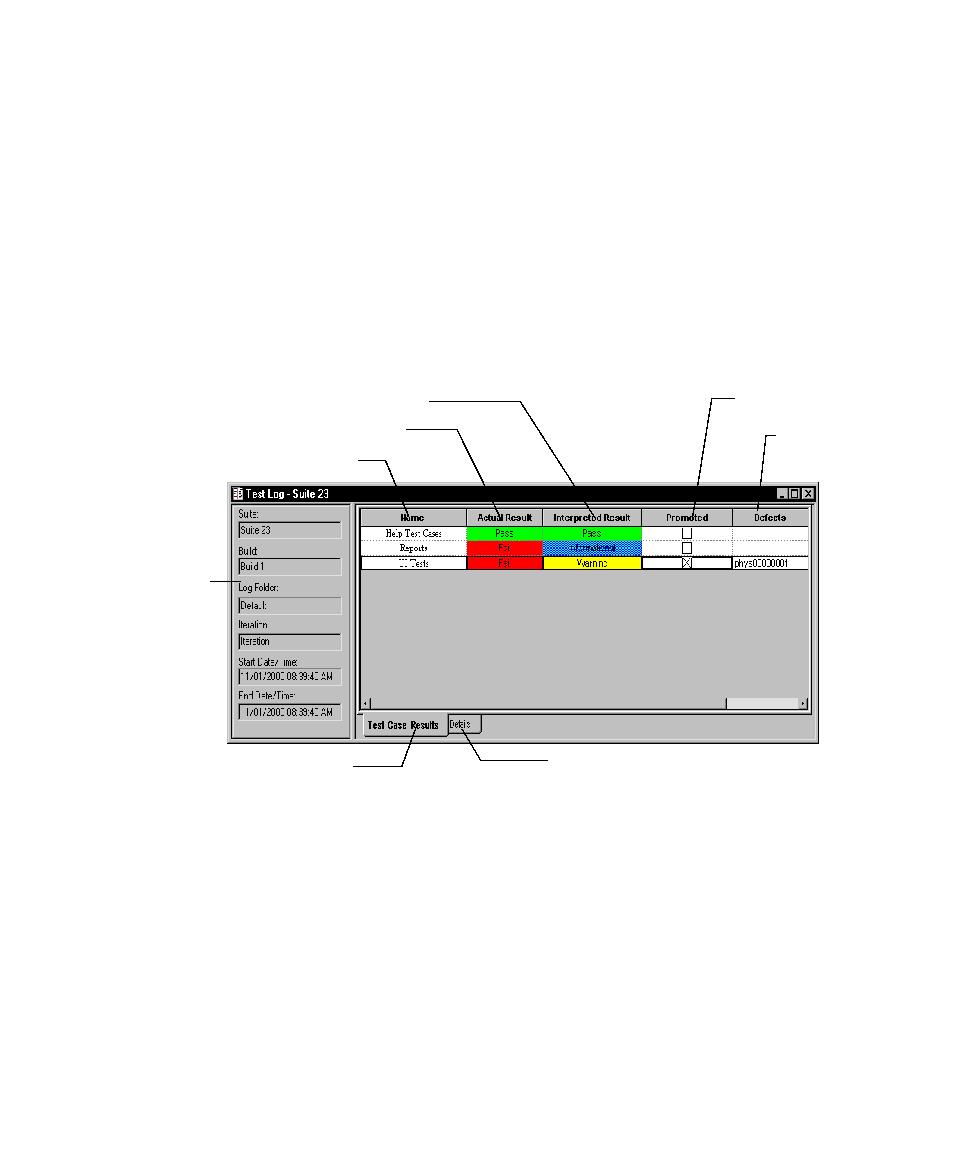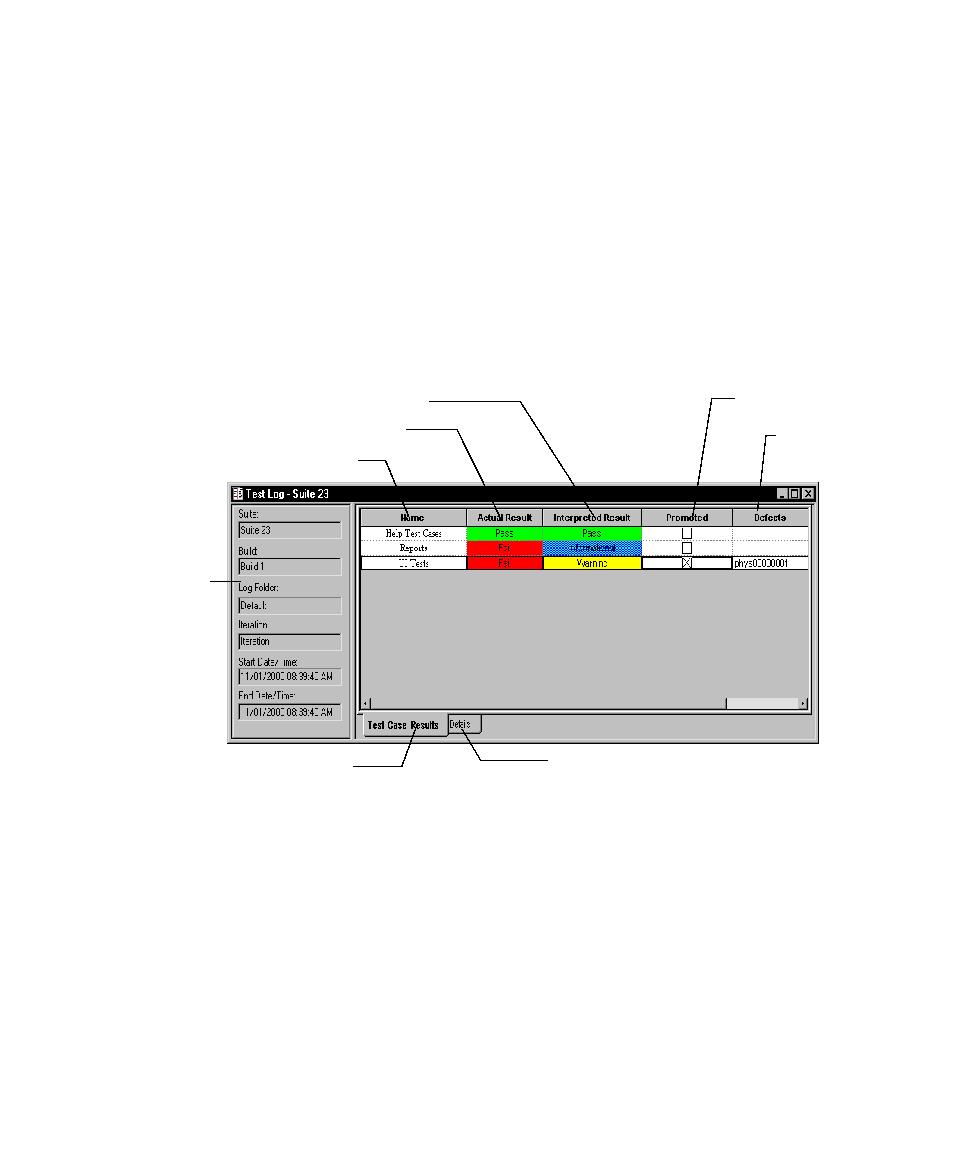
The Test Log Window
About Test Logs
157
To control when the test log opens after running a test case, test script, or suite:
s
Click
Tools > Options
and then click the
Run
tab.
Note:
You can also start the test log from a selected test script in a TestFactory
application map. For more information, see the Rational TestFactory User's Guide or the
TestFactory Help.
The Test Log Window
The Test Log window of TestManager contains the Test Log Summary area, the Test
Case Results tab, and the Details tab. The iteration that appears in the Test Log
Summary area is associated with the build.
Test Log
Summary
Test Case Results tab
Details tab
Actual result of test case
Promoted test cases
Interpreted result of test case
Test Case name
Associated
defects