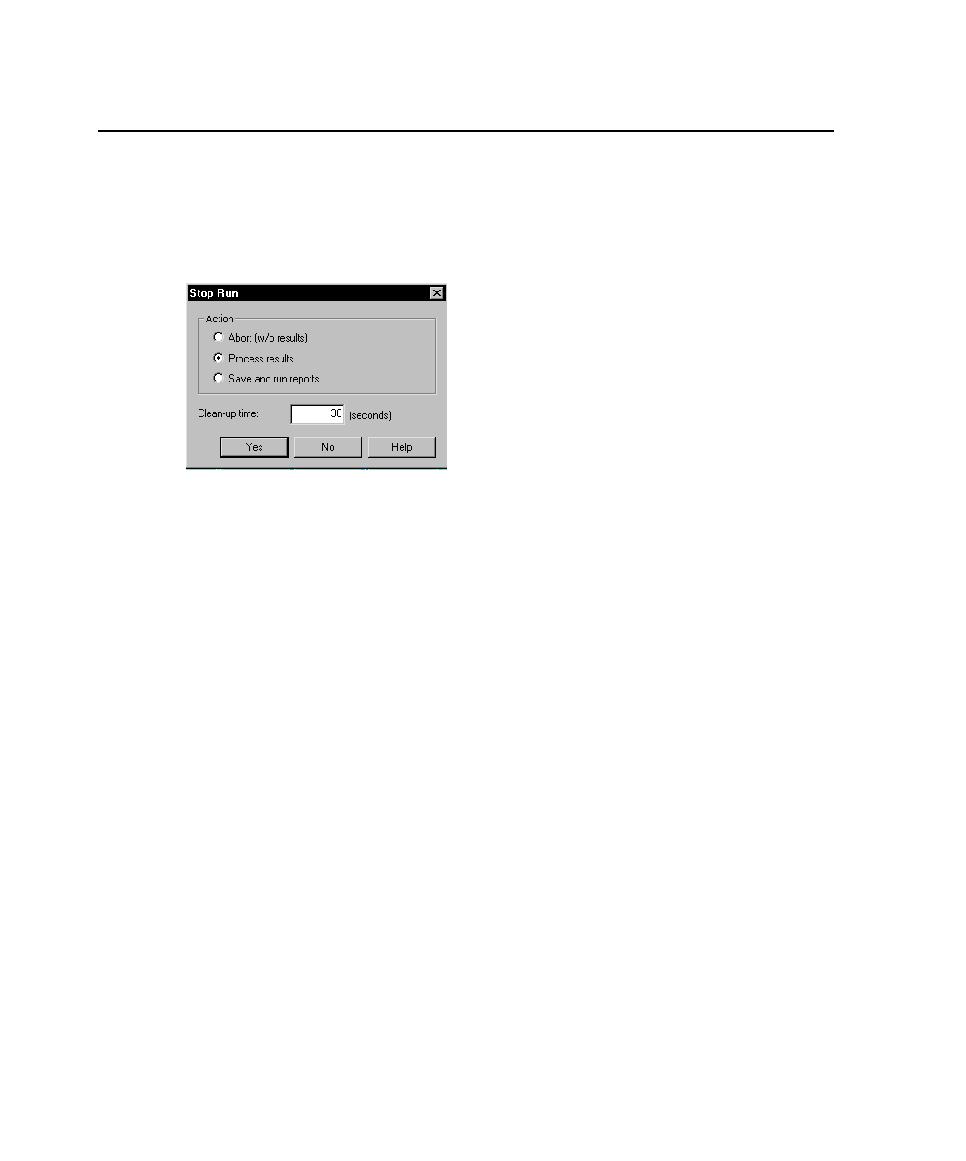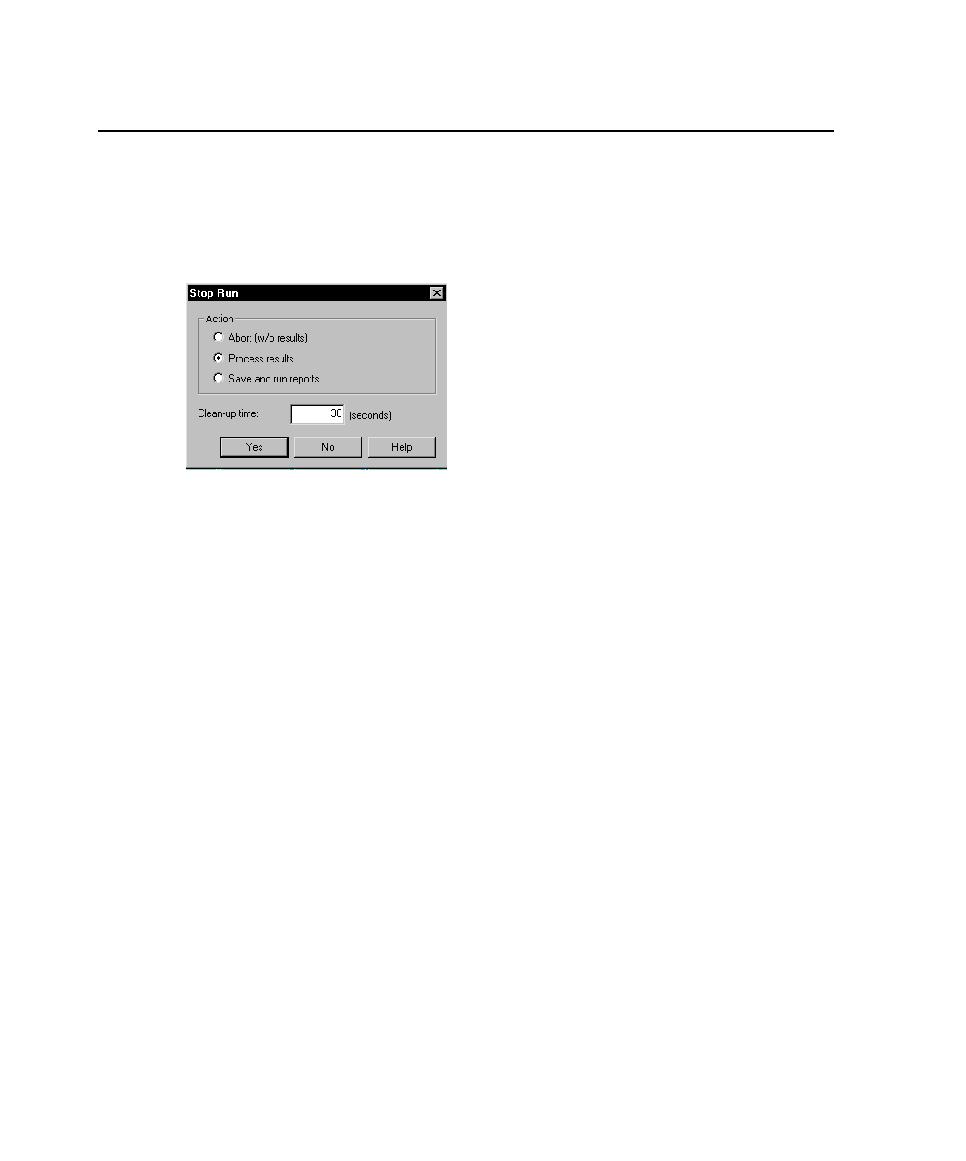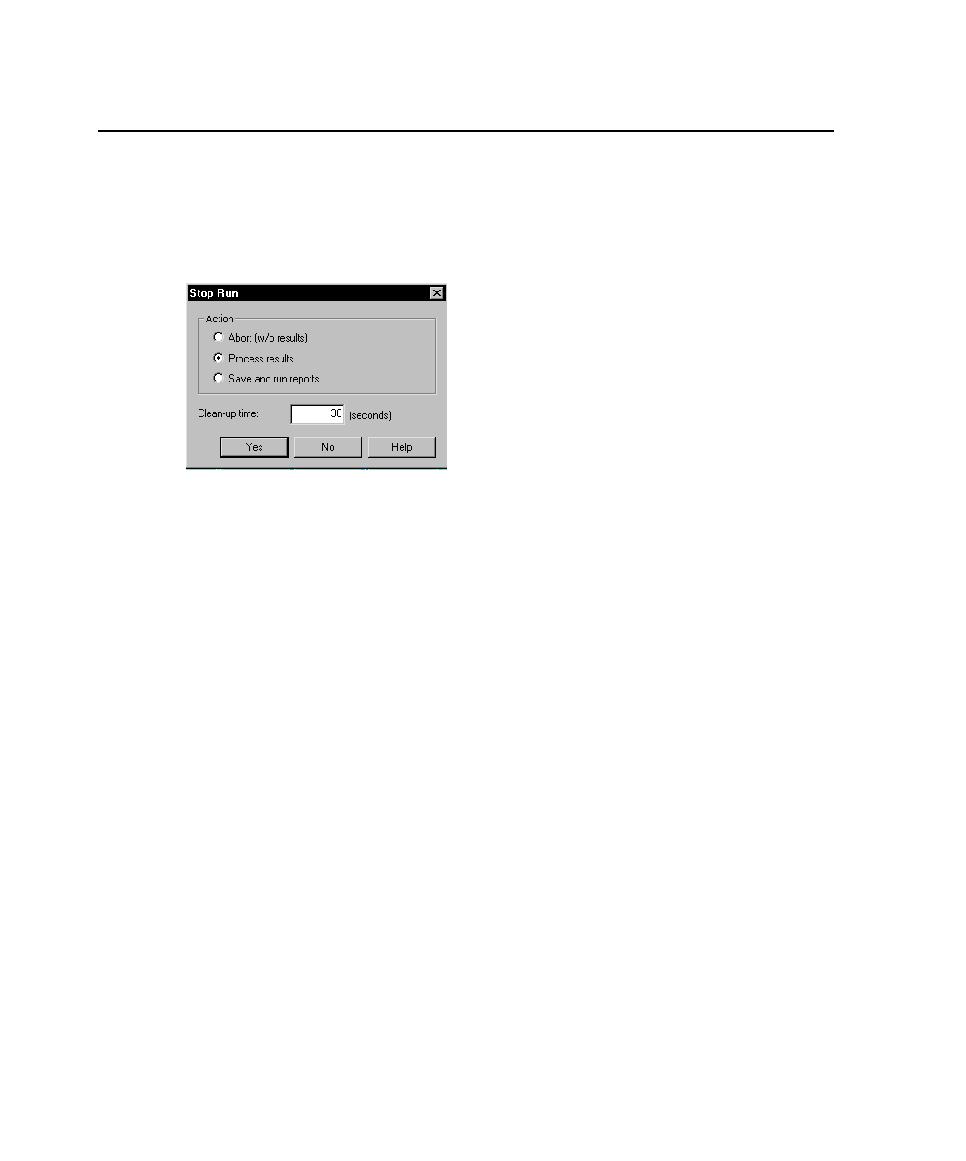
Stopping Test Runs
154
Chapter 5 - Executing Tests
Stopping Test Runs
To cancel a suite run while TestManager is checking the suite:
s
Maximize the Messages from running suite window and then click
Cancel
.
To stop a test when it is running:
s
Click
Monitor > Stop Test Run
.
Stop a run in one of these ways:
s
Abort (w/o results)
Stops the run and does not save the test log. Click this option if
you do not plan to run any reports or look at any Virtual Tester Error or Virtual
Tester Output file in the Test Log window.
s
Process Results
Stops the run but saves the test log so that you can run reports,
and look at any Virtual Tester Error or Virtual Tester Output file in the Test Log
window.
s
Save and Run Reports
Stops the run, saves the test log, and automatically
produces reports, just as if your run completed normally.
You can also specify
Clean-up time
. This is the amount of time allowed from the time
you request termination until TestManager forces the termination of the run.
Note:
When you abort a large test that includes multiprocessor Local or Agent
computers, choose a
Clean-up time
of 60 seconds or more to allow virtual testers (
rtsvui
processes) time to exit on their own. The default
Clean-up time
of 1 second often
causes the Local computer to terminate many processes at once, and can result in
leftover
rtsvui
processes. Although not harmful, they clutter the process table. They
can be killed individually by using Task Manager, or all at once by logging off.
When the test finishes running--whether normally or by manual
termination--TestManager displays any log data in the Test Log window. For more
information about the Test Log window, see Evaluating Tests on page 155.