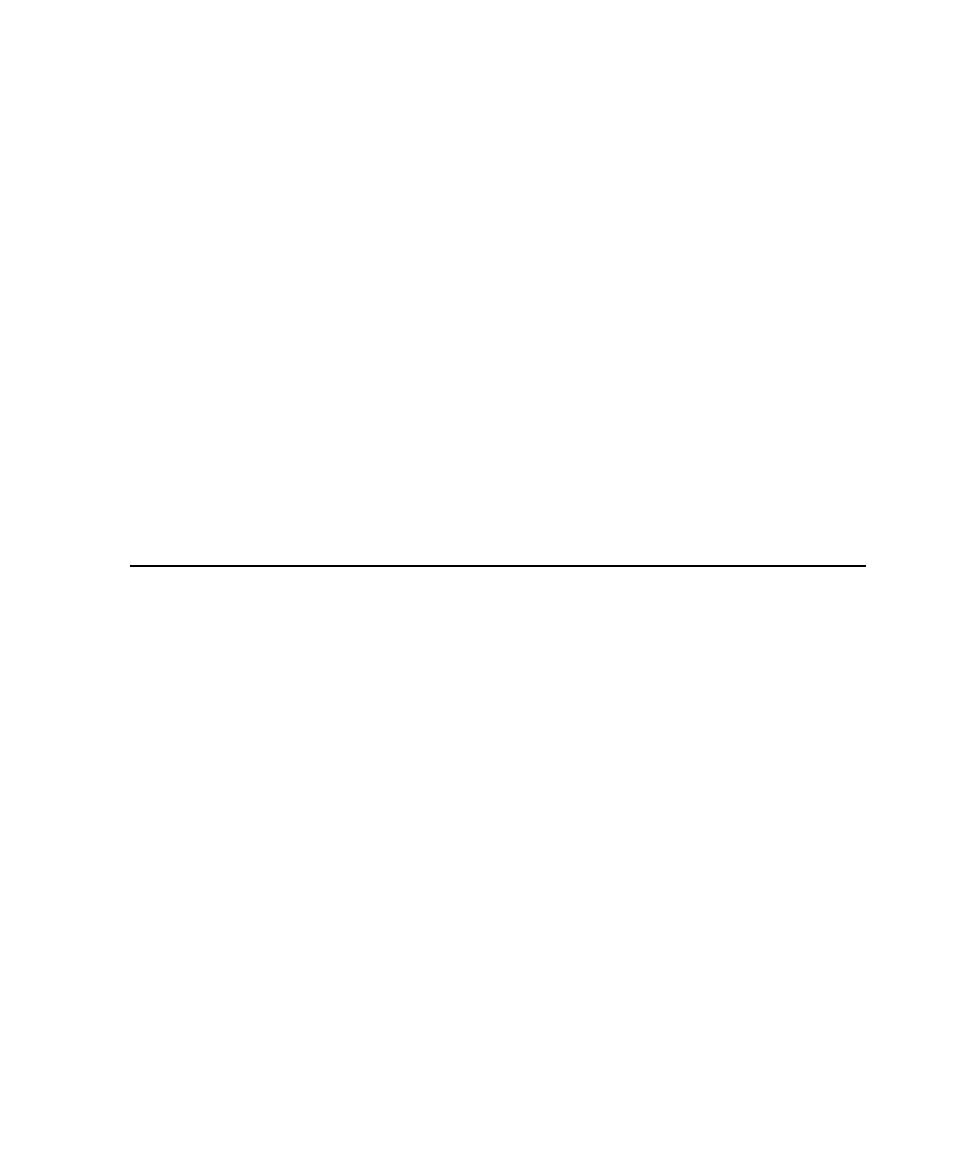
Chapter 6 - Evaluating Tests
and interpret their contents. It also explains how to create and run reports to help you
manage your testing efforts. This chapter includes the following topics:
log. Use the Test Log window of TestManager to view the test logs created after you
run a suite, test case, or test script.
Reviewing the results of tests in the Test Log window reveals whether each test
passed or failed. Review and analysis help determine where you are in your software
development effort and whether a failure is a defect or a design change.
Test Log window. This is particularly useful in evaluating the results of
performance test cases. You can sort the test cases by actual result and then review
and update all unevaluated test cases.
configuration, and test script information in the ClearQuest defect form. For
information about submitting a defect, see About Submitting and Modifying Defects
on page 167.